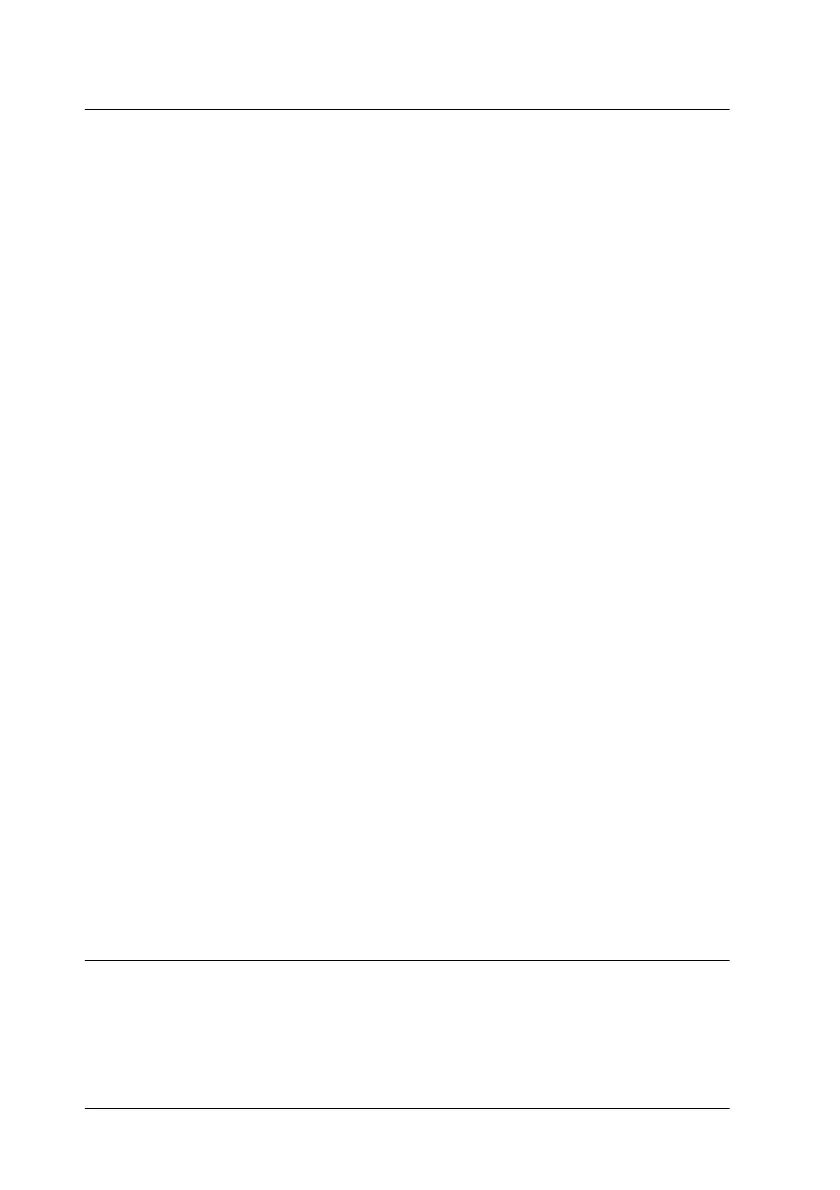-4
Chapter 3 Using the Printer Software for Windows
Printer Software Introduction. . . . . . . . . . . . . . . . . . . . . . . . . . . . . 3-2
Getting more information . . . . . . . . . . . . . . . . . . . . . . . . . . . 3-2
Accessing the printer software . . . . . . . . . . . . . . . . . . . . . . . 3-2
Making Changes to Printer Settings . . . . . . . . . . . . . . . . . . . . . . . 3-4
Making the Media Type setting . . . . . . . . . . . . . . . . . . . . . . 3-5
Using the Automatic mode . . . . . . . . . . . . . . . . . . . . . . . . . . 3-9
Using the PhotoEnhance mode . . . . . . . . . . . . . . . . . . . . . . . 3-10
Using the Custom mode. . . . . . . . . . . . . . . . . . . . . . . . . . . . . 3-11
Previewing your printout . . . . . . . . . . . . . . . . . . . . . . . . . . . . . . . . 3-17
Modifying the printout style. . . . . . . . . . . . . . . . . . . . . . . . . . . . . . 3-21
Making the Paper menu settings . . . . . . . . . . . . . . . . . . . . . 3-22
Making the Layout menu settings . . . . . . . . . . . . . . . . . . . . 3-23
Using the Printer Utilities . . . . . . . . . . . . . . . . . . . . . . . . . . . . . . . . 3-37
EPSON Status Monitor 3 (not available for Windows 3.1) 3-38
Nozzle Check . . . . . . . . . . . . . . . . . . . . . . . . . . . . . . . . . . . . . . 3-39
Head Cleaning . . . . . . . . . . . . . . . . . . . . . . . . . . . . . . . . . . . . . 3-39
Print Head Alignment . . . . . . . . . . . . . . . . . . . . . . . . . . . . . . 3-39
Speed & Progress (not available for Windows 3.1) . . . . . . 3-40
Monitoring Preferences . . . . . . . . . . . . . . . . . . . . . . . . . . . . . 3-42
Getting Information Through Online Help . . . . . . . . . . . . . . . . . 3-43
Accessing help from an application . . . . . . . . . . . . . . . . . . . 3-43
Accessing help from the Windows Start menu. . . . . . . . . . 3-44
Accessing help from Windows 3.1 . . . . . . . . . . . . . . . . . . . . 3-44
Increasing the Print Speed . . . . . . . . . . . . . . . . . . . . . . . . . . . . . . . 3-44
General tips . . . . . . . . . . . . . . . . . . . . . . . . . . . . . . . . . . . . . . . 3-44
Making Speed & Progress settings (not available for
Windows 3.1). . . . . . . . . . . . . . . . . . . . . . . . . . . . . . . . . . . . 3-47
Making Configure LPT Port settings (for Windows NT 4.0 only)
3-50
Chapter 4 Checking Printer Status and Managing Print Jobs for
Windows
Using the Progress Meter . . . . . . . . . . . . . . . . . . . . . . . . . . . . . . . . 4-1
Viewing printing tips . . . . . . . . . . . . . . . . . . . . . . . . . . . . . . . 4-2
Viewing error messages . . . . . . . . . . . . . . . . . . . . . . . . . . . . . 4-3