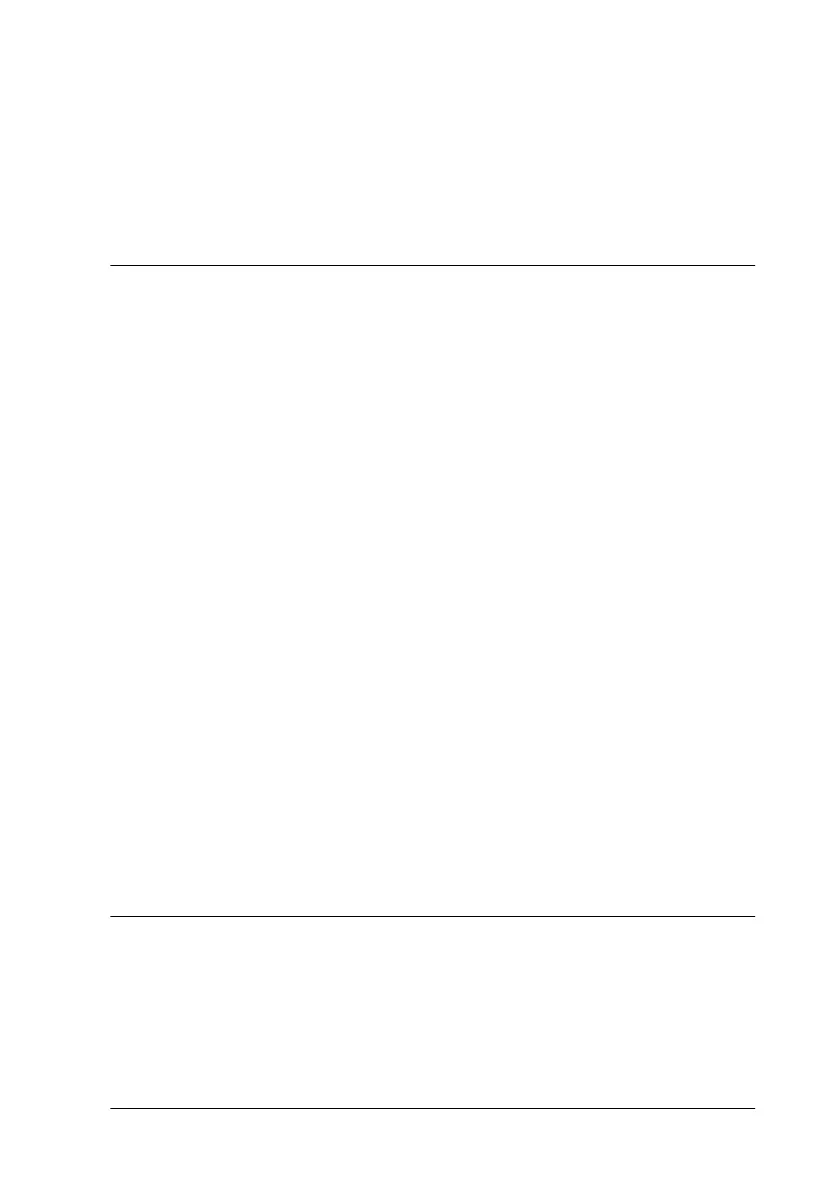-5
Using EPSON Spool Manager . . . . . . . . . . . . . . . . . . . . . . . . . . . . . 4-3
Using EPSON Status Monitor 3. . . . . . . . . . . . . . . . . . . . . . . . . . . . 4-4
Accessing EPSON Status Monitor 3. . . . . . . . . . . . . . . . . . . . 4-4
Viewing information in EPSON Status Monitor 3. . . . . . . . 4-5
Chapter 5 Using the Printer Software for Macintosh
Printer Software Introduction . . . . . . . . . . . . . . . . . . . . . . . . . . . . . 5-2
Making Changes to Printer Settings . . . . . . . . . . . . . . . . . . . . . . . . 5-2
Making the Media Type setting . . . . . . . . . . . . . . . . . . . . . . . 5-3
Using the Automatic mode . . . . . . . . . . . . . . . . . . . . . . . . . . . 5-7
Using the PhotoEnhance mode . . . . . . . . . . . . . . . . . . . . . . . 5-7
Using the Custom mode . . . . . . . . . . . . . . . . . . . . . . . . . . . . . 5-9
Making the Page Setup settings . . . . . . . . . . . . . . . . . . . . . . . 5-12
Modifying the Page Layout . . . . . . . . . . . . . . . . . . . . . . . . . . . . . . . 5-22
Fitting your document to the paper size. . . . . . . . . . . . . . . . 5-23
Printing two or four pages on one sheet. . . . . . . . . . . . . . . . 5-23
Printing posters. . . . . . . . . . . . . . . . . . . . . . . . . . . . . . . . . . . . . 5-24
Printing a watermark on your document . . . . . . . . . . . . . . . 5-25
Making the Print Time setting . . . . . . . . . . . . . . . . . . . . . . . . 5-27
Saving spool data as a file . . . . . . . . . . . . . . . . . . . . . . . . . . . . 5-28
Previewing your printout. . . . . . . . . . . . . . . . . . . . . . . . . . . . . . . . . 5-29
Using the Printer Utilities. . . . . . . . . . . . . . . . . . . . . . . . . . . . . . . . . 5-32
EPSON StatusMonitor . . . . . . . . . . . . . . . . . . . . . . . . . . . . . . . 5-32
Nozzle Check . . . . . . . . . . . . . . . . . . . . . . . . . . . . . . . . . . . . . . 5-33
Head Cleaning . . . . . . . . . . . . . . . . . . . . . . . . . . . . . . . . . . . . . 5-33
Print Head Alignment . . . . . . . . . . . . . . . . . . . . . . . . . . . . . . . 5-33
Configuration . . . . . . . . . . . . . . . . . . . . . . . . . . . . . . . . . . . . . . 5-33
Chapter 6 Checking Printer Status and Managing Print Jobs for
Macintosh
Using EPSON StatusMonitor. . . . . . . . . . . . . . . . . . . . . . . . . . . . . . 6-1
Accessing EPSON StatusMonitor. . . . . . . . . . . . . . . . . . . . . . 6-1
Using the Configuration Settings dialog box . . . . . . . . . . . . 6-2
Using EPSON Monitor3 . . . . . . . . . . . . . . . . . . . . . . . . . . . . . . . . . . 6-4
Accessing EPSON Monitor3 . . . . . . . . . . . . . . . . . . . . . . . . . . 6-4