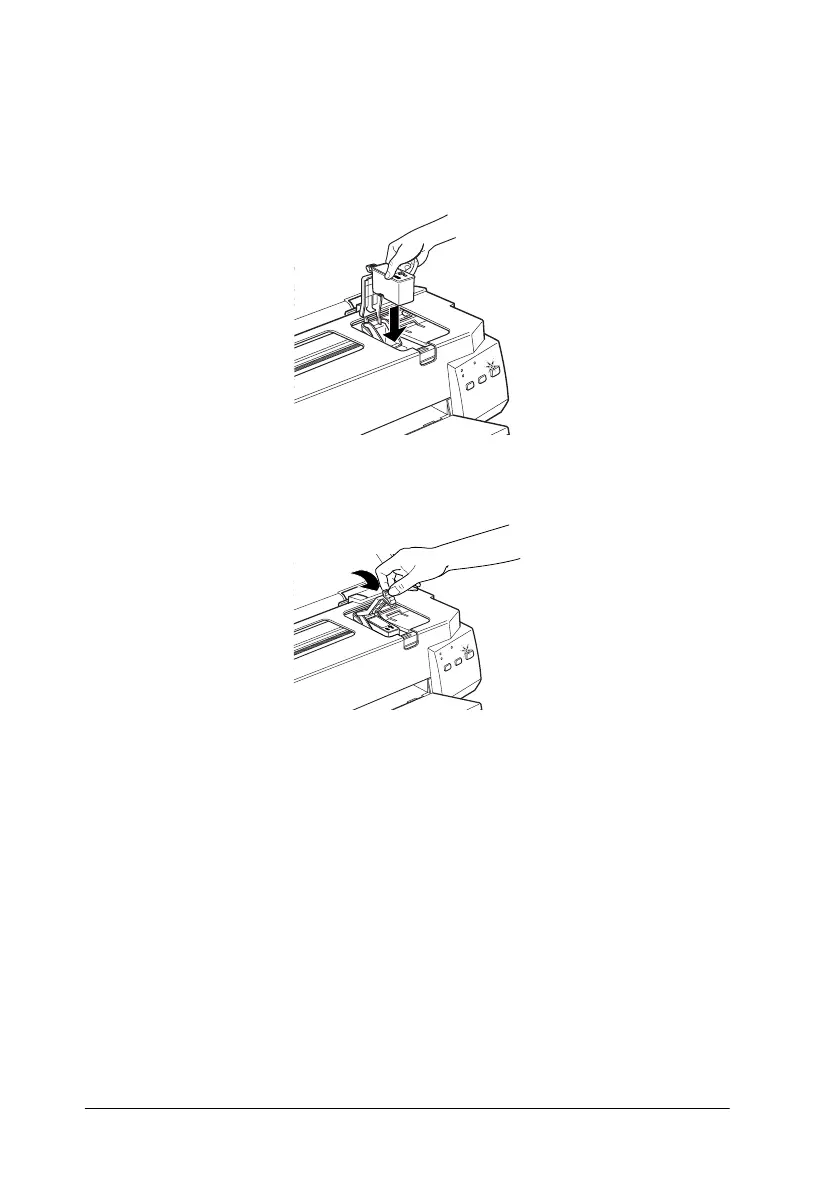8-6
Replacing Ink Cartridges
8. Place the ink cartridge gently in the cartridge holder with the
label on the cartridge facing up. Do not press down on the
cartridge. Lower the ink cartridge clamp until it locks into
place.
9. Lower the ink cartridge clamp until it locks into place.
c
Caution:
Once you install the ink cartridges, do not open their clamps
again until you replace the cartridges. Otherwise, the
cartridges may become unusable.
10. If you need to replace the color ink cartridge as well, press the
R
cleaning button. Then repeat steps 4 through 8.
