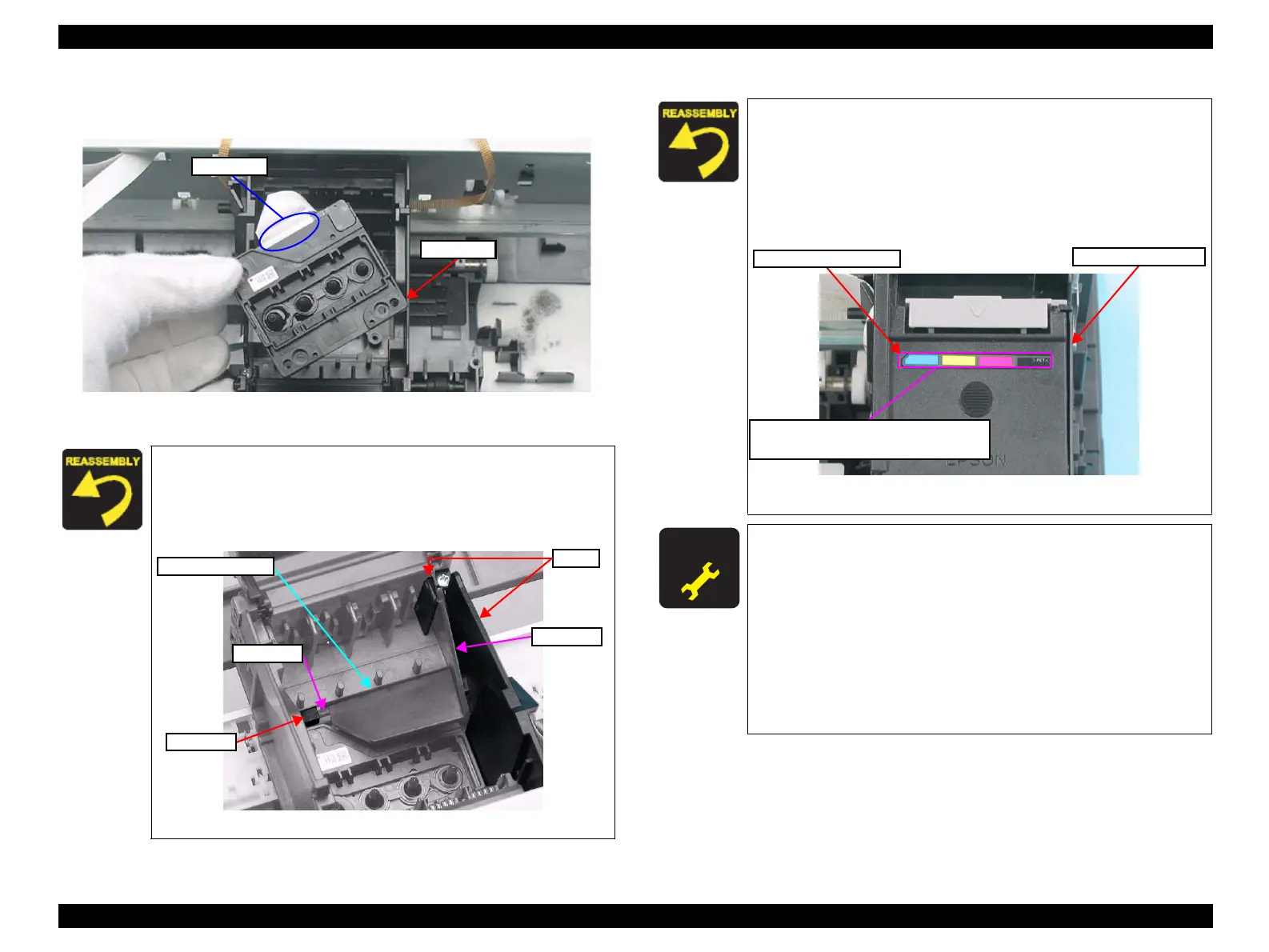EPSON Stylus CX4300/CX4400/CX5500/CX5600/DX4400/DX4450 Revision A
DISASSEMBLY/ASSEMBLY Disassembling Printer Mechanism 77
8. Remove the Head FFC (x1) from the connector (x1), and remove the
Printhead.
Figure 4-36. Removing Printhead (2)
When installing the Sub FFC Guide, follow the steps below.
1. Insert the blade between the ribs.
2. Insert the guide pin into the notch.
3. Push down and secure the Sub FFC Guide in place.
Figure 4-37. Installing Sub FFC Guide
Head FFC
Printhead
Guide Pin
Sub FFC Guide
Ribs
Blade
Notch
When installing the Holder Board Assy, make sure to check if
the assy is properly installed in the right position. The assy is
likely to be installed in the wrong position.
The Ink Position Label is not included in the Cartridge Cover.
When replacing the Cartridge Cover, order the Ink Position
Label separately and attach the label as shown below.
Figure 4-38. Installing Ink Position Label
A D J U S T M E N T
R E Q U I R E D
After removing/replacing the Printhead, perform the adjustment
in the following order (T.B.D.). (Refer to Chapter 5 “
ADJUSTMENT (p100)”)
1. “Ink Charge”
(only after replacement)
2.
“Head ID Input”
(only after replacement)
3. “TOP Margin Adjustment”
4. “First Dot Adjustment”
5. “Head Angular Adjustment”
6. “Bi-D Adjustment”
7. “PF Band Adjustment”
Cartridge Cover
Ink Position Label
Attach the label here. The chipped
corner must come to the upper left.
