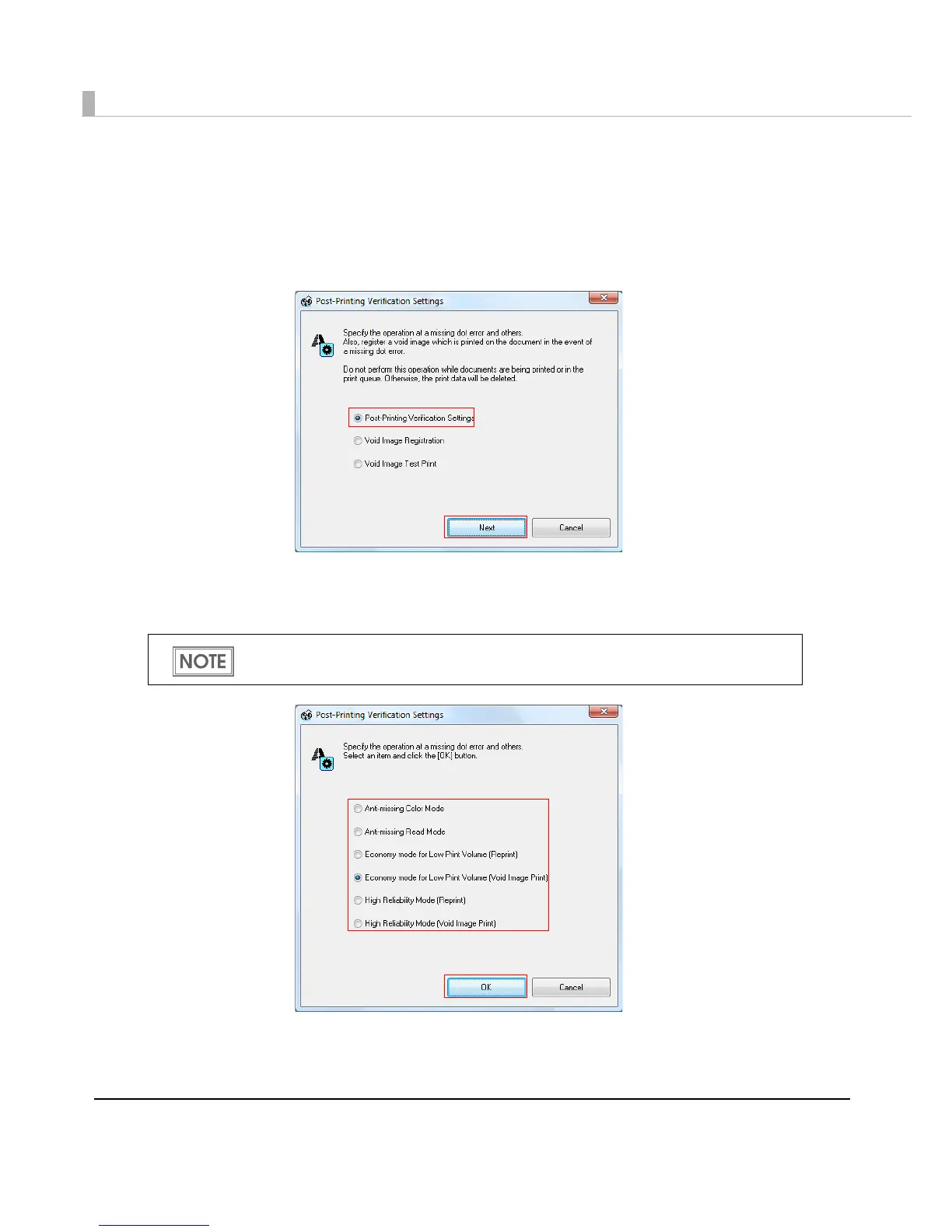104
3
Select [Maintenance And Utilities] tab and click [Post-Printing Verifica-
tion Settings].
4
The [Post-Printing Verification Settings] window is displayed. Select [Post-
Printing Verification Settings] and click [Next].
5
Select the setting mode. See Post-Printing Verification Settings on page
21 for which mode to select. After selecting the mode, click [OK].
Economy Mode for Low Print Volume is displayed when the printer firmware's version is
Ver.WSN00180 or later.
