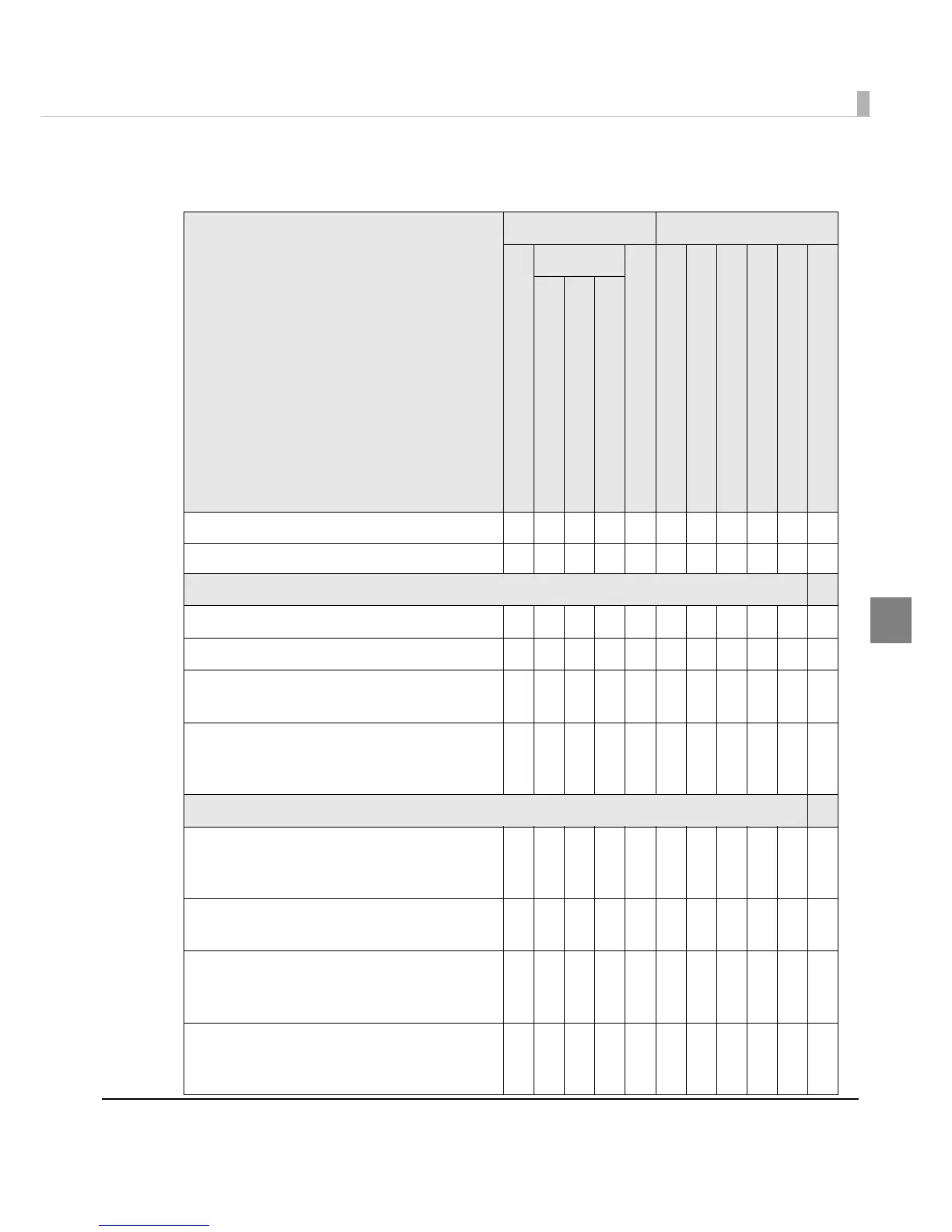Chapter 3 Application Development Information
139
3
Printer Driver and Utility Function List
Printer Driver Utility
Easy setup
Driver
Install Package
[Driver Utilities] tab
[Maintenance And Utilities] tab
EPSON Status Monitor 3
Install Assistant
EpsonNet Config
EpsonNet Web Config
Printer Setting
EpsonNet Simple Viewer
EpsonNet SDK
Printer (1: 1 pc, m: two or more) 1
—
11
——
m1mmm
Computer (1: 1 pc, m: two or more) 1 1
—
1mm11111
Setting
Driver installation
√
———
√ √
XXXXX
Driver setting
√ √
XX
√
XXXXXX
Network setting of the printer
(See "Setting value" on page 141 for details)
XXXXXX
√ √
XXX
Printer setting
(See "Setting the Printer" on page 144 for
details)
√
X
√
X
√
XXX
√
XX
Acquiring
Referring to network setting of the printer
(See "Referring the setting value" on page 140
for details)
—
XXX
√ √ √ √ √ √ √
Acquiring network setting of the printer
(See "Setting value" on page 141 for details)
XXXXXX
√ √
XXX
Printer setting reference/change
(See "Setting the Printer" on page 144 for
details)
XXXXXXXX
√
XX
Displaying the printer status/error information
(See "Acquiring Printer Status" on page 146 for
details)
XXX
√
XXX
√
X
√ √
