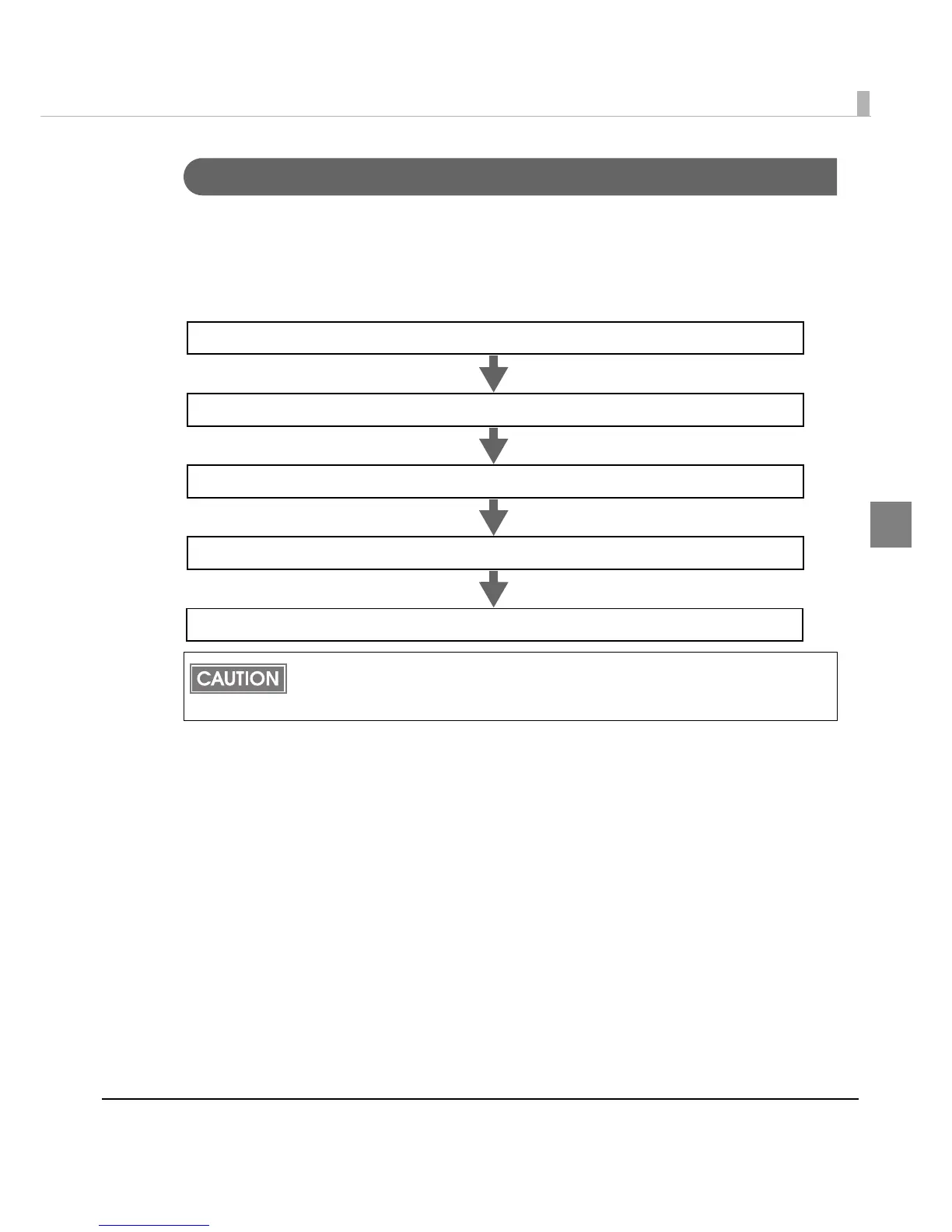Chapter 2 Setup
89
2
Loading/Replacing Fanfold Paper
Follow the steps below to load the fanfold paper.
•Loading the paper for the first time: 2 to 5
•Using the paper completely (loads same type of paper): 1, 5
•Changing paper type or classification: 1 to 5
Make sure that the DIP switch 3 (paper selection) setting is ON (fanfold paper) before
loading or replacing the fanfold paper. See Setting the DIP Switches on page 77 for DIP
switches settings.
3. Attaching the paper feed guide (page 93)
4. Adjusting paper ejection guide/fanfold paper guide (page 95)
5. Loading the fanfold paper and turning on the printer (page 97)
2. Setting for media position detection (page 92)
1. Removing the paper (page 90)
