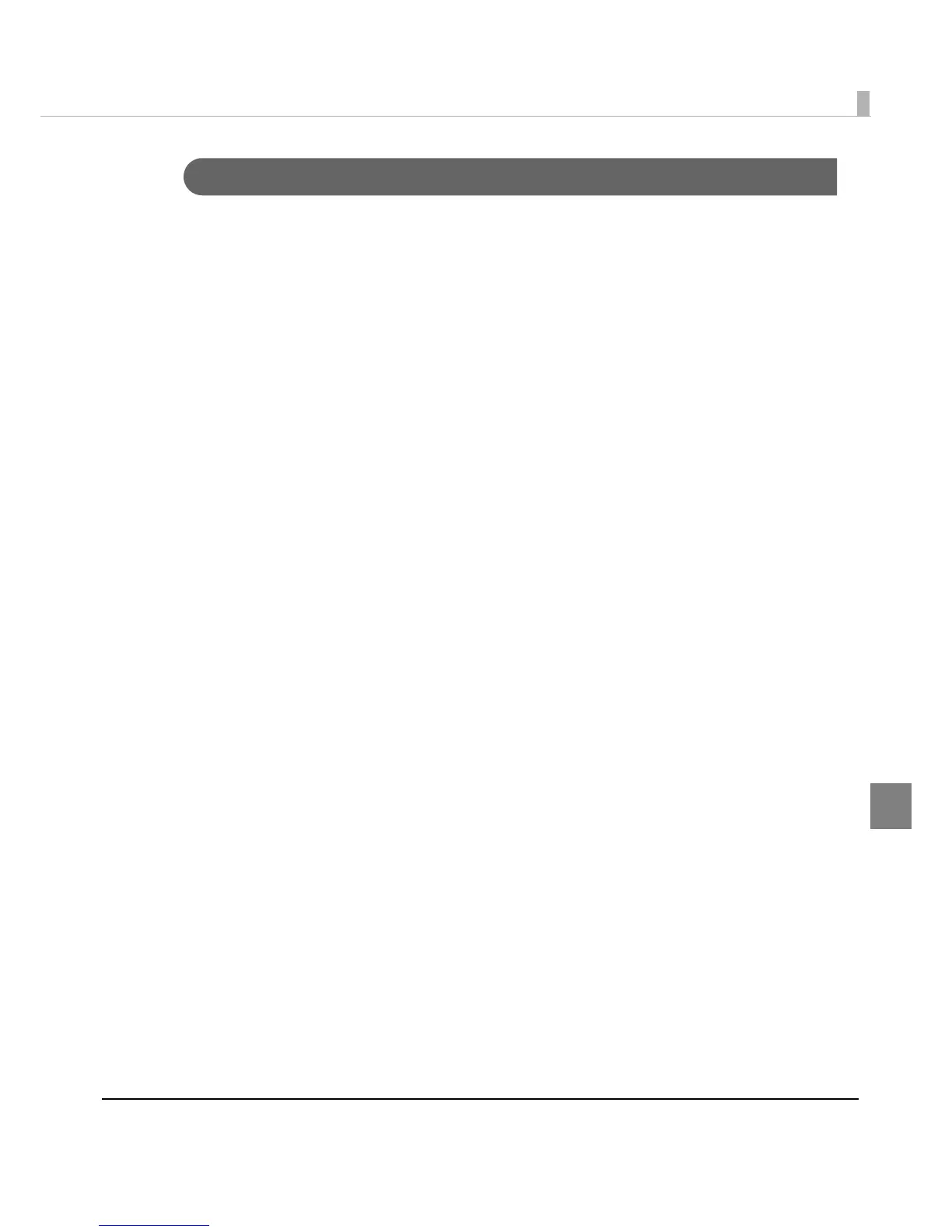Chapter 5 Maintenance of the TM-C3400
237
5
Adding a Printer
Follow the steps below to add a printer to print on the same media as the existing printer.
USB interface model
❏ Preparation
•BSF file for the existing printer driver
•Printer setting file for the existing printer
(Do not include the USB serial number setting. This will cause the computer not to recog-
nize the printer.)
•DIP switch setting information for the existing printer
❏ Add the printer
•Co
nnect the printer to the client computer. Install the driver by plug and play and configure
the printer settings. Use the BSF file for the existing printer driver, t he printer setting file,
and the DIP switch setting information. (Refer to "Setup Procedure" on page 225.)
Ethernet interface model
❏ Administrator preparations and environment
•Network information for the printer to be added
•Printer driver
•BSF file for the existing printer driver
•Printer setting file for the existing printer
When the existing printer is on the same network as the printer to add, the printer setting
file is not necessary.
•DIP switch setting information for the existing printer
•Install EpsonNet Config on the administrator computer or on the client computer.
❏ Add the printer
•
Connect the printer to the network and use EpsonNet Config to configure network settings.
After configuring the settings, use the Add Printer function in Windows to add the printer
from the client computer, and configure the printer settings. Use the printer driver, the BSF
file for the existing printer driver, the printer setting file, and the DIP switch setting infor-
mation. (Refer t
o "Setup Procedure" on page 225.)
