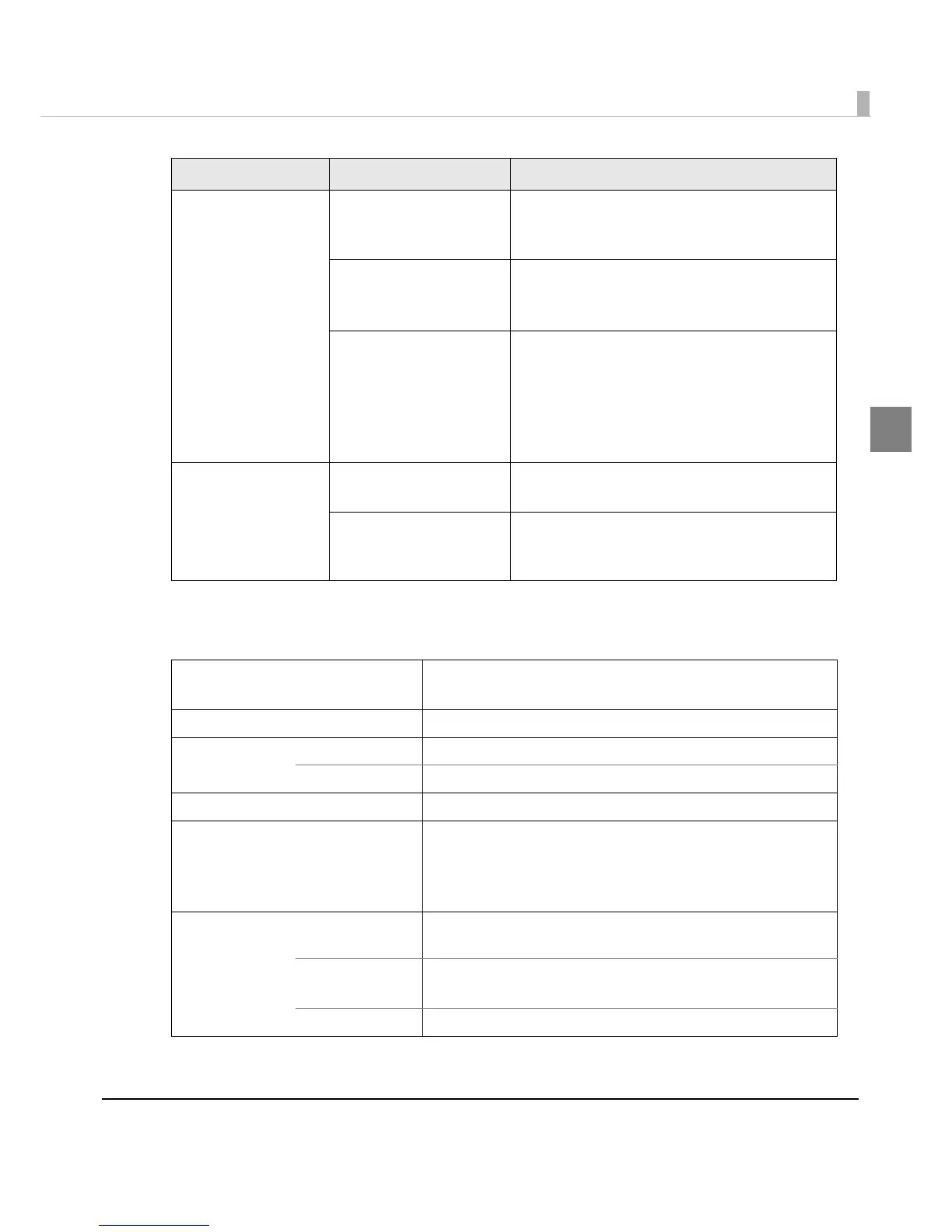Chapter 1 Product Overview
27
1
Product Specifications
Administering the
network printer
EpsonNet Simple Viewer
The user can check status of EPSON printer on
network with this. The setting can not be
executed.
EpsonNet Config
The user can check and executes the network
printer.
Applies it simultaneously to a number of printers.
WebConfig
(Function of the printer)
The user can execute and check the network
information of the printer by entering IP address
of the printer to address bar of the Web browser.
One printer can be set and checked.
This can not be used for the printer with default
condition since IP address is not available.
Developing the
application
EpsonNet SDK
The software development kit for monitoring the
printer via network.
Sample Program
This is the sample programs for using TM-C3400.
(VB.NET, C
++ is prepared for all programs. VB 6.0,
C# is prepared for some programs.)
Printing method Serial ink jet, dot matrix
Three-color (CMY) printing
Paper feed Forward and reverse friction feed
Autocutter Cutting method By separated-blade scissors
Auto-cut type Full cut
Graphic resolution 360 dpi × 180 dpi, 360 dpi × 360 dpi, 720 dpi × 360 dpi
Print speed 92 mm/s (printing width 56 mm, 360 dpi × 180 dpi)
82 mm/s (printing width 72 mm, 360 dpi × 180 dpi)
The print speed is different depending on the resolution and the
printing width.
Paper
(See "Paper
Specifications" on
page 31 for
details)
Type Plain Media, Plain Media Label, Fine Media, PET Film,
Synthetic Media, Wrist Band
Classification Receipt, Black Mark Receipt, Full-page Label
Die-cut Label, Black Mark Die-cut Label
Form Roll paper, Fanfold paper
Purpose Name Specifications
