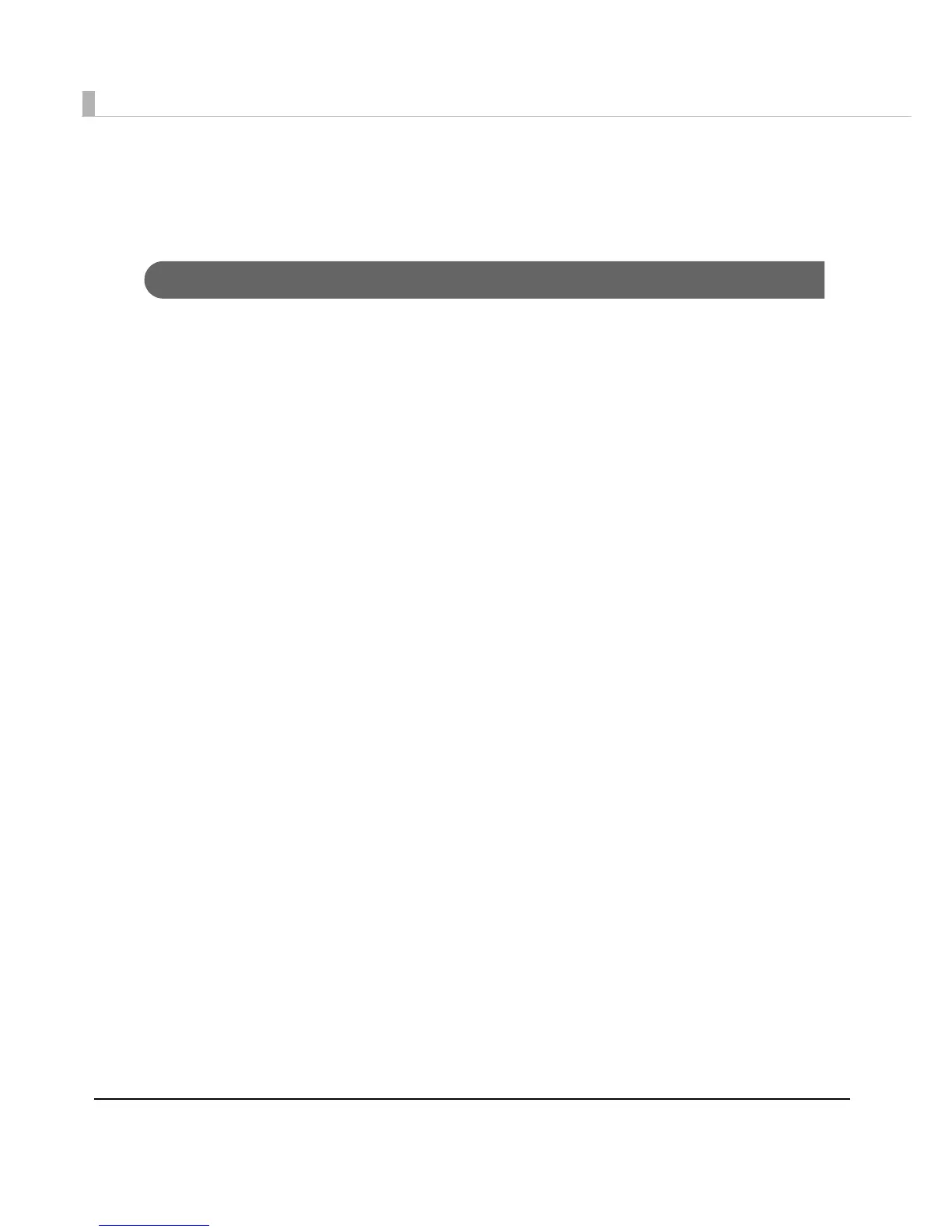220
Distributing the Printer Driver and Setting the Printer
This section describes how to distribute the printer driver and make the printer settings.
Utility
Use the following utilities to distribute the install package for the client computer and make the
settings to the printer.
❏ Install Assistant (For details, see the Install Assistant User’s Manual.)
•Creates the install package for the printer driver installatio
n, the printer driver setting, and the
communication port setting (including the network setting).
•The printer dri ver installation, the printer driver setting, and the communication port setting
are automatically executed when running the install package on the client comp
uter.
•For the Ethernet interface model, creates an install package for each printer.
•For the USB interface model, creates the install package for each printer driver setting.
❏ Printer Setting (For details, see the Printer Setting User’s Manual.)
•Makes the settings to the printer. The settings can be copied from the setting file or from the
master printer to multiple printers.
•Cannot be used on the computer on which the printer driver has not been installed.
❏ EpsonNet Config (For details, see the Help in the EpsonNet Config.)
•Makes the network setting for the Ethernet interface model.
Can make the multiple printer settings at a time.
