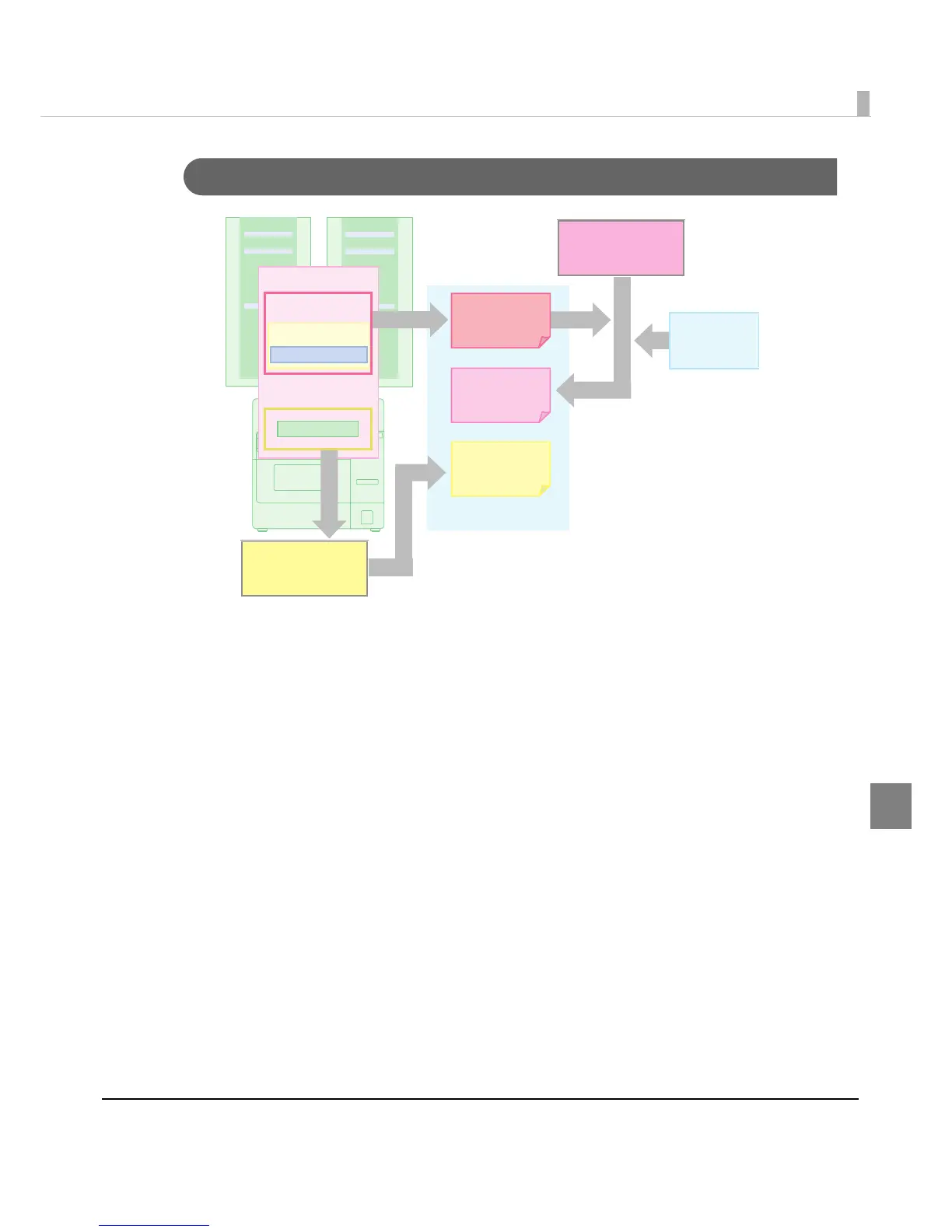Chapter 5 Maintenance of the TM-C3400
221
5
Preparation for the Administrator
The following things must be prepared by an administrator.
❏ TM-C3400 Printer Driver
•Necessary to create the install package/BSF file.
❏ BSF file
•This is the setting file for the printer driver.
•This file is created with the TM-C3400 printer driver.
•Make sure of the following points when installing multiple printer dr
ivers on on e com-
puter.
Include the user definitions of all the printer drivers.
Register the printer settings of all the printer drivers in the “Favorite Setting” list.
Create a file for each printer driver. When creating a file, place the printer setting of the tar-
get printer driver at the top of the se
tting list.
❏ Install package
•Performs the printer driver installation/printer setting/port setting automatically.
•Created by the Install Assistant using the BSF file and the TM-C3400 printer driver.
•For the Ethernet interface model, an install package is created for each printer.
❏ Setting f
ile for the printer
•This file is to make the settings for the printer.
•Created by the Printer Setting.
