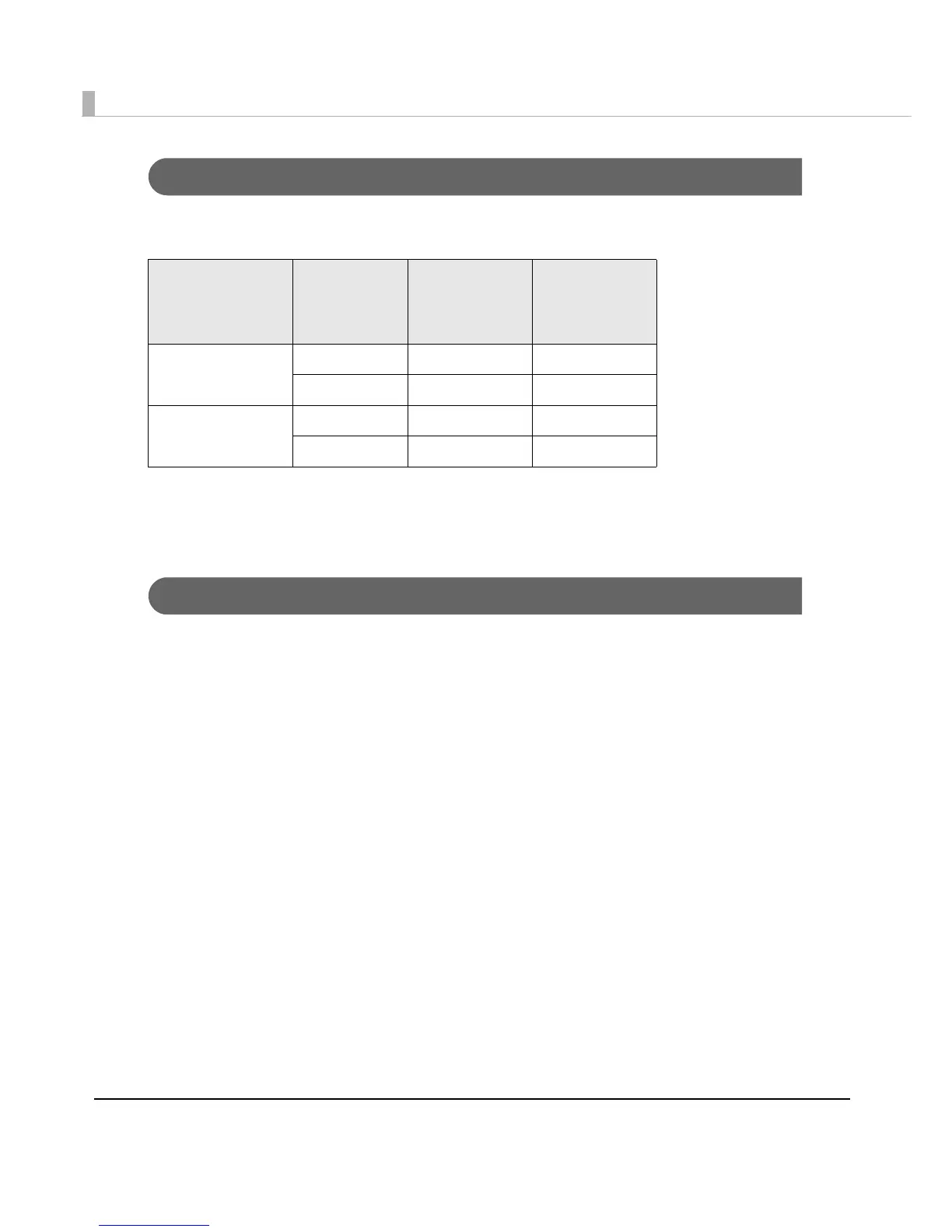148
Print Barcode / 2D Symbol Data on the Graphic Data
When creating barcode / 2D symbol data as the graphic data on user’s application, use the
following input resolution.
Whether paper feed is performed during 2D symbol printing can be checked using [Display
Media Feed Position] - [Display Print Preview] in the Print Preview function. For this function,
see "Print Preview" on page 189.
When Extremely High Reliability and Safety are Required
Epson recommends the following functions:
•Missing dot detection with the auto nozzle check system of the printer driver. ("Post-Printing
Ver ification Settings" on page 21)
•Visual detection with the missing dot detection pattern created with the application.
•Creation of a barcode with a check digit with application.
Paper type Print quality
Input resolu-
tion (dpi)
(Horizontal ×
vertical)
Image resolu-
tion (dpi)
(Horizontal ×
vertical)
Plain Media
Plain Media Label
Speed 180 × 180 360 × 180
Quality 360 × 360 360 × 360
Other paper
Speed 360 × 360 360 × 360
Quality 360 × 360 720 × 360
