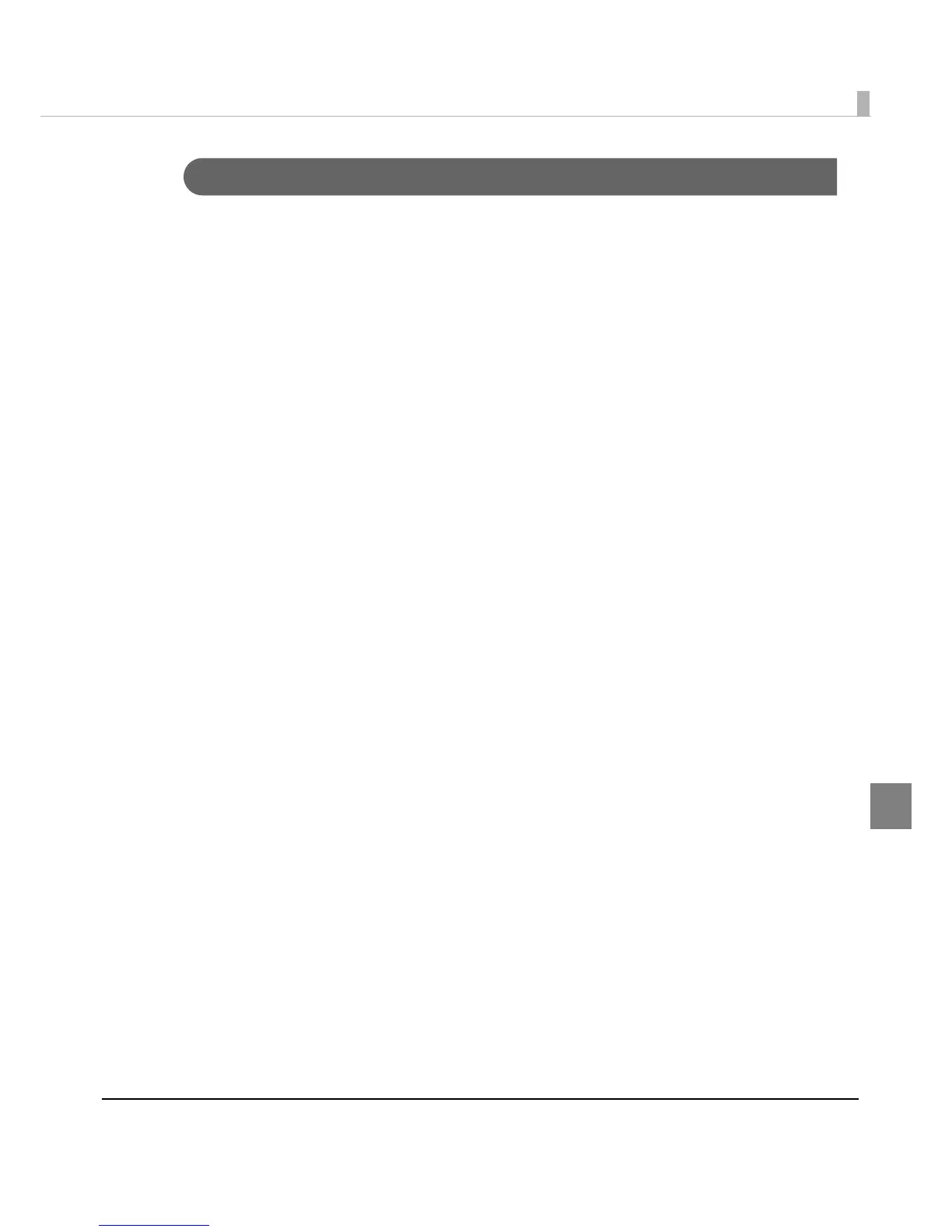Chapter 5 Maintenance of the TM-C3400
225
5
Setup Procedure
The setup procedure from the printer installation to ready-to-print status is described below.
1
Install the printer. (page 64)
2
Connect the power supply unit. (page 65)
3
Load the roll paper included in the package in the printer. (page 84)
4
For Ethernet interface model, connect the printer to the network. (page
69)
5
Load the ink cartridge. (page 66)
Turn on the printer before loading the ink cartridge.
It takes about 8 minutes for ink charging. When ink charging finishes, the POWER LED
stops flashing and stays on.
6
For the Ethernet interface model, make the network settings such as IP
address to the printer with EpsonNet Config.
7
For the USB interface model, connect the printer to the client computer.
(page 68)
Turn off the printer before connecting it to the client computer.
