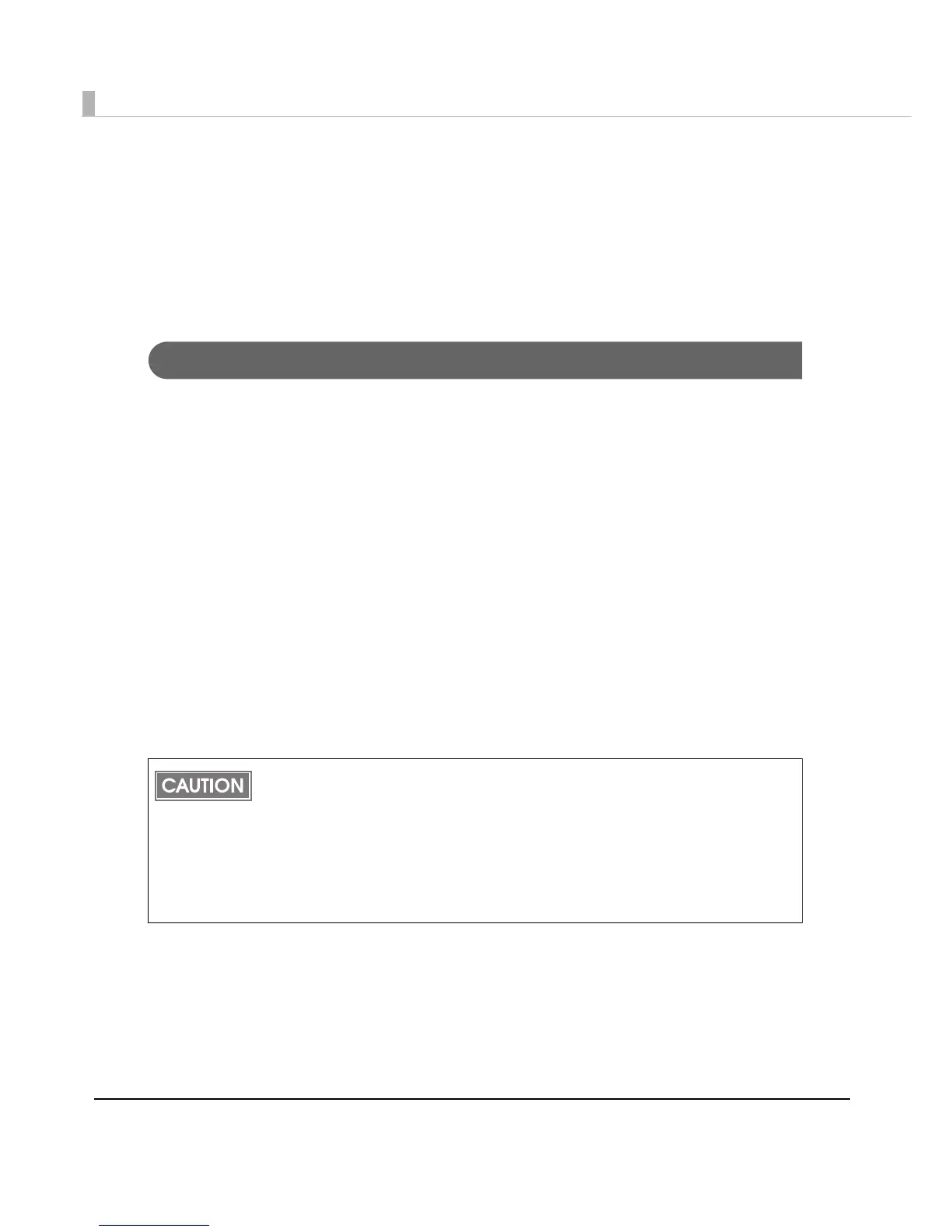210
Necessary Information for an Administrator of the Printer
This section describes the necessary information for the administrator of the printer.
The TM-C3400 requires that the paper type and TM-C3400 operation should be set in the printer.
Some printer settings are set from the printer driver, and some are set using the dip switches on
the printer. For the settings that are set from the printer driver, a setting file can be created and
copied to other printers.
Printer Driver Functions
The TM-C3400 printer driver has the following functions.
❏ Printing
❏ Printer driver settings
•Print setting
•Favorite setting
•User defined setting
•Printer driver operation setting
•Settings for the EPSON Status Monitor 3
❏ Saving/importing the printer driver settings
•The print setting, the favorite setting, the user defined setting, operation setting of t
he
printer driver can be exported in a BSF file (extension: “.BSF”). Also, the printer driver set-
ting can be made by importing the settings from the BSF file.
•With another tool, Install Assistant, you can create an install package for the printer driver
using this file.
❏ Printer setting
•Se
tting for printing
•Setting for maintenance
•With another tool, Printer Setting, you can export and import the printer setting file.
Export in a BSF file from the current setting. If you export it from the general setting, a dif-
ferent content will be exported.
Current setting:
Properties of the printer driver-[General]-[Printing References]-[Driver Utilities]-[Import/
Export Settings]
General setting:
Properties of the printer driver-[Advanced]-[Printing Defaults]-[Driver Utilities]-[Import/
Export Settings]
