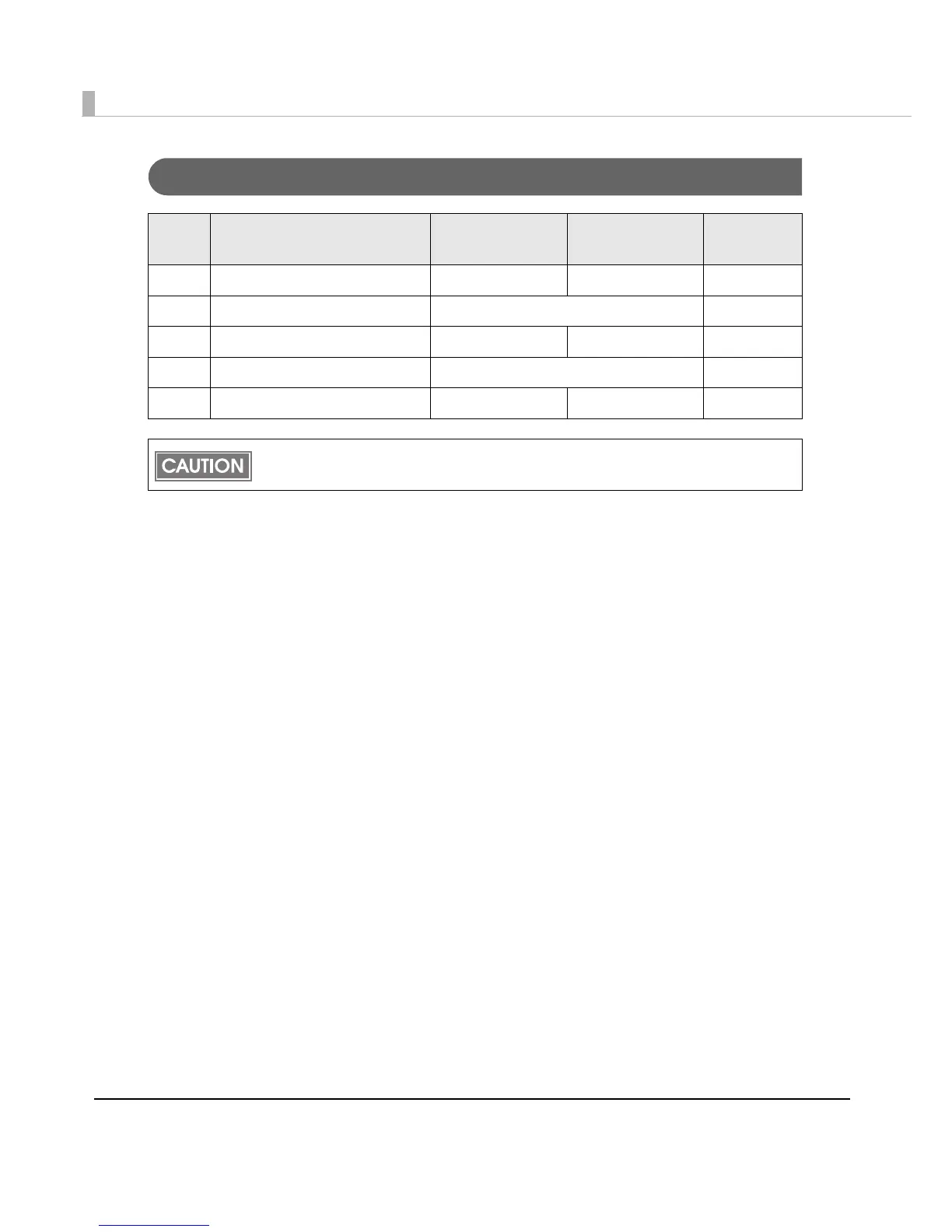78
Function of the DIP Switches
SW Function ON OFF
Factory
settings
1 Operation of the power switch Reset Power ON/OFF OFF
2 Internal use Fixed to OFF (Do not change) OFF
3 Paper selection Fanfold paper Roll paper OFF
7 Internal use Fixed to OFF (Do not change) OFF
8 Buzzer volume High Low OFF
When attaching the power switch cover to prevent the power switch to be pressed, set DIP
switch 1 to ON.
