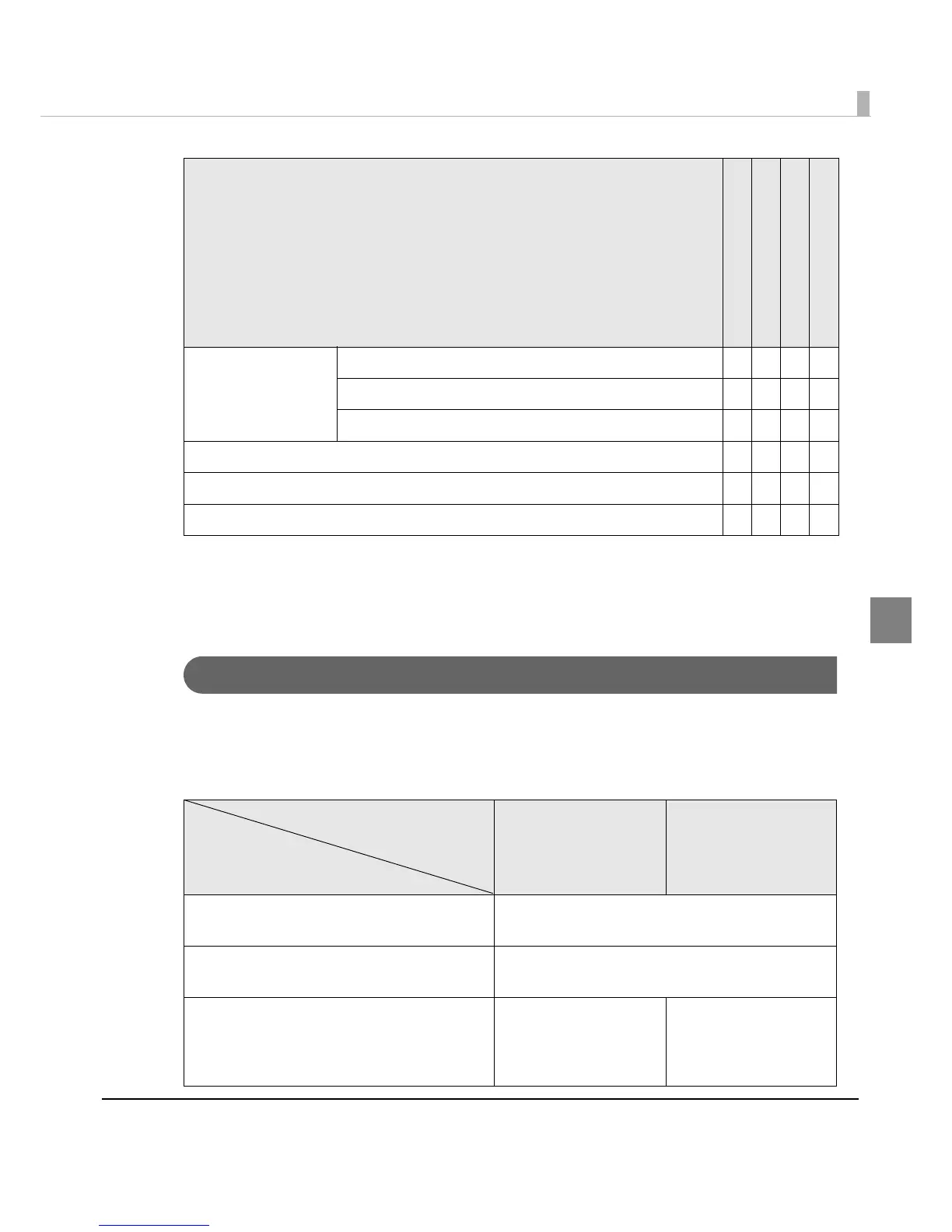Chapter 3 Application Development Information
147
3
Application Specification to Develop
This section describes specifications to develop printing application of this printer.
Character Size to Print
To avoid mistaking characters due to missing dots or ink smear, configure the character size
setting for your application to a font described in the table below, depending on the firmware
version and the Post-Printing Verification Settings that you use.
*“x” of firmware versi
on AAExxxxx shows any one alphanumeric character.
Warning It is the time to replace the ink cartridge.
X X
√
Maintenance requirement is near.
X X
√
Disposal ink overflow is near.
X X
√
Cleaning
X X
√
Factory default setting
X X
√
Shutting down
X X
√
Firmware Version
Except Firmware
Version AAExxxxx
Firmware Version
AAExxxxx
Post-Printing Verification
Settings
High Reliability Mode A font with 2 or more (vertical) dot configuration
(such as Arial 8 pt or larger)
Anti-missing Read Mode
A font with 2 or more (vertical) dot configuration
(such as Arial 8 pt or larger)
Anti-missing Color Mode
A font with 3 or more
(vertical) dot configura-
tion (such as Arial 12 pt
or larger)
A font with 4 or more
(vertical) dot configura-
tion (such as Arial 18 pt
or larger)
EPSON Status Monitor 3
EpsonNet Web Config
EpsonNet Simple Viewer
EpsonNet SDK
