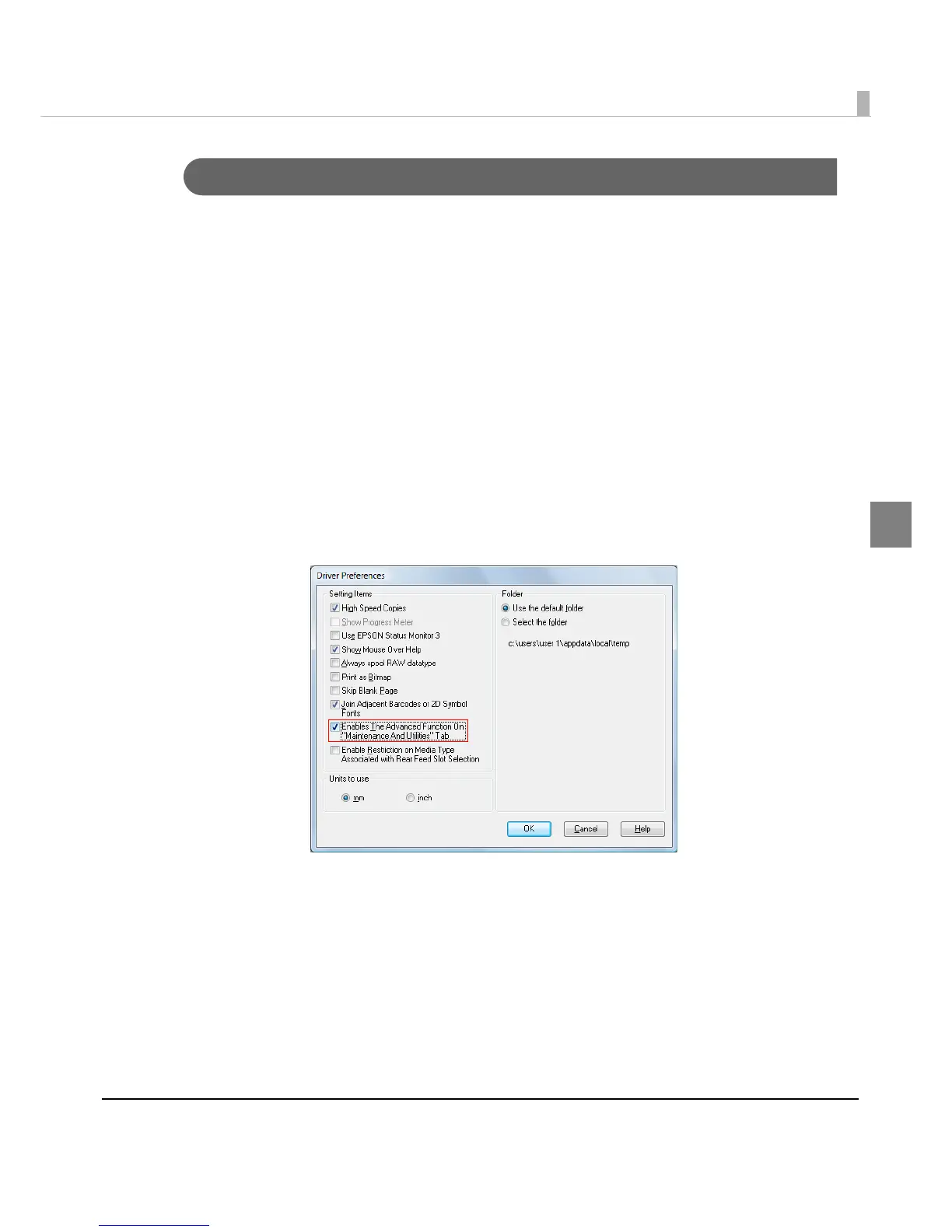Chapter 2 Setup
117
2
Sensor Adjustment
The threshold for the sensor can be adjusted when the sensor does not detect the label gap and
black mark for the paper to be used. Follow the steps below to make adjustment.
1
Load the paper to the printer.
2
Turn the printer on.
3
Display the printer driver window.
(See How to Use the Printer Driver on page 160 for how to display the driver window.)
4
Select [Driver Utilities] tab and click [Driver Preferences].
5
The [Driver Preferences] window is displayed.
Check the box of [Enables The Advanced Function On “Maintenance
And Utility“Tab] and click [OK].
6
Select [Maintenance And Utilities] tab and click [Sensor Adjustment].
