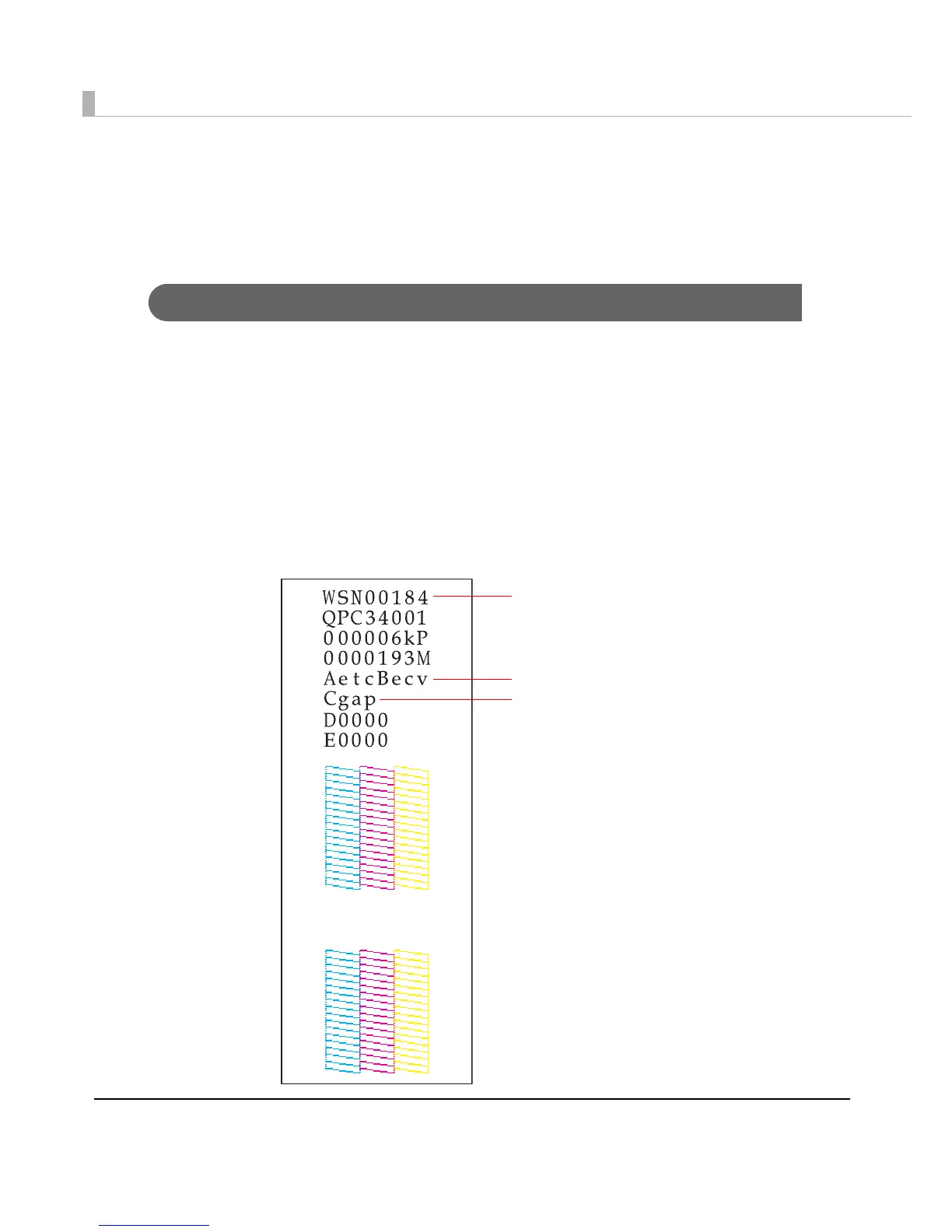198
Setting Check Modes
Besides the ordinary print mode, the printer has the self-test mode and allows you to print the
status sheet (Ethernet interface model only) to check the various settings of the printer.
Self-test Mode
Printing errors such as dot missing can be checked on self-test mode. In addition, the firmware
version, Post-Printing Verification Settings, and media position detection setting can be checked.
Follow the steps below to run the self-test.
1
Set the die-cut label, receipt or continuous label which length is 90 mm
or more.
2
Turn the power on while pressing the paper feed button. (Keep pressing
the Power switch until the POWER LED is on.)
Following test pattern is printed.
