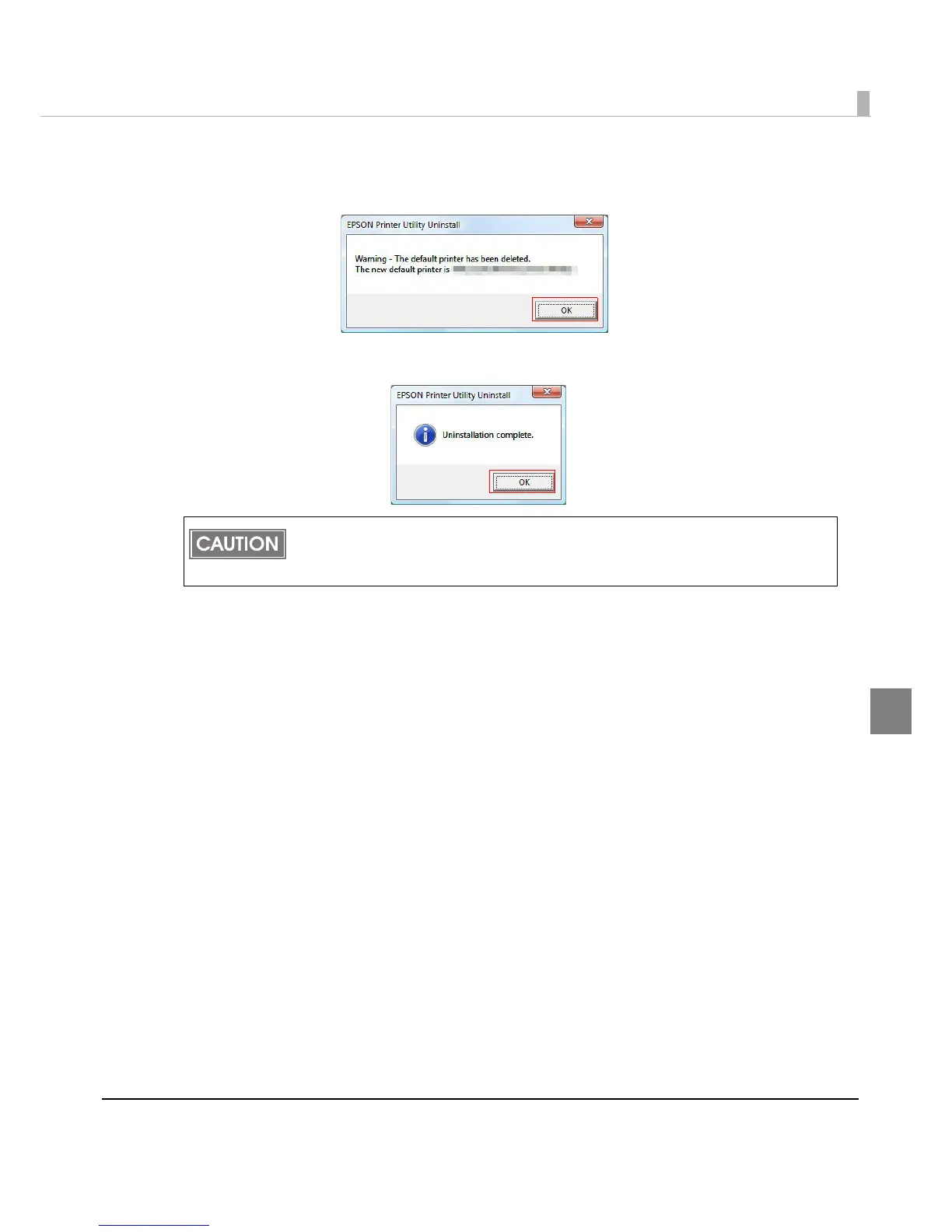Chapter 4 Handling
197
4
9
If you have set the TM-C3400 as the usual printer, another printer
becomes the usual printer and is displayed after uninstalltion. Click [OK].
10
“Uninstallation complete.” is displayed. Click [OK].
If the printer driver is still displayed in the printer model list in [EPSON Printer Software]
even after the driver is uninstalled, reboot the computer and perform the uninstallation pro-
cedure again.
