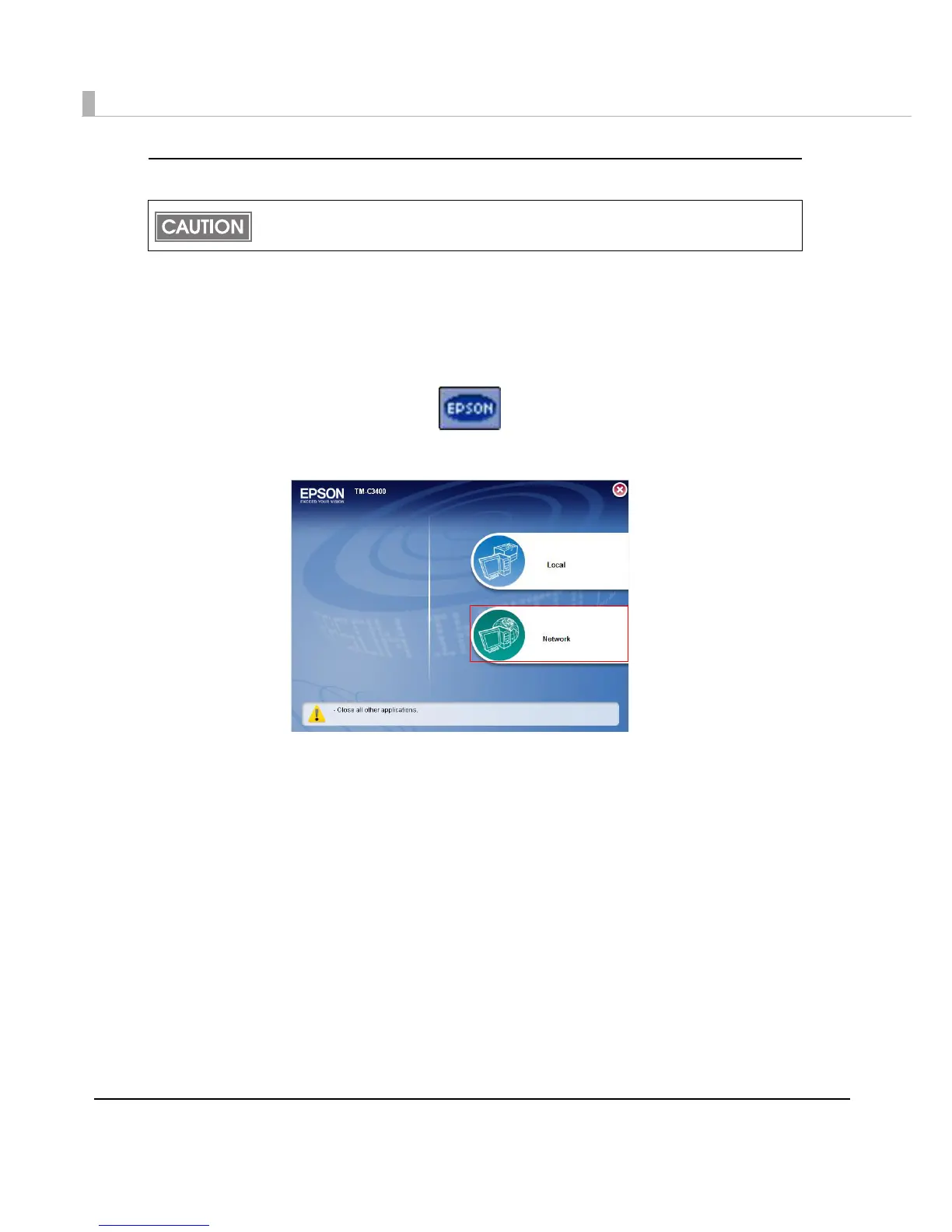72
For Ethernet Interface Model
Follow the steps below to install the printer driver and execute the network setting.
1
Turn the printer on.
2
Double-click the icon for Easy Setup “EPSetup.exe”.
3
Click [Network] for Ethernet Interface Model.
4
Click [Install].
When the network setting such as IP address setting on TM-C3400 was already made, the
setting is applied. The setting can not be changed.
