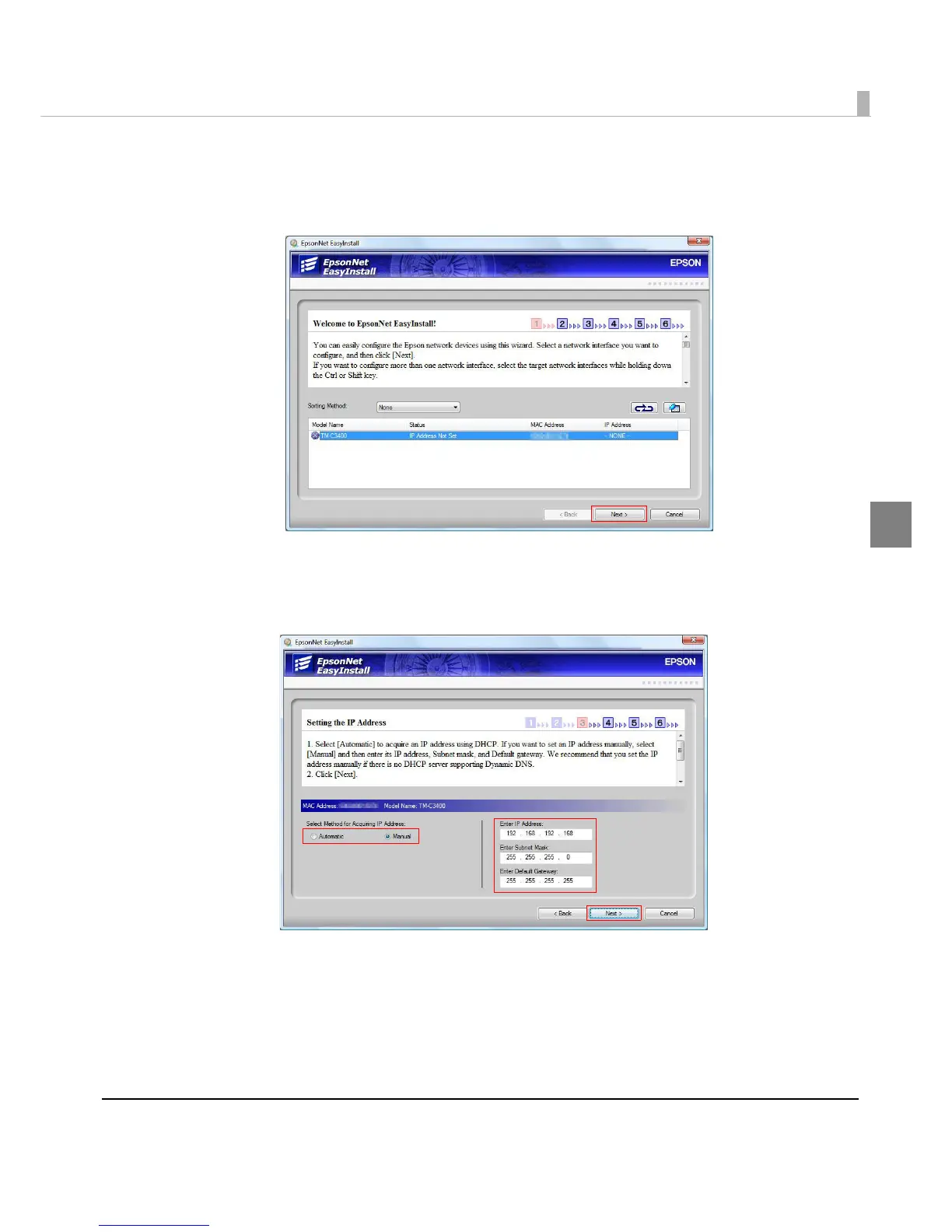Chapter 2 Setup
73
2
5
The printers available are displayed. Select the printer to install,
and click [Next].
When the IP address was already set in the printer, go to step 9.
6
The method for acquiring IP address is displayed. Select the method you
want to take, and click [Next].
When you select “Manual”, enter the IP address.
