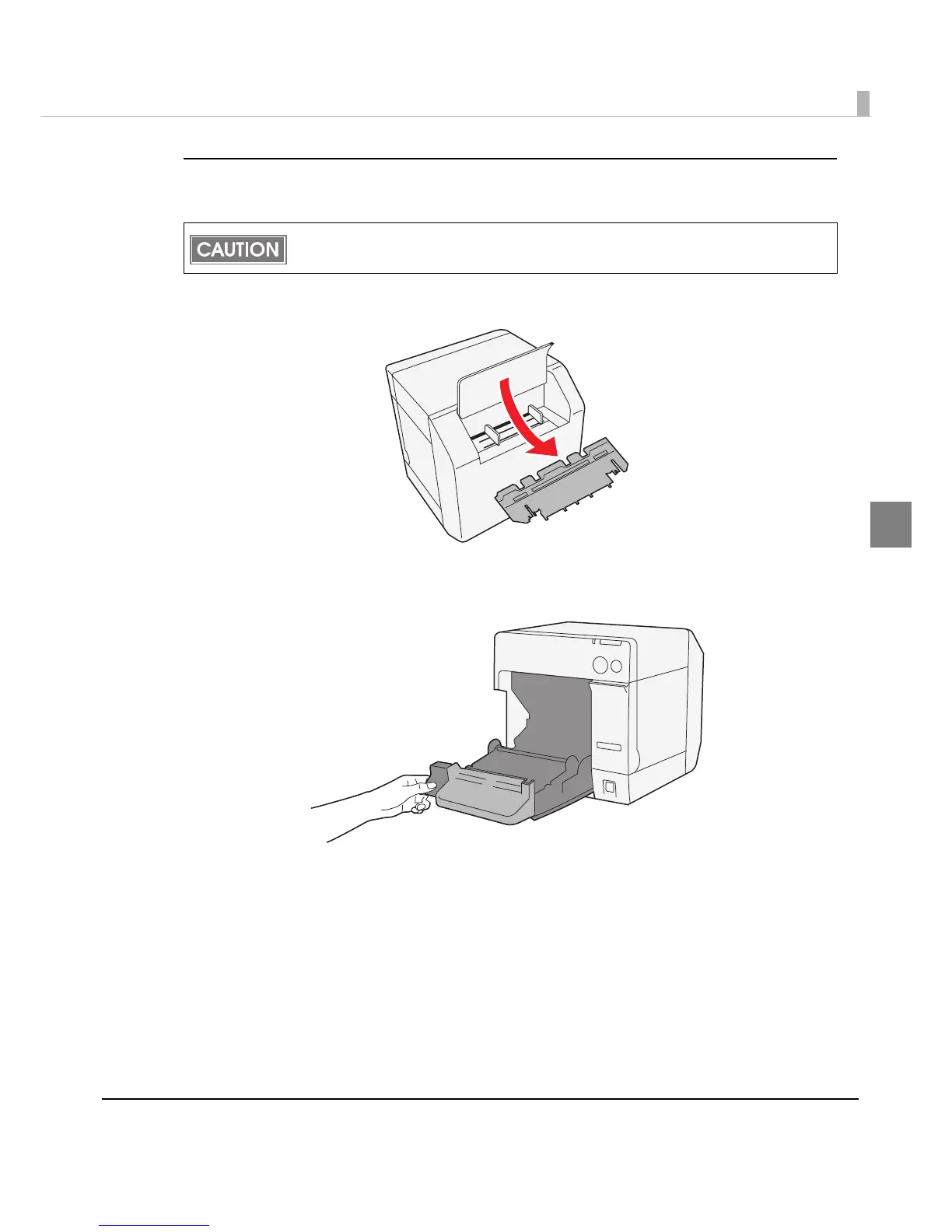Chapter 2 Setup
93
2
3. Attaching the paper feed guide
This procedure is n ot required when paper type (roll paper/fanfold paper) is not changed.
1
Open the fanfold paper cover and take out the paper feed guide.
2
Press down the release lever, and pull it to the front to open the roll
paper cover.
Make sure to attach the paper feed guide when using fanfold paper.
