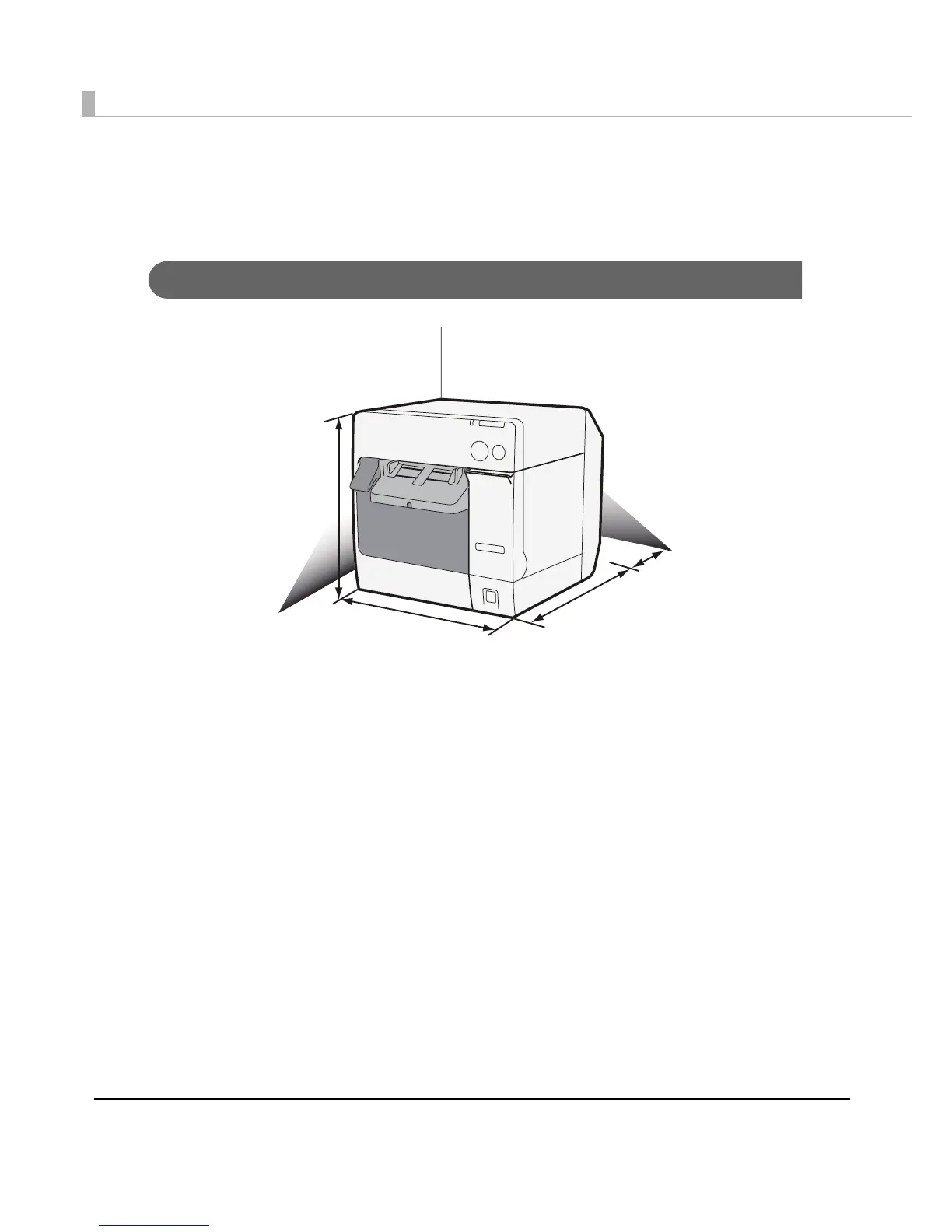64
Installing the Printer
Install the printer in an appropriate location with sufficient space around it.
Important Notes on Installation
•The printer must be installed horizontally.
•Leave enough space in front of the printer for the ink cartridge cover and the roll paper cover
to be fully opened.
•Do not place the printer in a dusty location.
•Protect the printer from heavy impacts. They may cause defective print.
•Do not allow cables to get caught or fore
ign matter to accumulate under the printer.
•Make sure that there is at least 100 mm of space behind the printer back when installing.
•Do not put a heavy object (of 10 kg or more) or an object that vibrates on the printer.
