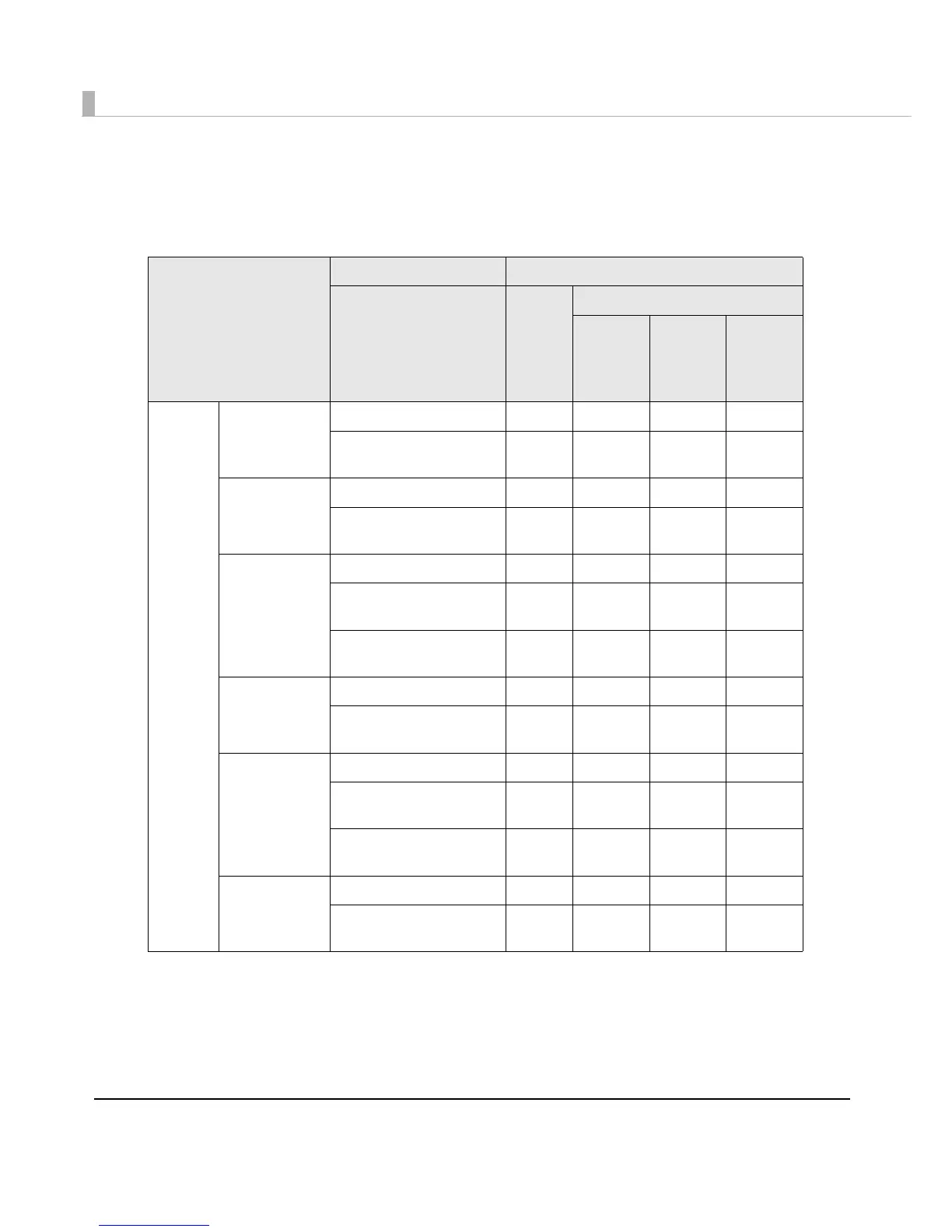128
For Ethernet Interface Model and shared printer
For Ethernet Interface Model and shared printer, the printing is performed from another
application before user cuts the paper and paper jam may occur by drawing the paper into the
printer. Set [Auto Cut] or cut manually by pressing CUT button to prevent paper jam.
Paper type to use
Printer Diver Settings Printer Operating
Paper cutting method
Auto
Cut
No Auto Cut
Stop at
the Print
End
Position
Feed To
Cut
Position
Feed To
Peel Off
Position
Roll
Media
Receipt
Cuts automatically
√
———
Cuts by pressing CUT
button
—
√
√
—
Full-page
Label
Cuts automatically
√
———
Cut by pressing CUT
button
—
√
√
—
Die-cut Label
Cuts automatically
√
———
Peels the label by user
Backing paper is not cut
*
—— —
√
Cuts the backing paper
by pressing CUT button
— √
√
—
Black Mark
Receipt
Cuts automatically
√
———
Cuts by pressing CUT
button
—
√
√
—
Black Mark
Die-cut Label
Cuts automatically
√
———
Peels the label by user
Backing paper is not cut
*
—— —
√
Cuts the backing paper
by pressing CUT button
— √
√
—
Black Mark
Receipt
(Wrist Band)
Cuts automatically
√
———
Cuts by pressing CUT
button
—
√
√
—
