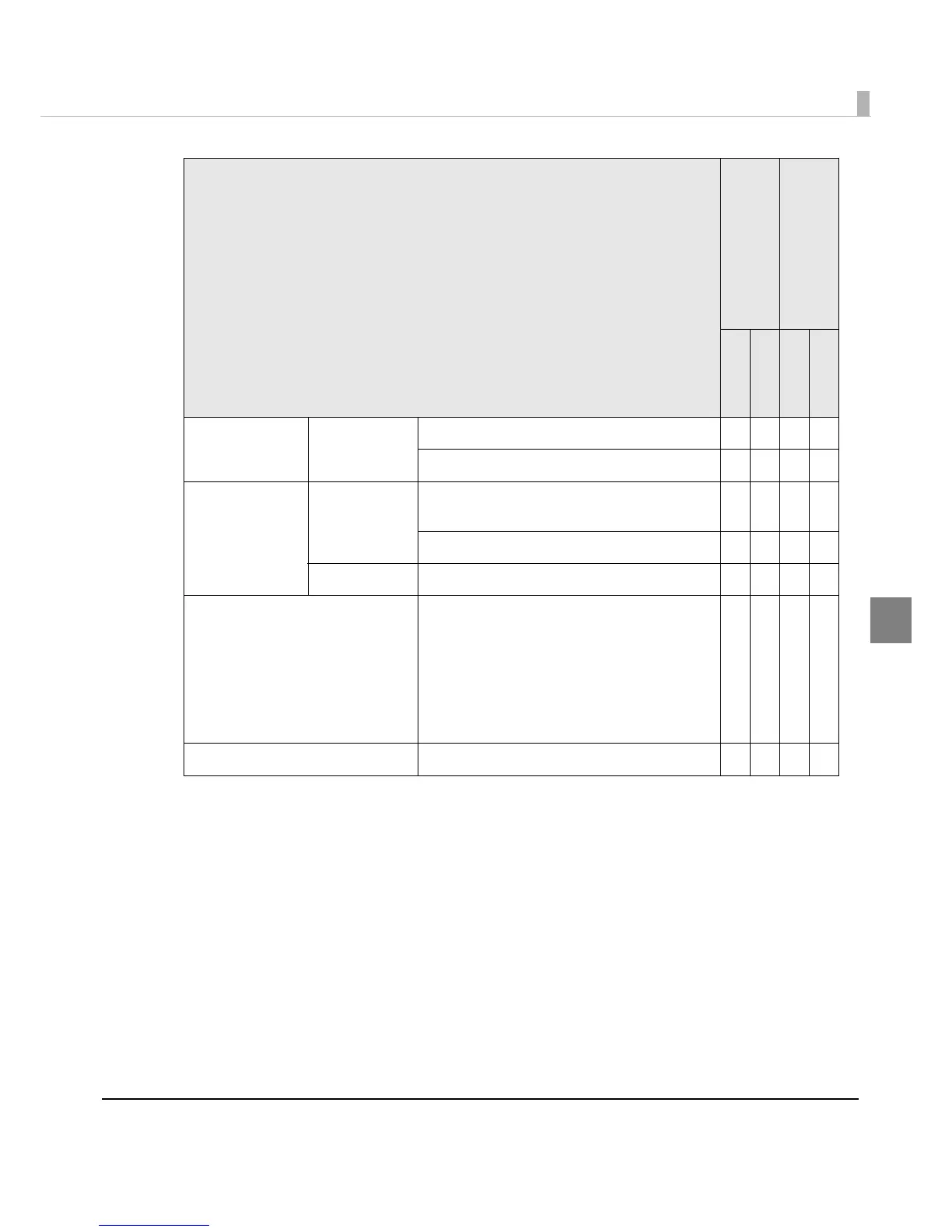Chapter 3 Application Development Information
143
3
Timeout Basic LPR
√ √ √ √
RAW (Port9100)
√ √ √ √
Administrator
setting
User recogni-
tion
User recognition function (administrator
name)
X X
√ √
Installation place (location)
X X
√ √
Password Administrator Password
√ √ √ √
Restores to the factory default set-
ting
(The printer is restored to the fac-
tory default setting also by turning
on the printer while pressing the
status sheet button and keeping it
pressed for 20 seconds or more.)
Network I/F (Reset)
√ √ √ √
Language Specified HTML language
X X
√ √
EpsonNet Config
EpsonNet Web Config
Setting
Acquiring
Setting
Acquiring
