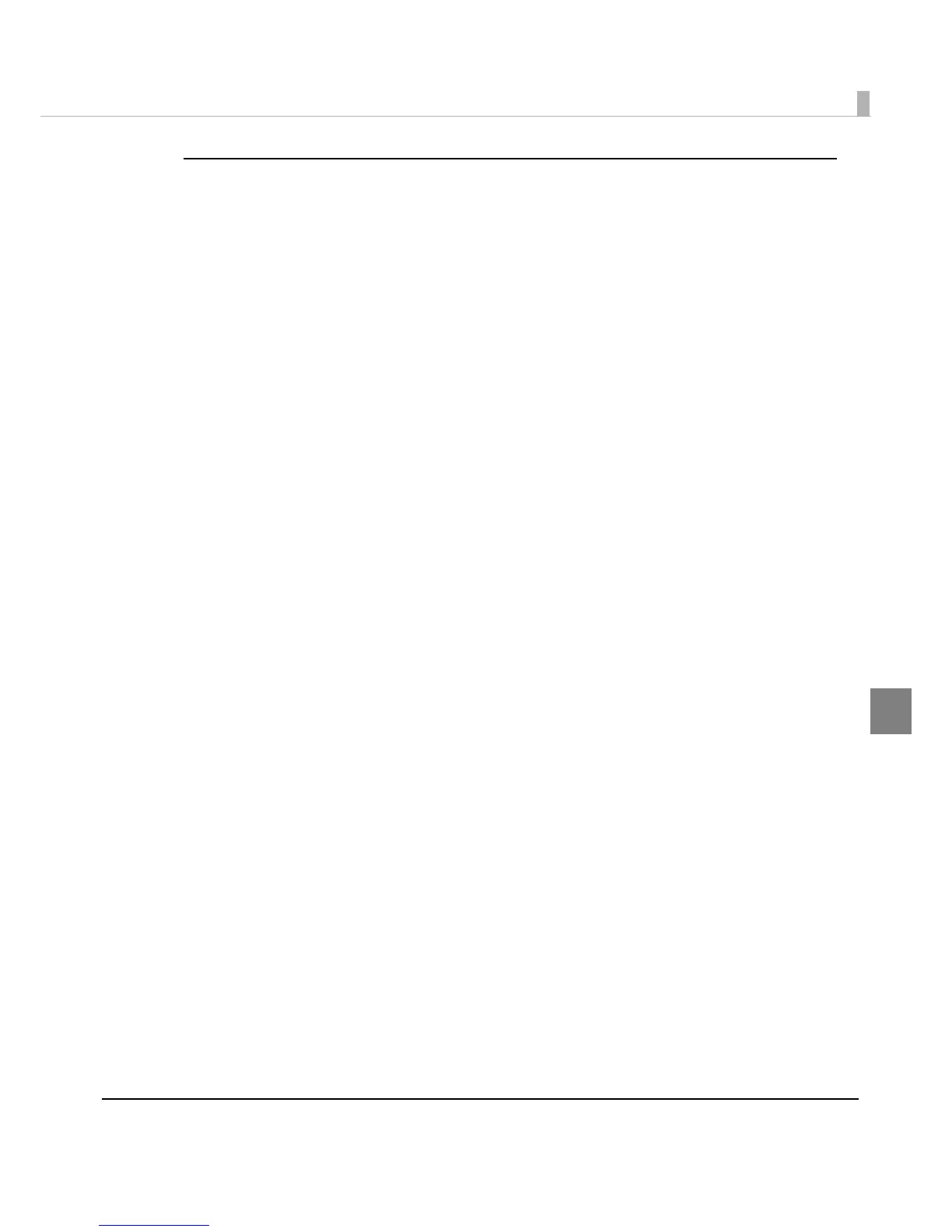Chapter 4 Handling
163
4
Features
•When printing from application, the print setting registered on [Favorite Setting] can be
selected as default setting.
It is recommended t o register the setting in favorite setting after executing print setting by
clicking [Save As Favorite Setting].
• A number of setting can be registered on [Favorite Setting].
For example, if the print setting is registered on [Favorite Setting] for each document, the
print setting can be completed by changing [Favorite Setting] when the document is
changed. This prevents an error of setting change when changing the paper.
(It is necessary to chang
e Media position detection of the printer when the document is
changed. See Chapter2 "Setup" for details.)
