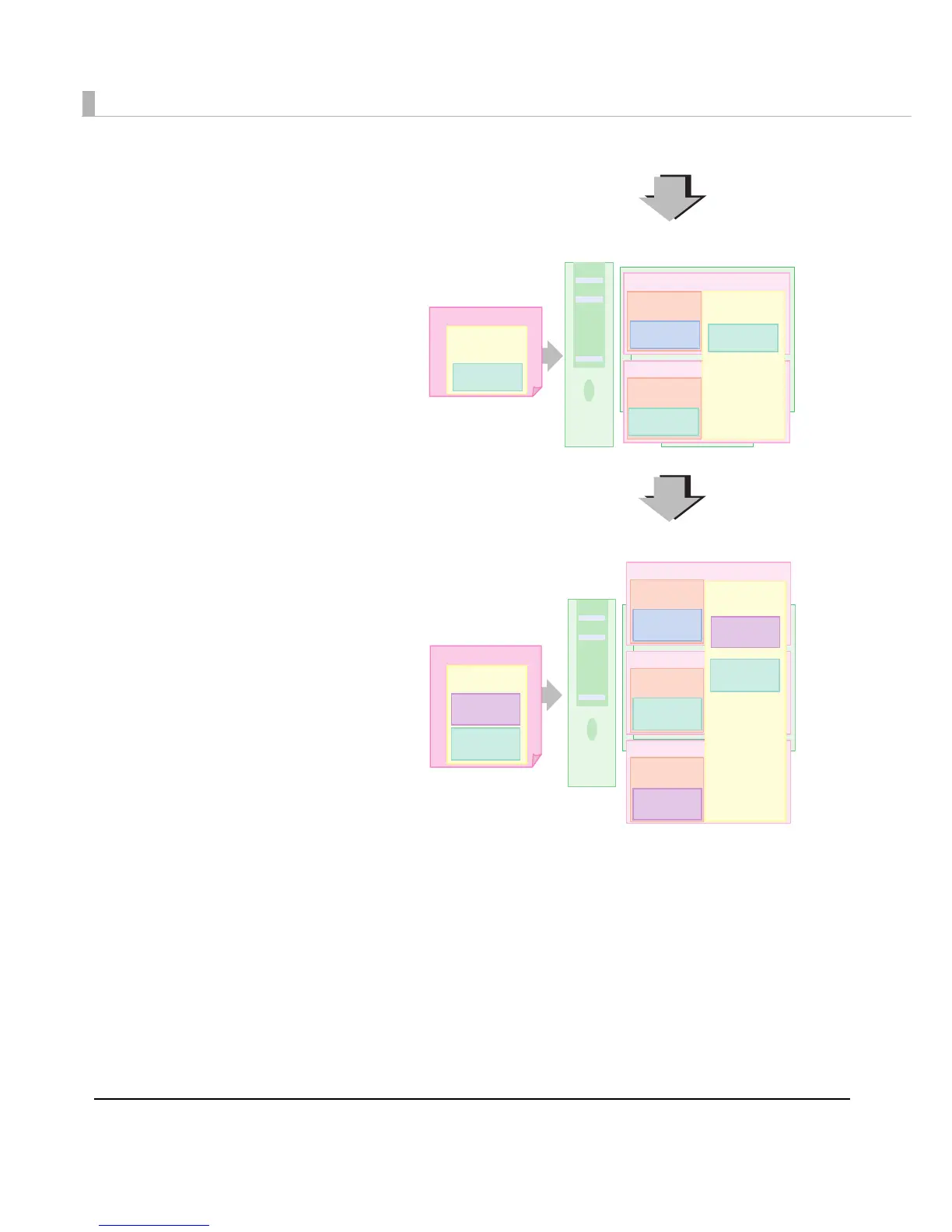3. Install the install package for printer driver B.
The “Favorite Setting“list in the install
package is for User Definition B;
therefore, the setting list is overwritten
and User Definition A is deleted.
“Current Settings” for printer driver A is
not changed from User Definition A.
5. “Current Settings” can be changed easily on the printer driver screen.
To save User Definition A in the “Favorite Setting” list, register it
again in “Favorite Setting” with printer driver A.
Client Computer
Driver A
Current
Settings
Favorite
Driver B Package
Favorite
Driver B
Current
Settings
4. Install the install package for printer driver C.
The top of the “Favorite Setting“list in the
install package is User Definition C;
therefore, the setting list is overwritten and
its order is changed.
Client Computer
Driver A
Current
Settings
Driver B
Current
Settings
Driver C
Current
Settings
Driver C Package
Favorite
Favorite
User
Definition A
User
Definition B
User
Definition B
User
Definition B
User
Definition A
User
Definition B
User
Definition B
User
Definition B
User
Definition C
User
Definition C
User
Definition C
