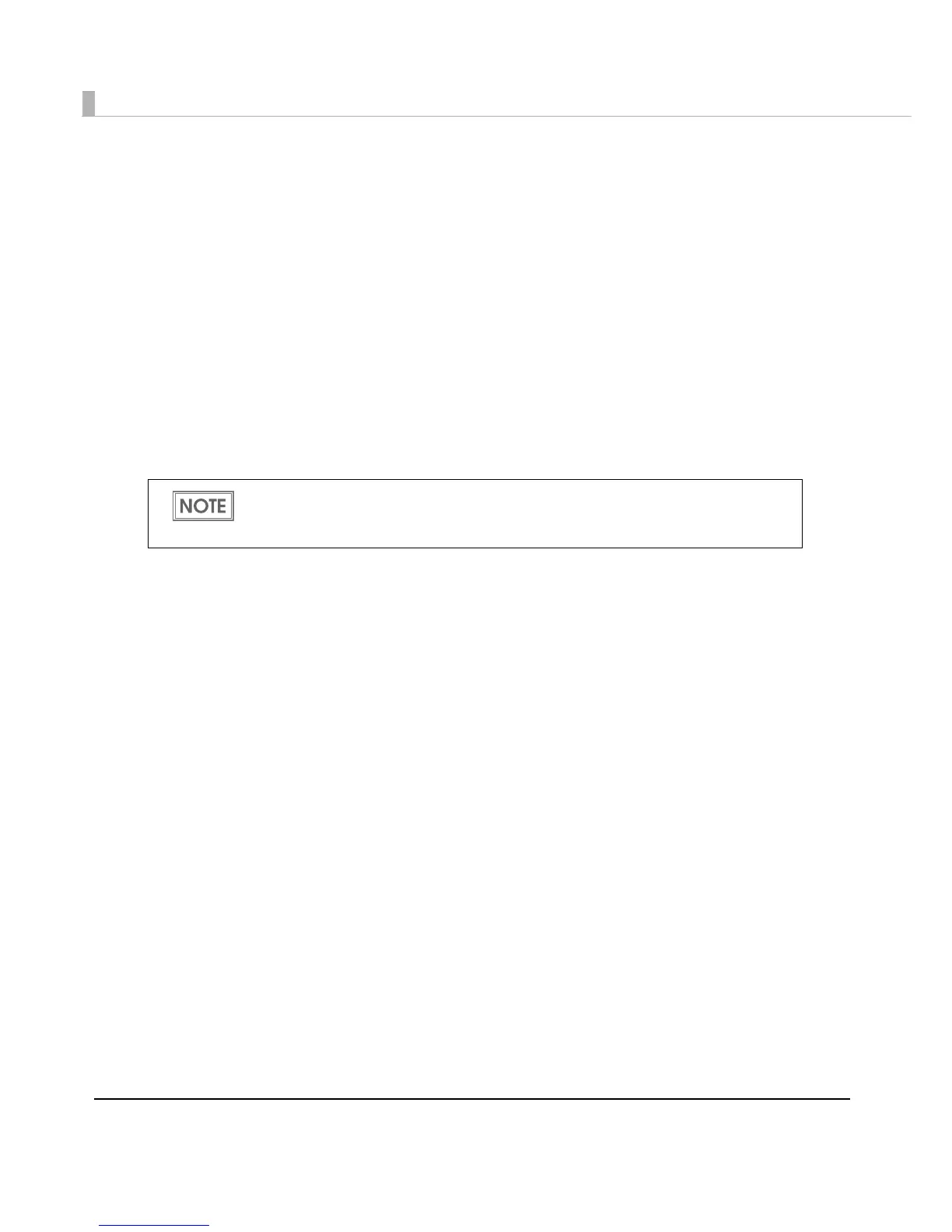230
Distribution :
➀ Prepare the client computer and the printers.
➁ Copy the install package MediaA, and double click its icon. The printer driver for
Printer-1 is automatically installed and set. “Current Settings” in the “Favorite
Setting” list is User Defenition A.
➂ Connect Printer-1, and turn it on.
➃ Install the Printer Setting on the client computer.
➄ Make the settings to Printer-1 with the Printer Setting using the printer setting file A.
➅ Copy the install package MediaB, and double click its icon. The printer driver for
Printer-2 is automatically installed and set. “Current Settings” in the “Favorite
Setting” list is User Definition B.
➆ Connect Printer-2, and turn it on.
➇ Make the settings to Printer-2 with the Printer Setting using the printer setting file B.
When the printer setting for MediaA and MediaB are the same, for example, when Black
Mark Die-cut Label is set for the both, and the paper size is different, the printer setting file
can be used for both.
