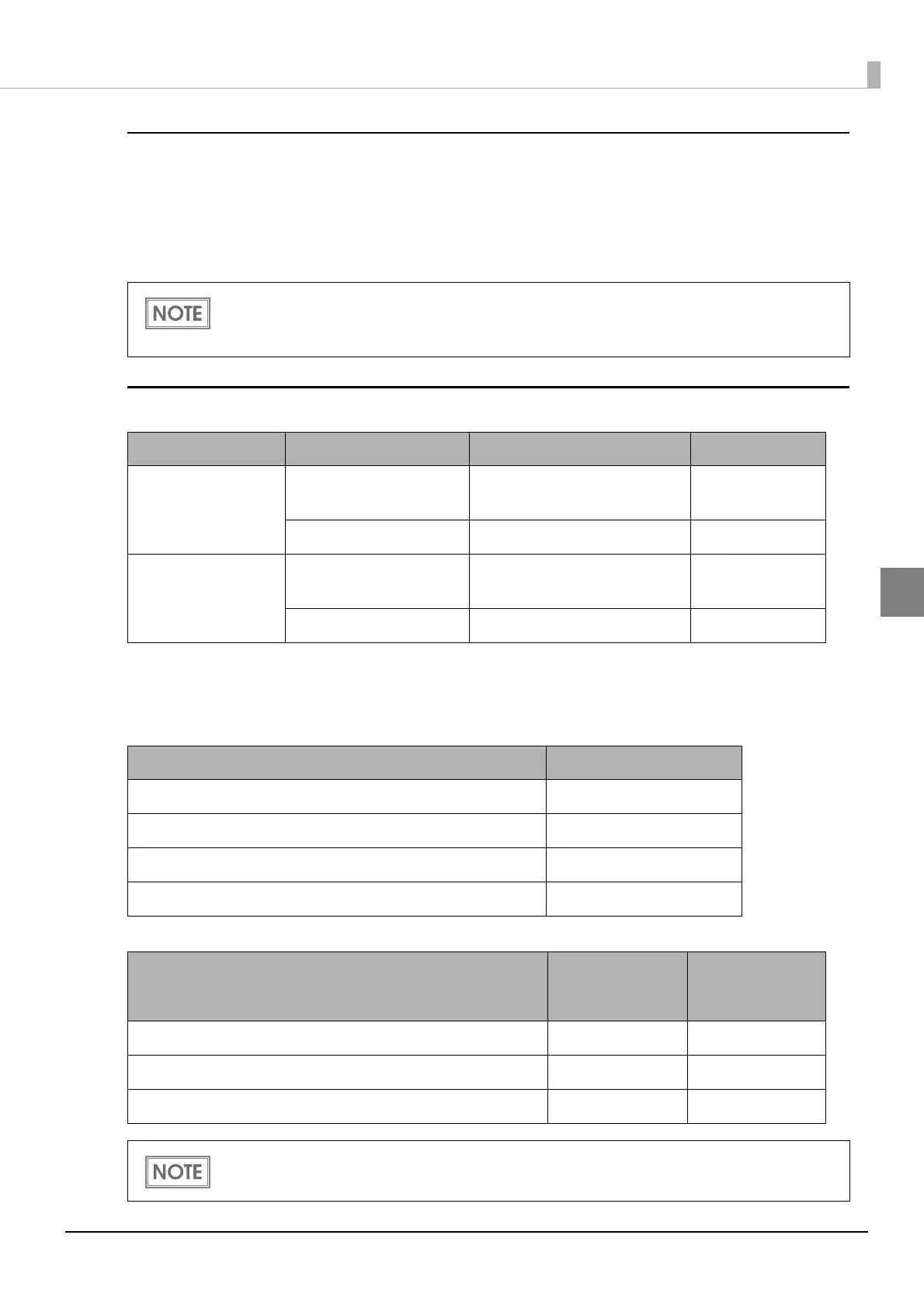43
Chapter 3 Advanced Usage
3
Selection of the energization parting
• One-part energizing (default setting)
•Two-part energizing
• Three-part energizing
•Four-part energizing
Selection of printing density
Depending on the paper type, it is recommended to set the print density as shown in the table below for
the best print quality.
Thermal paper (without black marks):
Liner-free label paper (with black marks):
· In normal operation, there is no need to change the energization parting.
· The maximum print speed is available only in the one-part energizing mode.
· Four-part energizing mode can reduce power consumption.
Models Media type Density setting Default setting
Other than the 68*
model
Thermal paper 100 - 130%
(in increments of 5%)
120%
Liner-free label paper Fixed Fixed
68* model Thermal paper 100 - 130%
(in increments of 5%)
120%
Liner-free label paper 75 - 100% (in increments of 5%) 100%
Original Paper type Density
P35524, P30523, P31523 120%
TF50KS-EY, F5041(55), KT55FA, KT48FA 115%
AF50KS-E 110%
KF50 100%
Original Paper type
Density
Other than the
68* model
Density
68* model
9023–1274, 9023–1253 (Lane coated: 80 mm) Fixed 100%
9023–1823, 9023–1397 (Lane coated: 58 mm) Fixed 100%
9023–1275, 9023–1257 (Lane coated: 40 mm) Fixed 100%
When the print density level is increased, print speed may be reduced.
