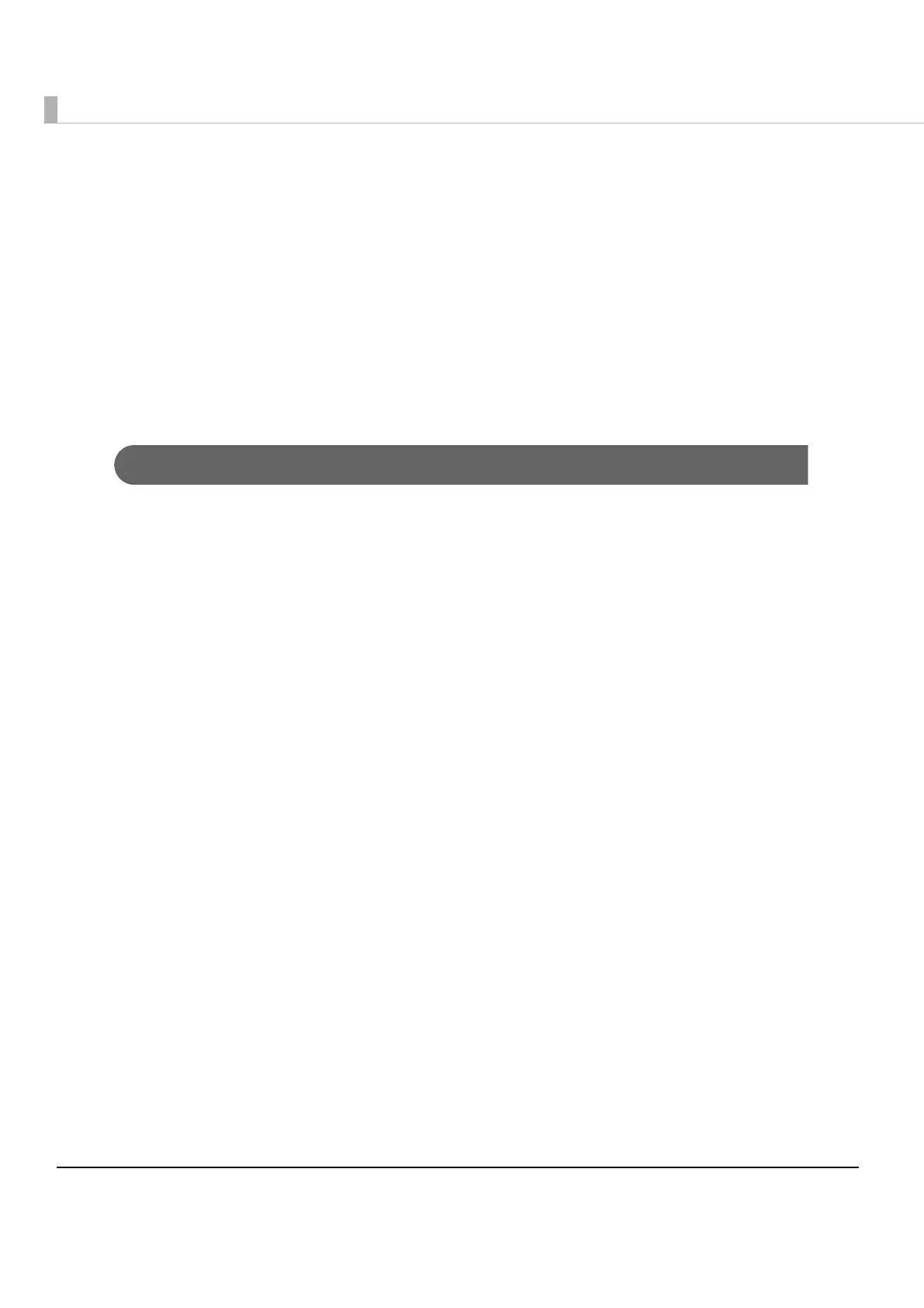104
Setting/Checking Modes
Besides the ordinary print mode, the printer has the following modes to set or check settings of
the printer.
•Self-test Mode
• Hexadecimal Dumping Mode
•NV Graphics Print Mode
•Receipt Enhancement Information Print Mode
•Memory Switch Setting Mode
Self-test Mode
You can confirm the following information by running the self-test mode.
•Control software version
•Receive buffer size
•Busy conditions
•Built-in character sets
•Print density
•Maintenance Information (Print head running length, count of autocutting)
•DIP switch settings
Follow t
he steps below to run this mode.
1
Close the roll paper cover.
2
While pressing the Feed button, turn on the printer. (Keep pressing the
Feed button until the printer starts printing.)
The printer starts printing current status of the printer.
When the printer finishes printing the printer status, the following message is printed and
the Paper LED flashes. (The printer is now in the self-test wait mode.):
“Select Modes by pressing Feed button.
Continue SELF-TEST: Less than 1 second
Mode Selection : 1 second or more”
