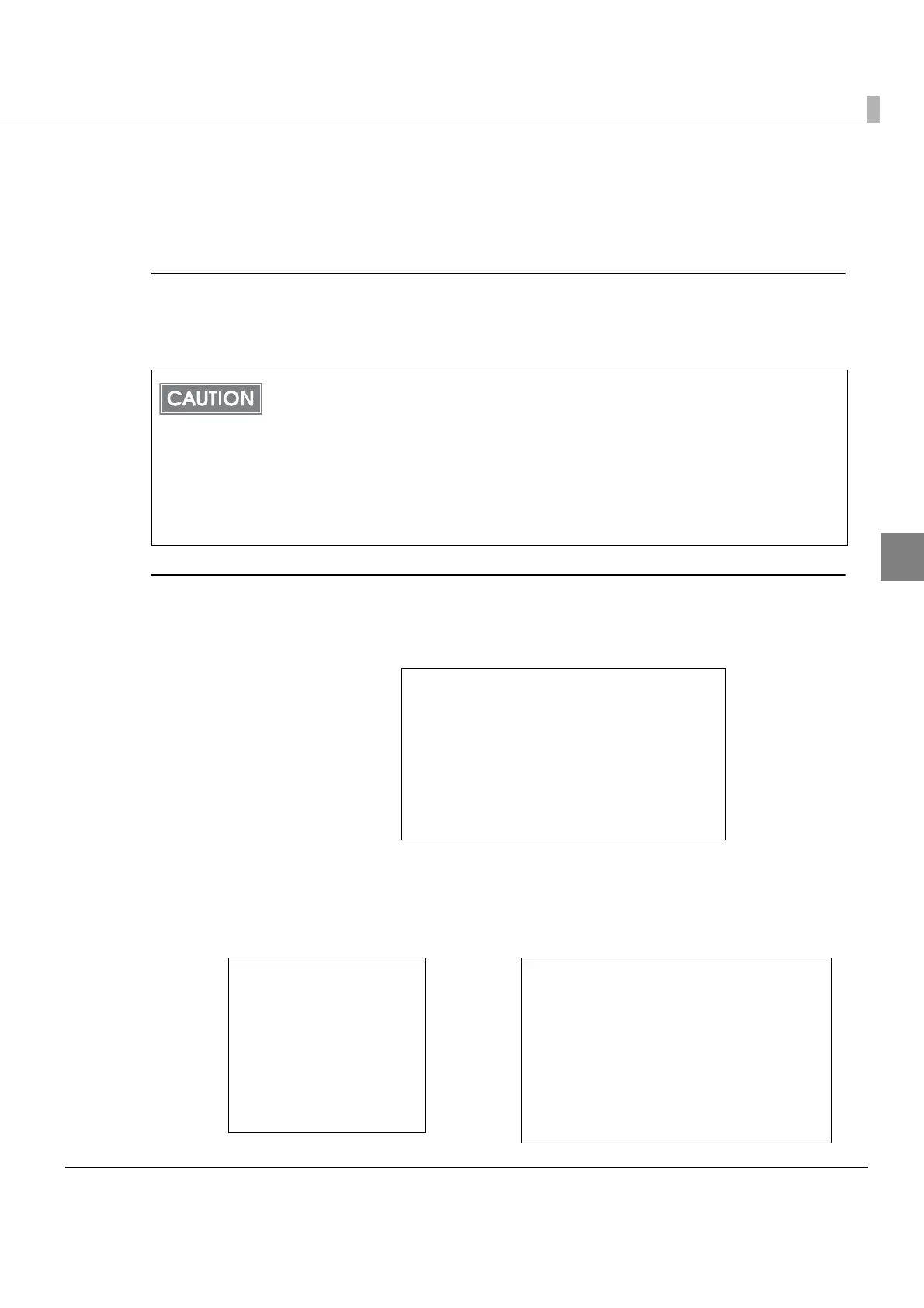Chapter 2 Setup
79
2
Registering Web Pages
When you register an application on the TM-T88V-i printer, register web contents.
Specifications of the file to be registered
•Static contents such as HTML files, CSS files, JavaScript files, and image data.
•Zip the files to be registered all together. The zip file name is arbitrary.
Cautions for the files to be registered
•Web pages cannot be registered additionally. All files are overwritten and registered. Zip web
contents before registering.
•When you access to registered web contents from an input terminal and so on, the URL differs
depending on the folder structure inthe zip file.
➀ http://[the TM-T88V-i printer’s IP address]/index.html
➁ http://[the TM-T88V-i printer’s IP address]/webpage/index.html
Use one-byte alphanumeric characters (ASCII characters) for a zip file name and
sub-folder name.
Do not use any of the following names for top folders in the web application.
The maximum size of the files before being zipped is 30 MB. Otherwise, registering fails.
If you access the URL of the web application when it is not registered, a 403-forbidden
error will be returned instead of a 404-not found error.
PrinterConfigurationPage lisences technical-support
cgi-bin firmware-update
ePOS-Print_UM_E_Sample.zip ..................... : Zip file
|
├ index.html
├ css
|└ *.css
├ img
|├ *.bmp
|├ *.jpg
|└ *.png
├ js
|└ *.js
└ sample
└ *.html
<Example for sample program>
epsonsample.zip
|
└ webpage............................ : A folder added
├ index.html
├ css
|└ *.css
├ img
|├ *.bmp
|├ *.jpg
|└ *.png
├ js
|└ *.js
└ sample
└ *.html
epsonsample.zip
|
├ index.html
├ css
|└ *.css
├ img
|├ *.bmp
|├ *.jpg
|└ *.png
├ js
|└ *.js
└ sample
└ *.html
➀
➁
