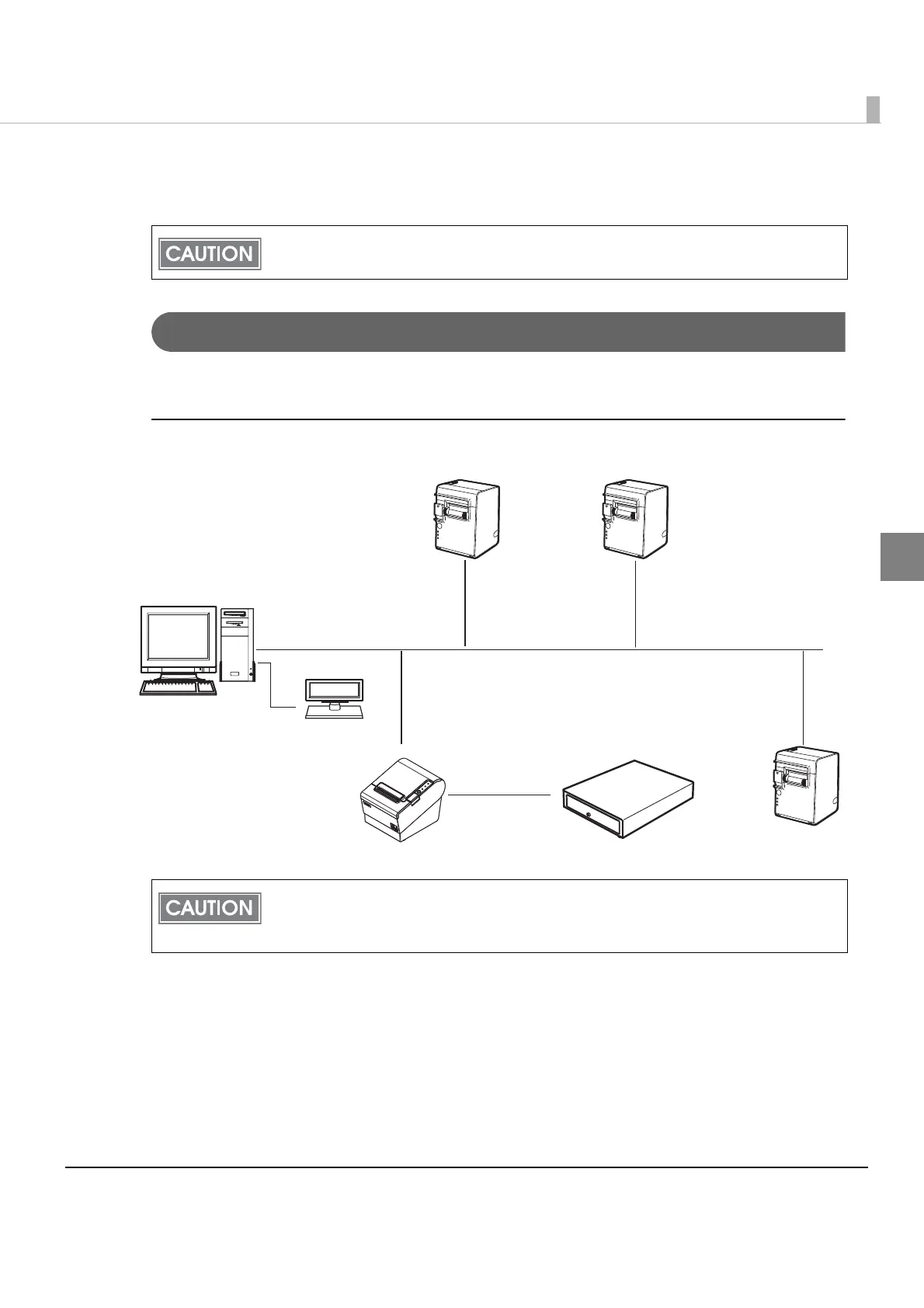Chapter 2 Setup
51
2
Connecting the Printer to the System
For Ethernet Interface
Connect the printer to a network by a LAN cable via a hub.
Ethernet interface connection diagram
The printer uses a modular connector specifically designed for the cash drawer. Do not
connect the connector to an ordinary telephone line.
A customer display (DM-D series) cannot be connected to the printer when the printer is
connected to the host computer. To connect the customer display, connect the printer to the
host computer via the serial interface.
TM-T88V-i
Serial cable
Modular cable
Cash drawer
10BASE-T/100BASE-TX
DM-D
