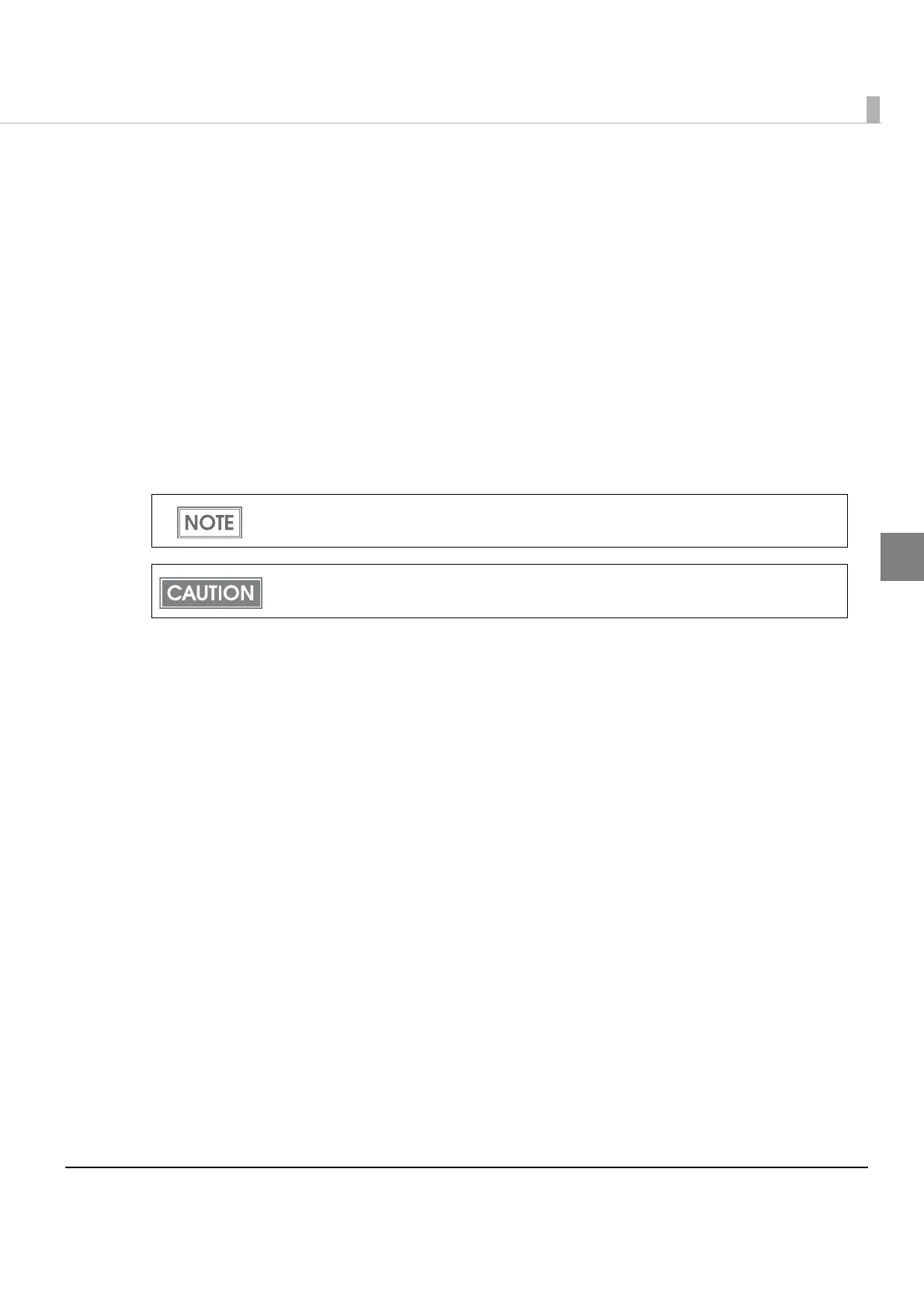Chapter 2 Setup
63
2
Establishment of ePOS-Print System
ePOS-Print API is an application programming interface to use ePOS-Print Service from a client
side-JavaScript. Its aim is to control printers easily using a HTML5 compliant web browser not
only from personal computers or POS terminals, but also from network devices such as smart
phones or tablet terminals.
•Suppor
ts various devices and OS installing a HTML 5 compliant web browser.
•Installation of a driver or plugin is not required.
• A server PC for printing is not required.
• Adds the print function to the public/private cloud.
•Printing with an intelligent printer is possible.
•Printing with
the other TM printers via an intelligent printer is possible.
For details on ePOS-Print, see ePOS-Print User’s Manual.
Establishment of an ePOS-Print system using more than one TM-T88V-i printer is not
possible.
