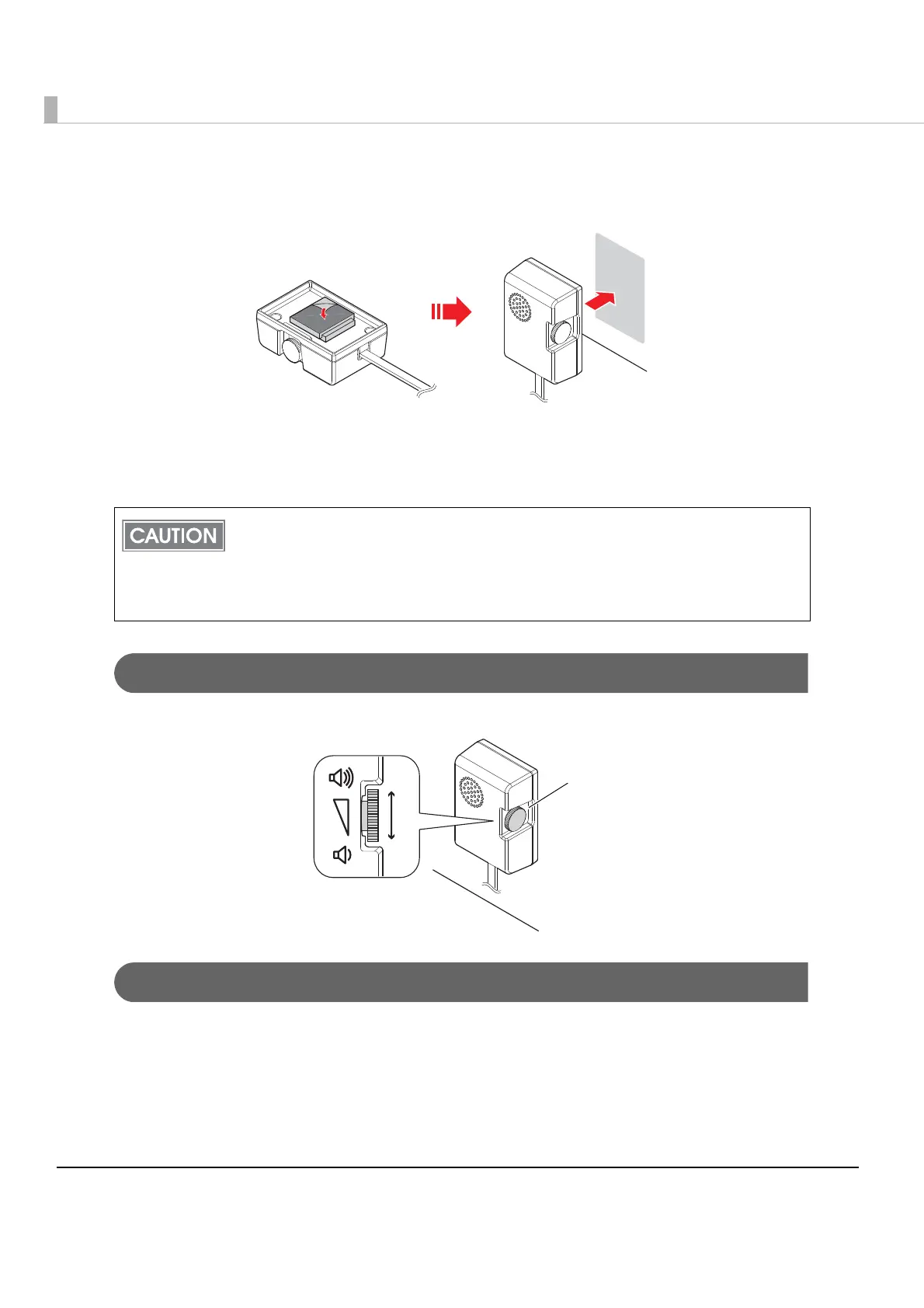60
5
Peel off the sticker on the other side of the affixing tape, and attach and
fix the optional external buzzer to the printer case.
6
Turn on the printer.
7
Make settings for the optional external buzzer on the printer.
Adjusting the Buzzer Volume
Turn the volume adjustment knob to adjust the buzzer volume.
Setting the Optional External Buzzer
When and how to beep can be set by the driver, TM-T88V Utility or the printer's customized
value. (See "Setting the Memory Switches (Customized Value)" on page 47.)
To use this product, be sure to enable the optional external buzzer with the printer
setting. For the details on the setting, see "Setting the Memory Switches (Customized
Value)" on page 47.
When the optional external buzzer is enabled with the printer setting, the drawer cannot
be driven.
Volume adjustment knob
High
Low
