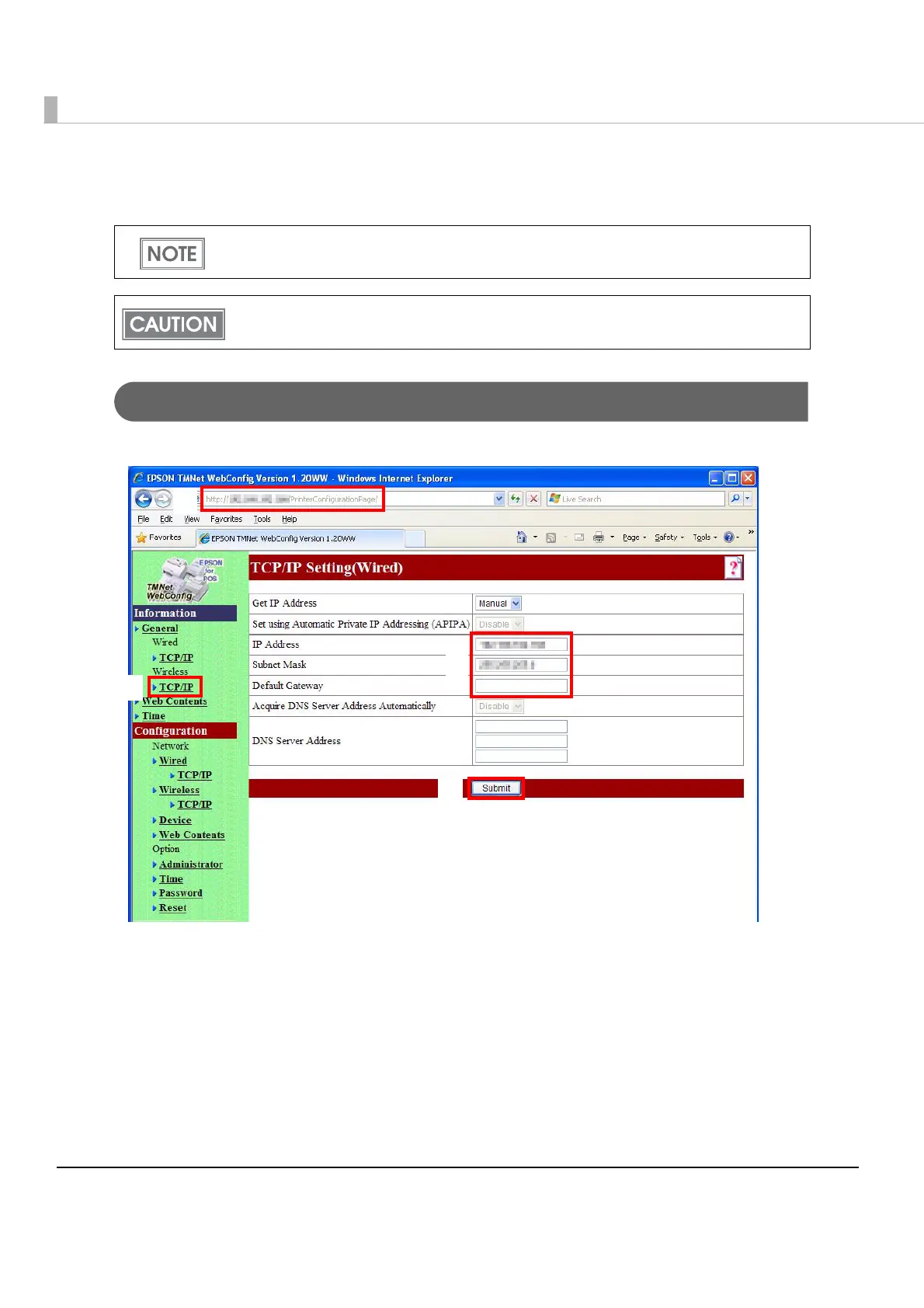66
Network Setting
Wired LAN Setting
Follow the steps below to set for wired LAN by using EPSON TMNet WebConfig.
1
Connect a PC for setting to the network.
2
Connect the TM-T88V-i printer to the network, and turn it on.
3
Print a status sheet.
For how to print a status sheet, see "Confirming with a status sheet" on page 71.
With either connection, wired LAN or wireless LAN, network setting for both the wired LAN
and wireless LAN is possible.
System operation using a dynamic IP address with a DHCP server is not possible with the
TM-T88V-i printer.
