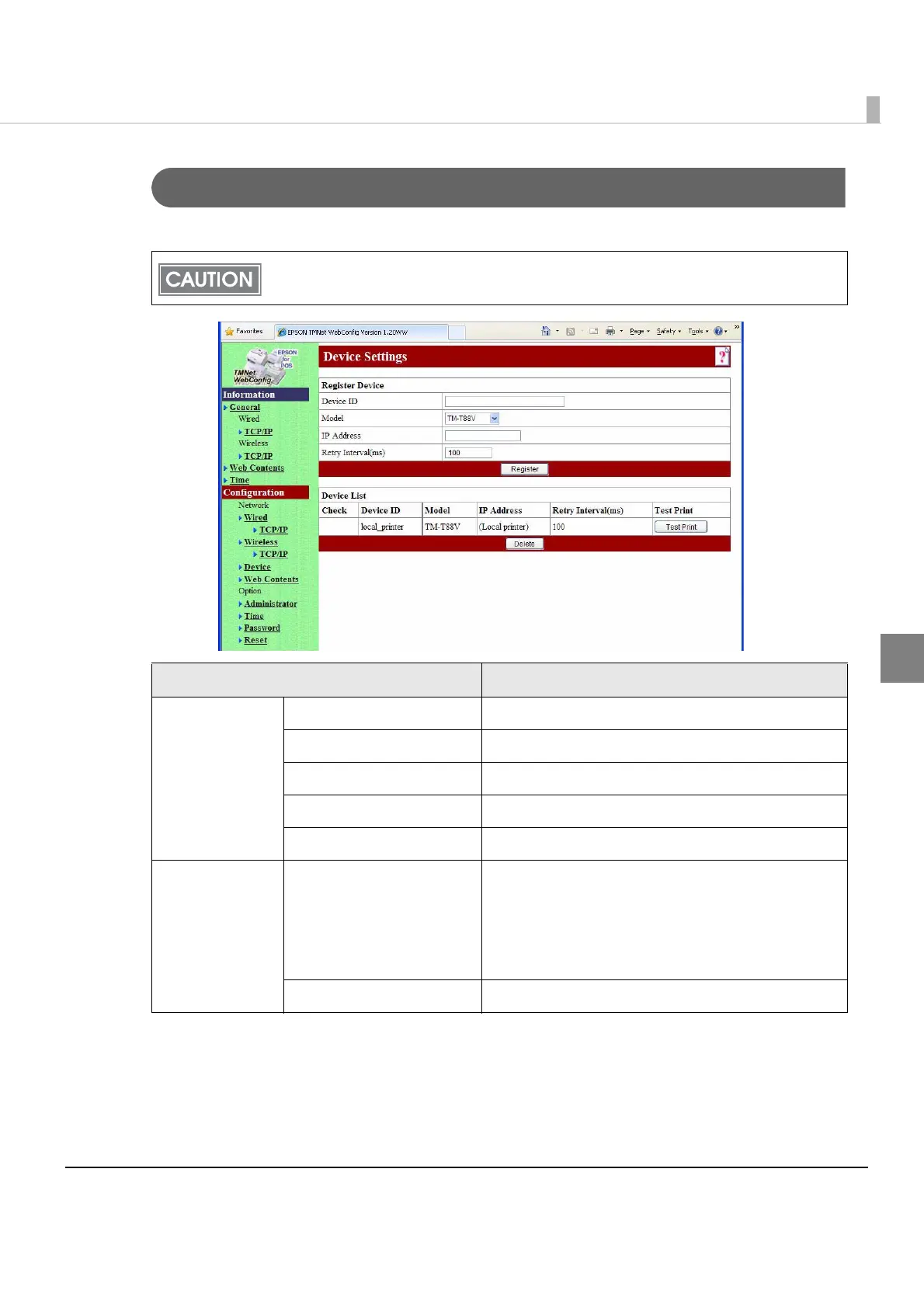Chapter 3 Application Development Information
97
3
Device Settings
You can set devices controlled by the TM-T88V-i or check their operation.
Setting the TM-T88V-i itself is not possible.
You can change the device ID for the TM-T88V-i printer.
Item Description
Register Device Device ID Sets the ID of a device to control.
Model Sets the model of a device to control.
IP Address Sets the IP address of a device to control.
Retry Interval (ms) Sets the retry interval of a device to control.
Register Adds a device to the Device List.
Device List Device Lists devices controlled by the TM-T88V-i and their
settings.
When a device is checked, [Delete] is available.
Clicking [Test Print] performs a test print with the
device.
Delete Deletes the checked device.
