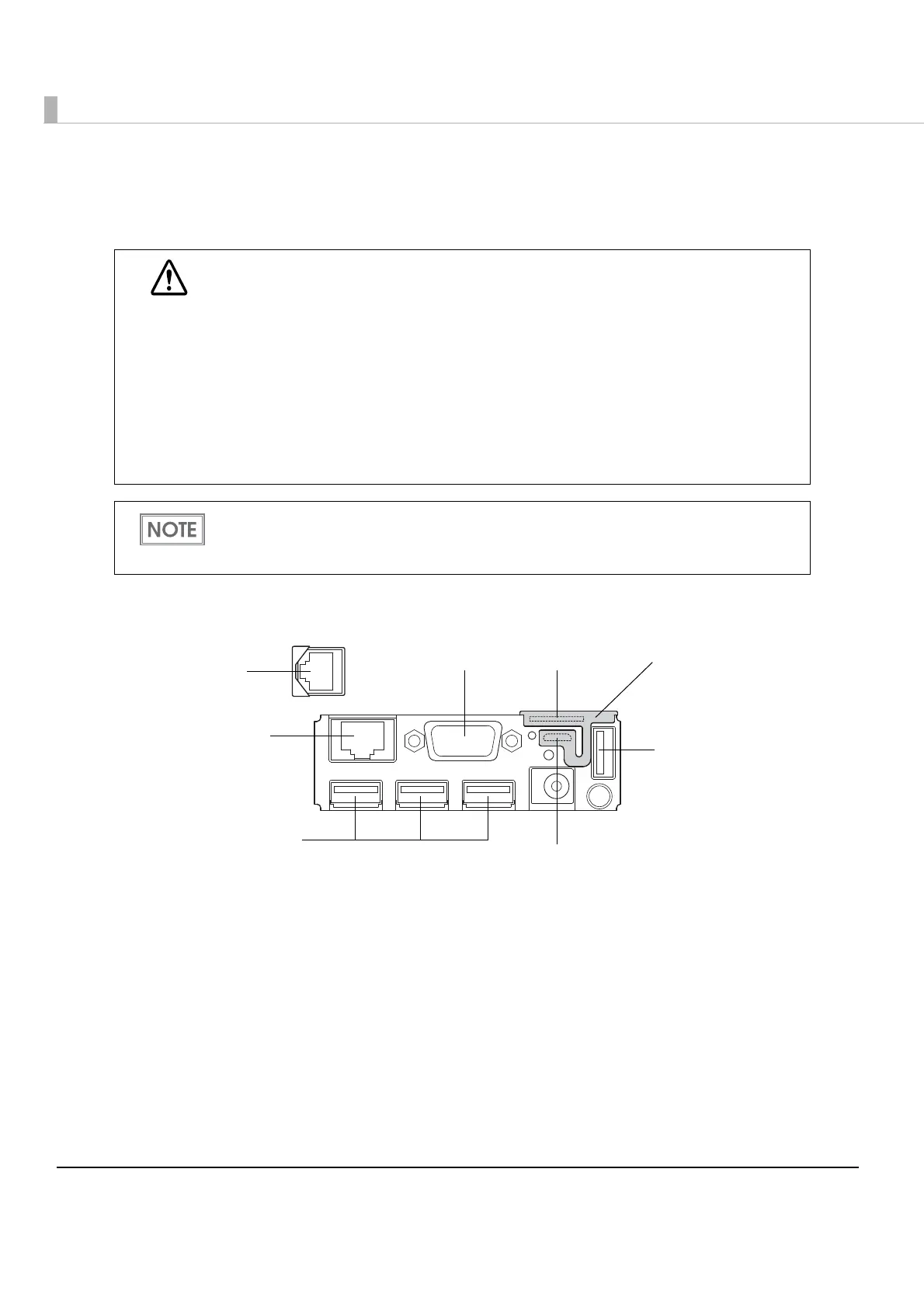116
Connecting to External Devices
Follow the steps below to connect external devices to the interface section.
1
Connect each cables to the connectors at the back of the printer.
2
Connect other ends of the cables to external devices.
CAUTION
When connecting external devices to the USB (including Micro-USB) connectors,
follow the precautions below.
Confirm the rated current of the external devices by checking the descriptions
on the devices or manuals. Do not use a device whose rated current is unclear.
Use the UL-approved external devices (only for North American users).
Connect the external devices only when those total rated current is less than
2.0A.
When using the printer, make sure the protective cover fits firmly into place.
When LAN cables are installed outdoors, make sure devices without proper surge
protection are cushioned by being connected through devices that do have surge
protection. Otherwise, the devices can be damaged by lightning.
Connecting the optional Wireless LAN Cable Set (OT-WL01) to the USB connector enables
the wireless LAN connection. (See "Connecting the wireless LAN cable set" on page
53.)While connecting via wireless LAN, keep the Ethernet cable unconnected to the printer.
Protective cover
*2
*1
Drawer kick-out
connector
Ethernet
connector
USB connectors
(for optional products)
UBS connector
(for optional product)
Micro-USB (Type AB) connector
(for setting only)
*1: Analog RGB connector (not available currently)
*2: Micro SD card slot (not available currently)
