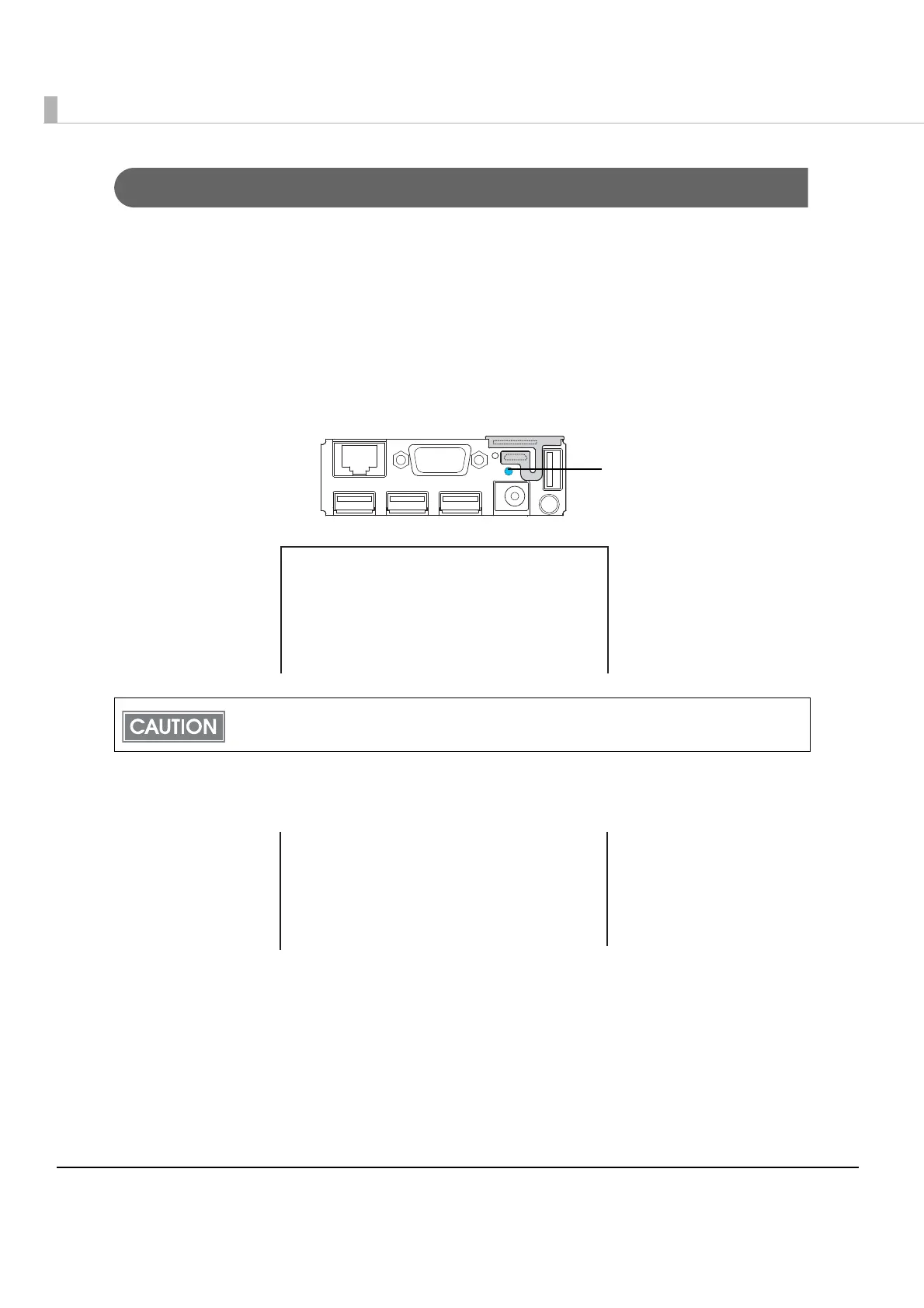76
Initializing the Network Setting
When network connection fails, follow the steps below to initialize the network setting to the
default.
1
Load the paper on the printer and turn on the printer.
2
Press the push button for more than 10 seconds until the following
message is printed.
Use a sharp-pointed object to press the push button.
3
20 to 25 seconds later, the following message is printed, and a status
sheet is printed out.
Do not turn off the power until the initialization is completed.
5HVHWWLQJWR1HWZRUN6HWWLQJ
3OHDVH:DLW
:$51,1*'2127
78512))32:(5
5HVHWWR1HWZRUN6HWWLQJ)LQLVKHG
(36216WDWXV6KHHW
