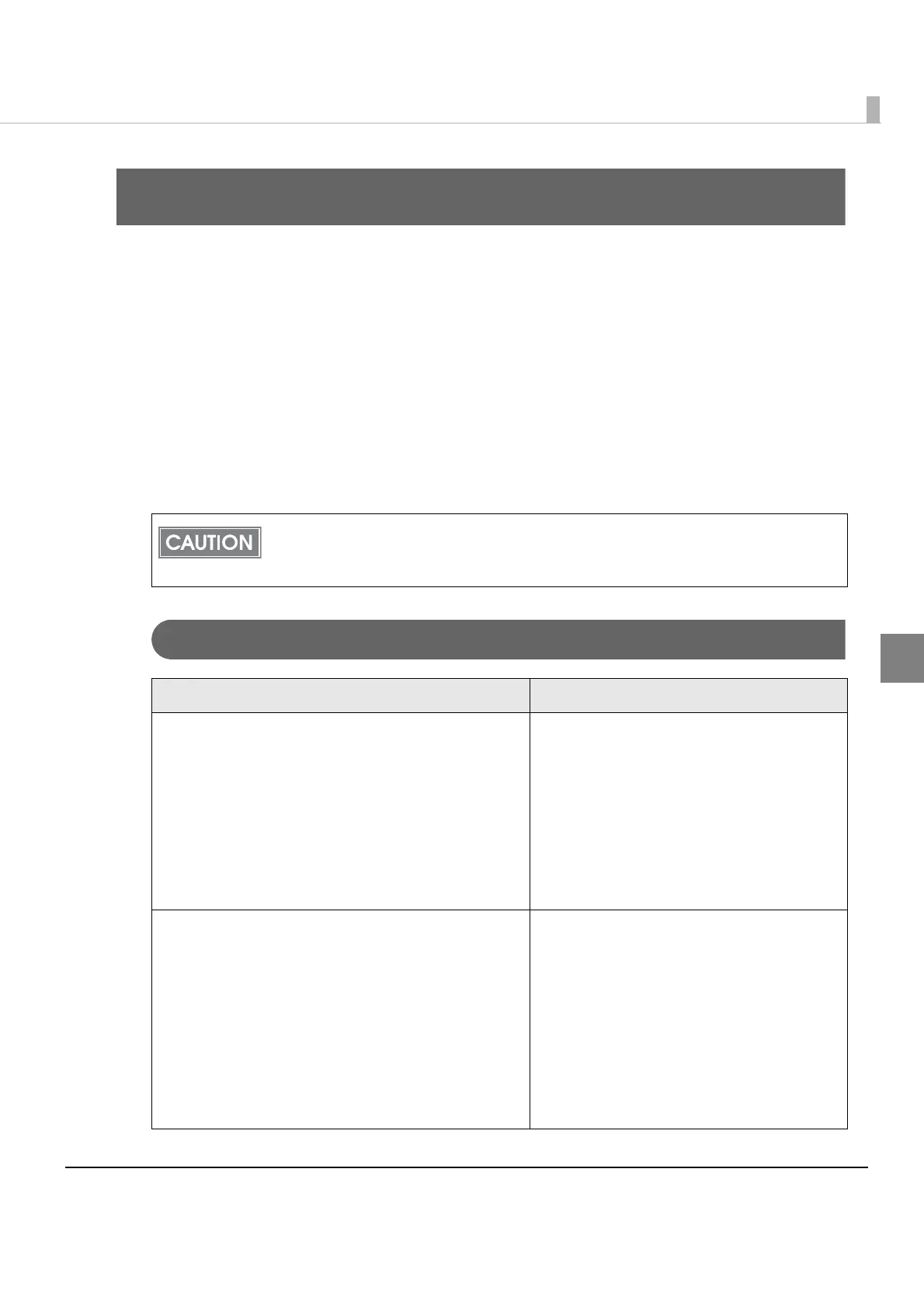Chapter 3 Application Development Information
85
3
Application Development Information
This chapter describes how to control the printer and gives information useful for printer
application development.
How to Control the Printer
Use ePOS-Print to control the printer. For detailed information on ePOS-Print, see ePOS-Print
User’s Manual.
Software and Manuals
The following software and manuals are provided for application development.
Utilities
To use the TM-T88V Utility, connect the printer with a PC for setting via the Micro-USB
cable. Connecting the printer with a PC via a network is not possible.
After using the TM-T88V Utility, be sure to turn off the printer, and then turn it on.
Software Manual
TM-T88V Utility:
Use for the following functions:
Storing logos
Font settings
Printing control settings
Paper reduction settings
Automatic paper cut settings
Operation check
Setting backup/restore
TM-T88V Utility User’s Manual
EPSON TMNet WebConfig:
Use for the following setting of the printer.
Network setting
Setting for connected devices
Updating web contents
Administrator information setting
Time setting
Password setting
Resetting
See "EPSON TMNet WebConfig" on page 87.
