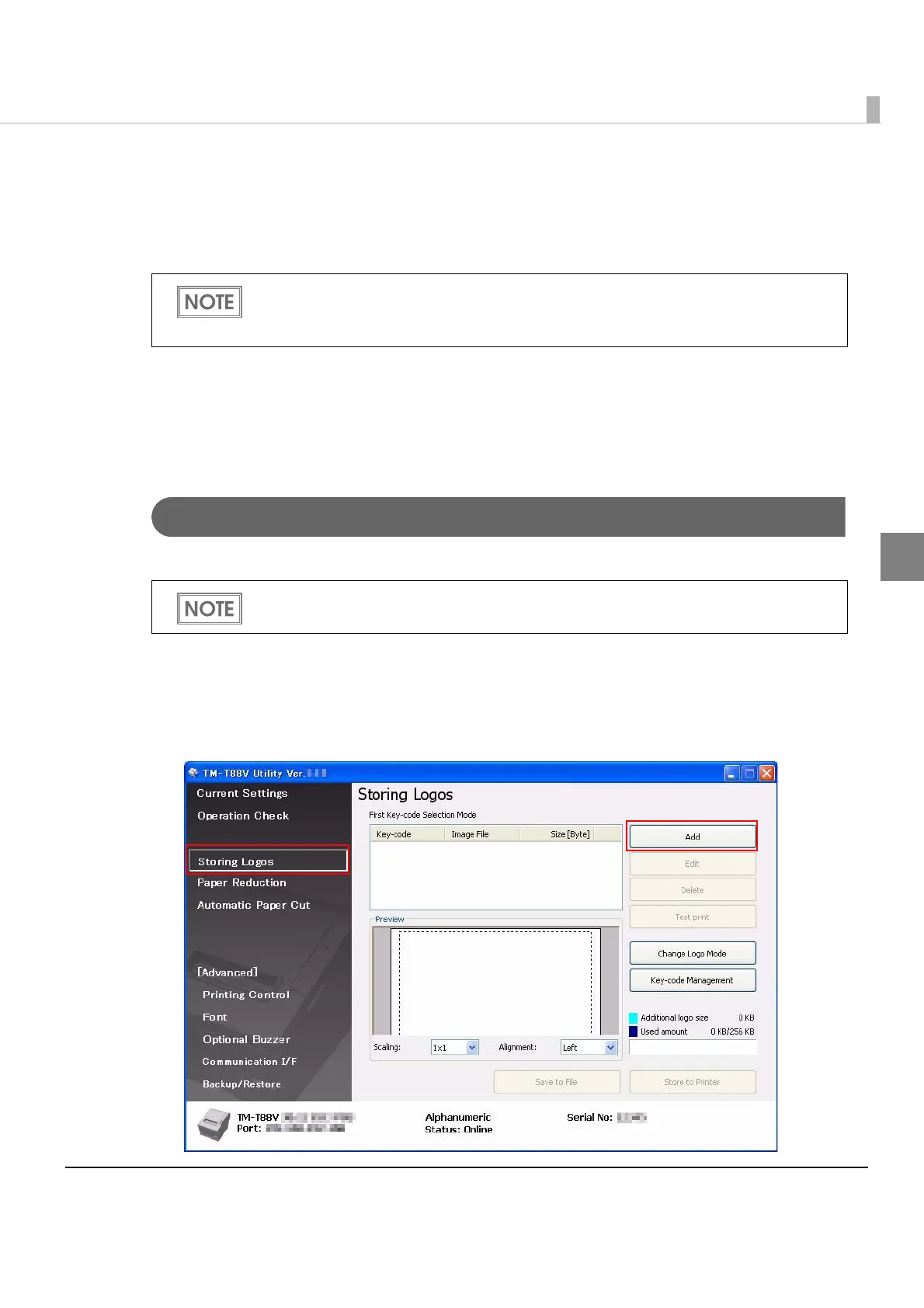Chapter 2 Setup
81
2
Registering Logos
You can register logos in the NV (non volatile) memory area in the TM-T88V-i printer and print
them.
Use either one of the following utilities to register logos. How to register logos by using
TM-T88V Utility is described in the following section.
• TM-T88V Utility
•TMFLogo
Register Procedure
Follow the steps below to register logos.
1
Start up TM-T88V Utility.
For how to start TM-T88V Utility, see TM-T88V Utility User’s Manual.
2
Select [Storing Logos], and then click [Add].
For information on how to print logos, see the ePOS-Print User’s Manual.
You can directly print raster format image data as logos without registering them on the
TM-T88V-i printer.
It is recommended to write all logos together in the printer when you register more than one
logo.
