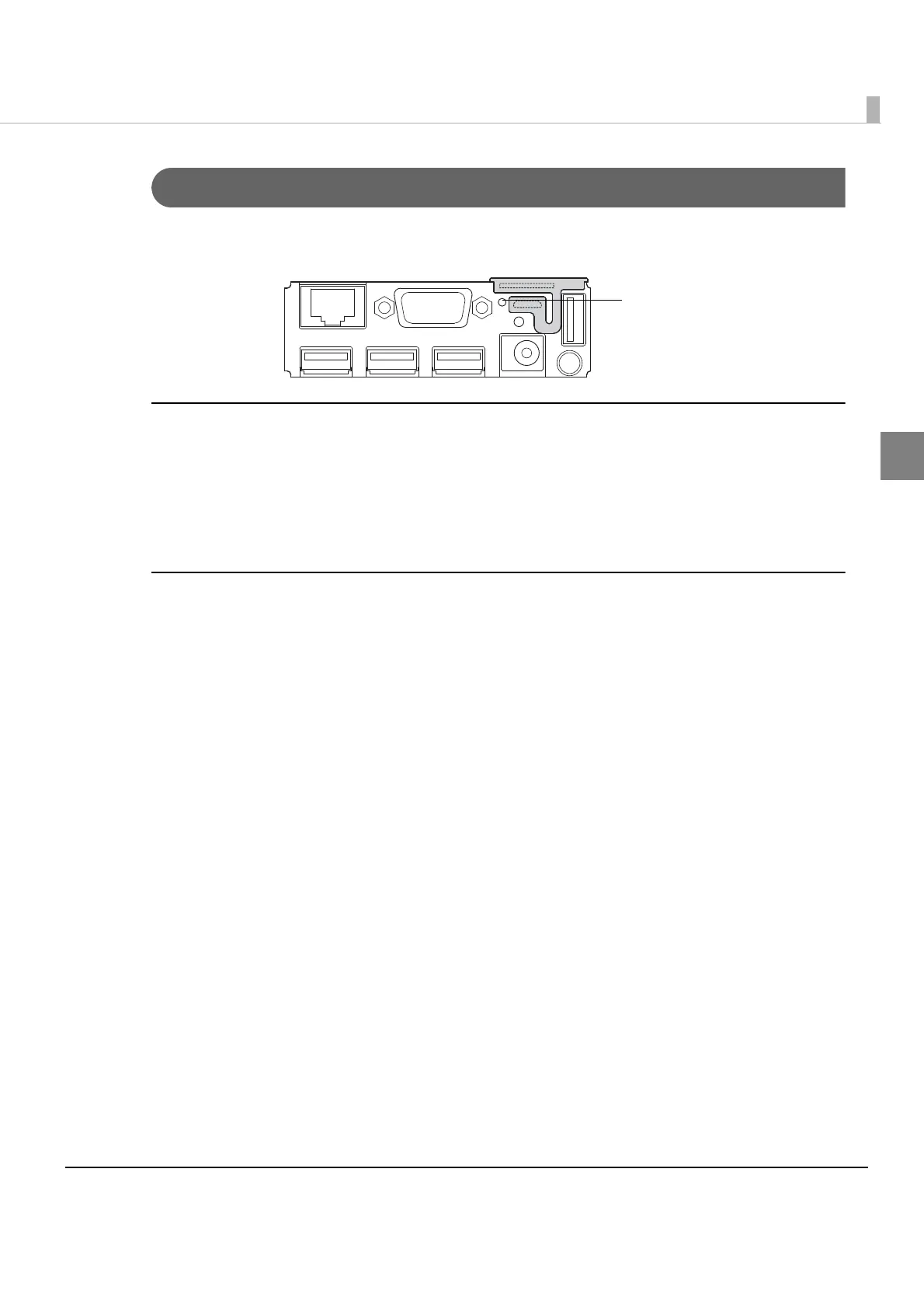Chapter 1 Product Overview
23
1
No Connection to External Devices
When connection to external devices is not possible, check the status LED at the back of the
printer.
When the status LED is lit in green
•Check whether the interface cable or the optional wireless LAN cable set is connected
correctly. (See "Connecting to External Devices" on page 116.)
•Print the status sheet to check whether the network settings are correct. (See "Confirming
Network Setting" on page 71.)
When the status LED is lit in orange
When the status LED is off after turning on the printer or remains lit in orange even if 30 seconds
have passed after turning on the printer, the interface board needs repairing.
Status LED
Orange: Booting
Green: Operating normally
