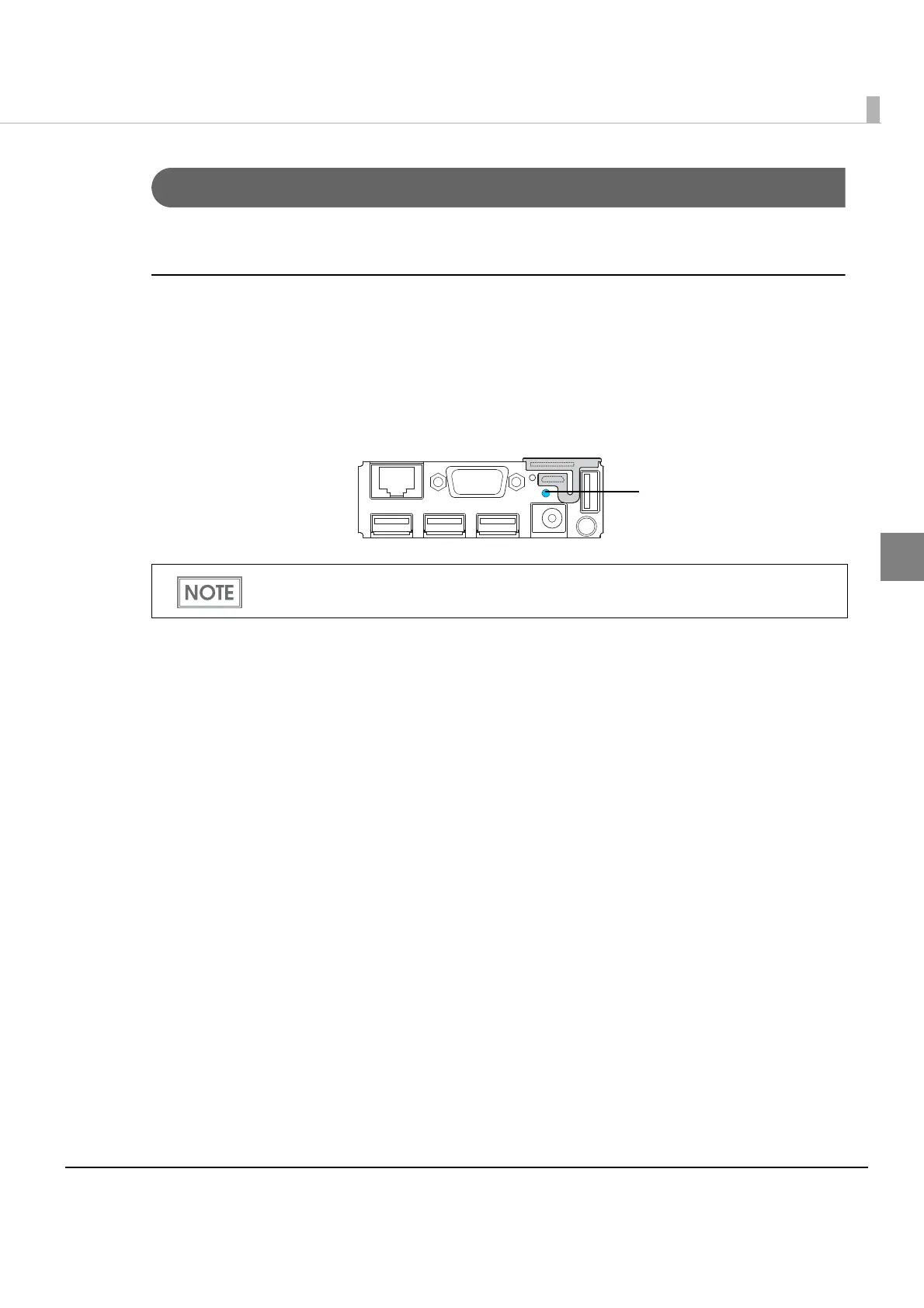Chapter 2 Setup
71
2
Confirming Network Setting
You can confirm the network setting with a status sheet or EPSON TMNet WebConfig.
Confirming with a status sheet
Make sure the printer is turned on, press the push button at the interface part for approximately
3 seconds. When you release the button, a status sheet on which network parameters are printed
will be ejected.
With the status sheet, you can check all the settings necessary for connecting to the n
etwork.
Use a sharp-pointed object to press the push button.
If you keep pressing the button for more than 10 seconds, the network settings are
initialized.
