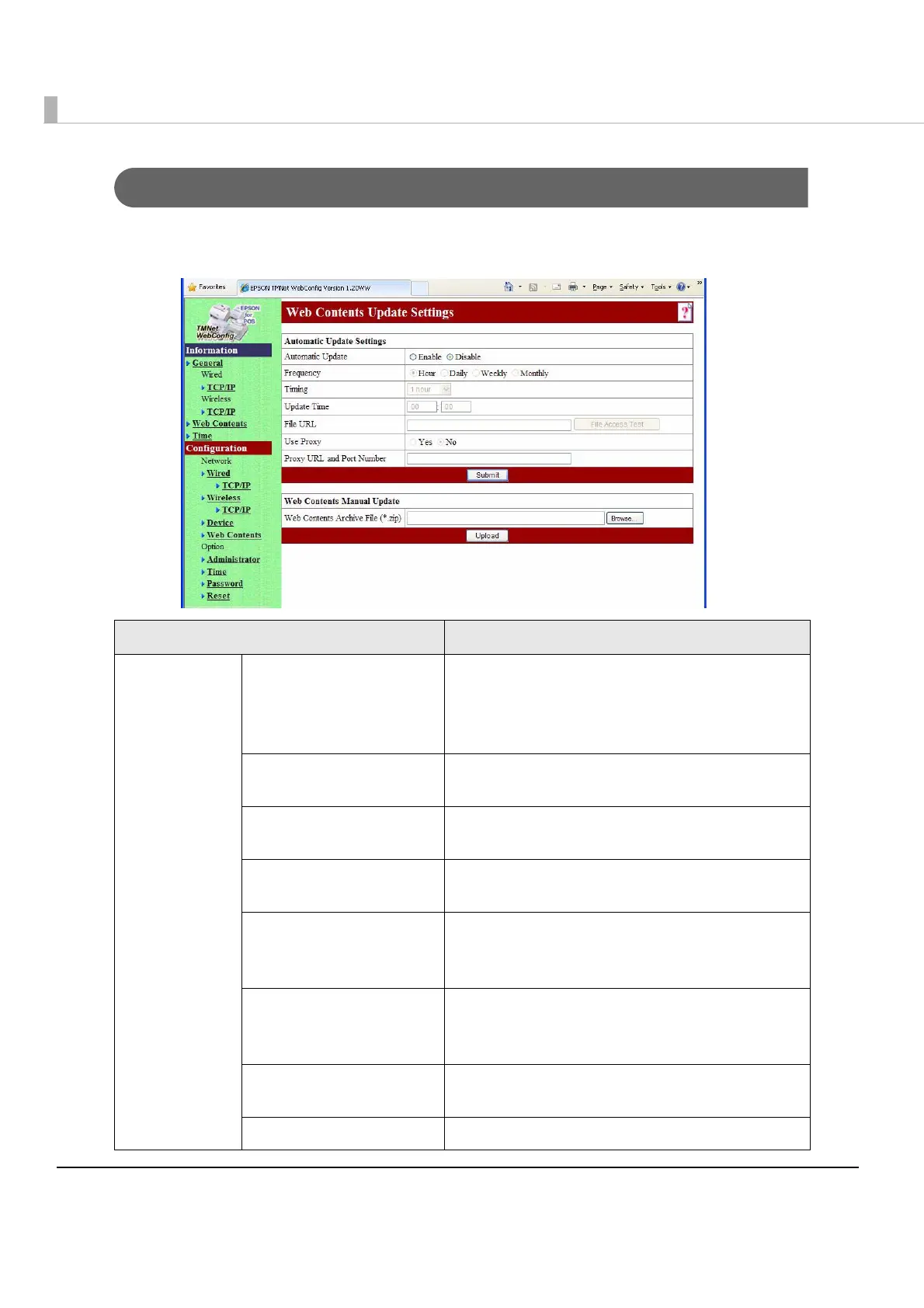98
Web Contents Update Settings
You can set how to install and update web contents to register on the TM-T88V-i or update them.
See also "Registering Web Pages" on page 79.
Item Description
Automatic
Update Settings
Automatic Update Sets the method of installing web contents.
When it is enabled, configure other settings in
[Automatic Update Settings].
When it is disabled, install web contents manually.
Frequency Sets the frequency of automatic update for web
contents.
Timing Sets the timing of automatic update for web
contents.
Update Time Sets the start time of automatic update for web
contents.
File URL Specifies the URL for a file to update automatically.
After specifying it, clicking [File Access Test] checks
whether the URL is specified correctly.
Use Proxy Sets whether to use the proxy server or not.
When [Yes] is selected, set [Proxy URL and Port
Number].
Proxy URL and Port Number Sets the URL and port number for the proxy server to
use.
Submit Submits settings to the TM-T70-i.
