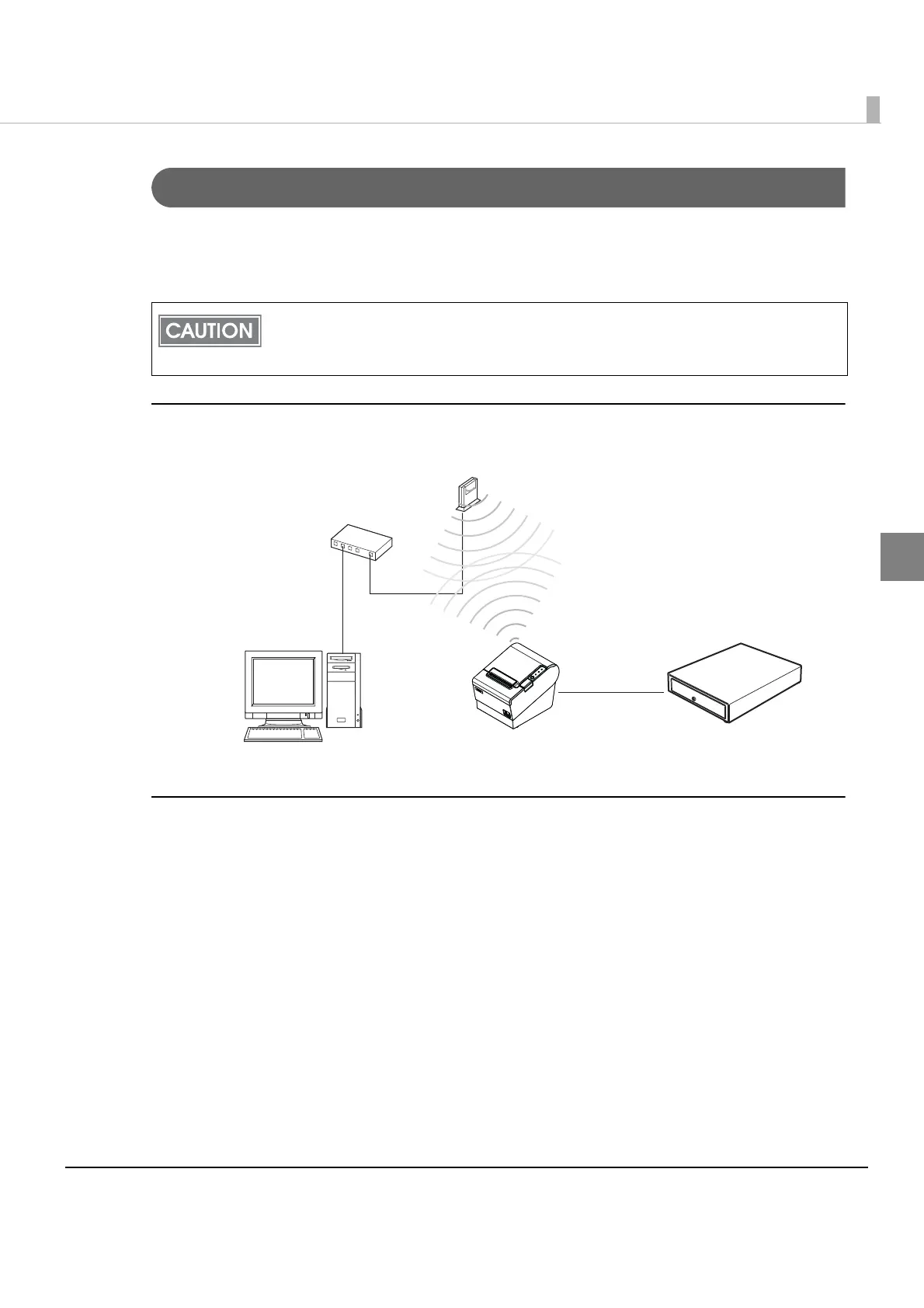Chapter 2 Setup
53
2
For Wireless LAN Interface
The optional wireless LAN cable set (OT-W01) enables you to use the printer with a wireless
LAN connection.
Be sure not to connect a LAN cable when you use the wireless LAN cable set.
Wireless LAN interface connection diagram
Connecting the wireless LAN cable set
Check whether the following items are included. If any item is damaged, contact your dealer.
•Wireless LAN unit
•USB extension cable
•Affixing tape (1 pair, 2 pieces)
•Rubber cover
• User’s manual
To connect the wireless LAN unit to the printer, you can connect directly or use the USB
extension cable.
If conn
ecting the wireless LAN unit directly causes interference with other cables or bad
communication, use the included USB extension cable.
This printer cannot be used with the LAN connection and wireless LAN connection at the
same time. When the printer is set and installed for both of them, only the LAN connection
works.
TM-T88V-i
Modular cable
Cash drawer
Access point
