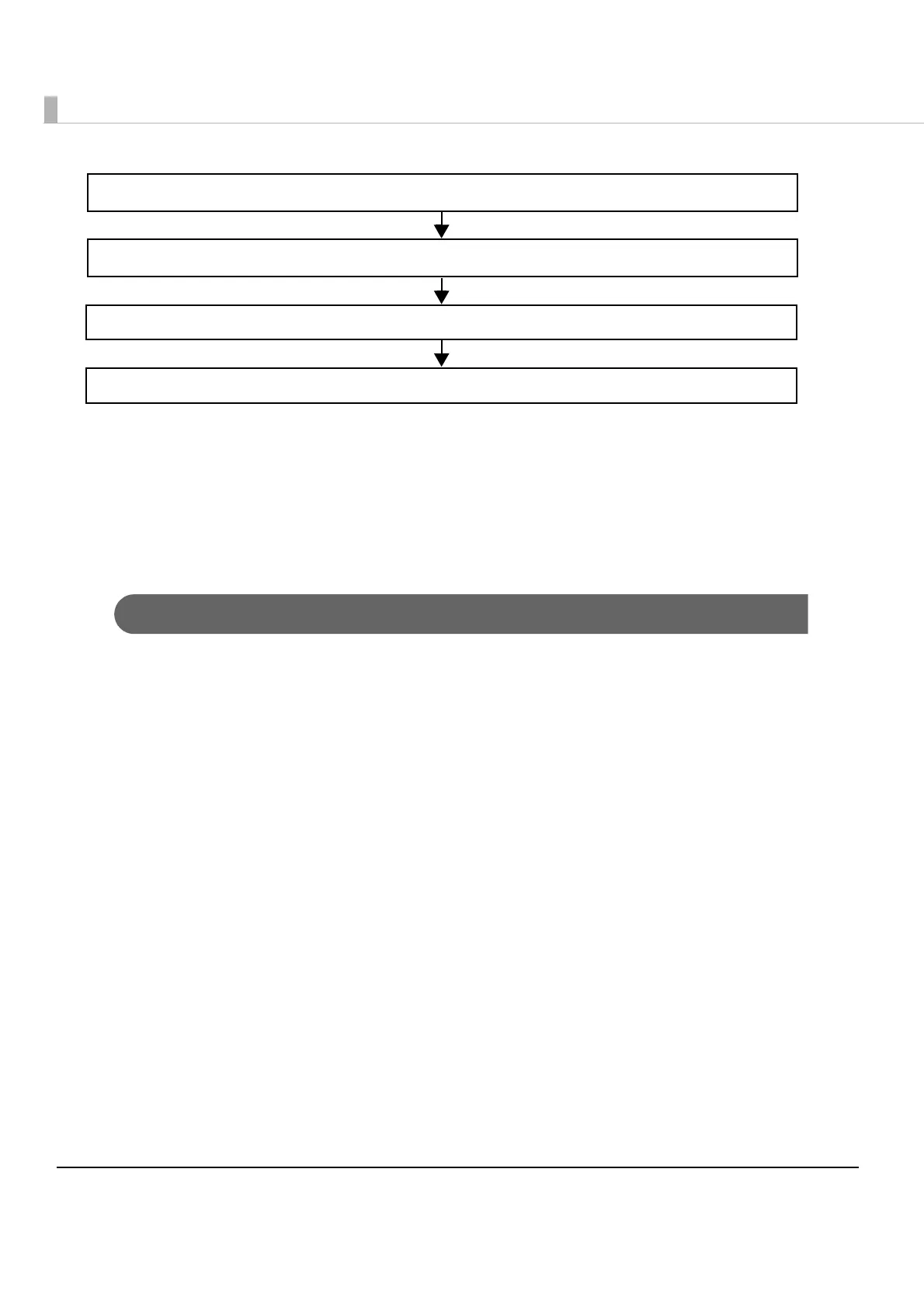40
Installing the Printer
Install this printer horizontally.
Important Notes
•The printer must be installed horizontally on a flat surface (not tilted).
•Do not place the printer in dusty locations.
•Do not knock or strike the printer. This may cause defective print.
•Do not catch cables or place foreign matter under the printer.
13. Setting for Connected Devices (page 77)
15. Registering Logos (page 81)
14. Registering Web Pages (page 79)
12. Network Setting (page 66)
