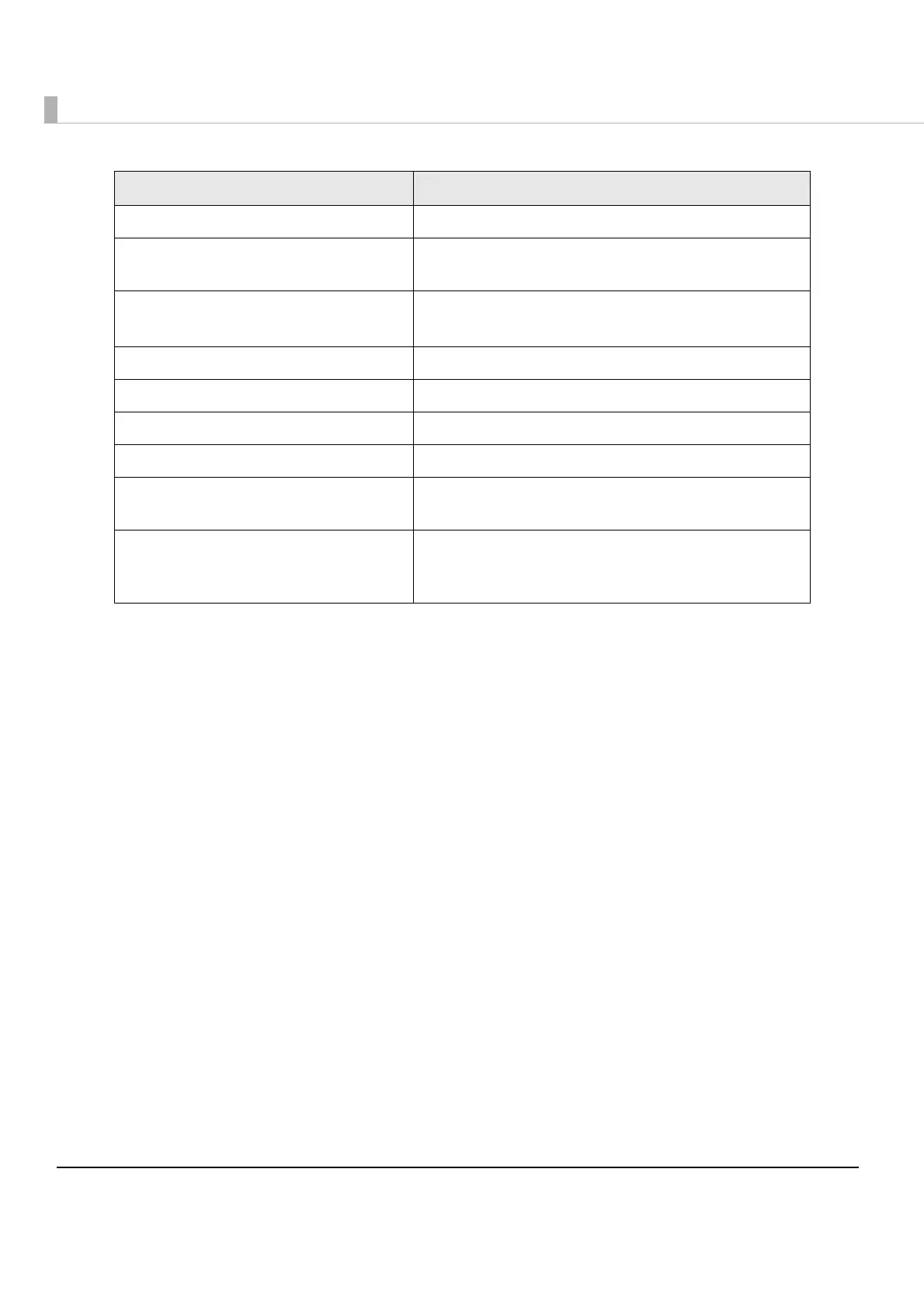70
Item Description
Network Mode Set the communication mode (Infrastructure/Ad-Hoc).
SSID Same value as that for access point. 32 alphanumeric
characters at maximum.
Ad-Hoc Channel Set when [Ad-Hoc] is selected for [Network Mode].
Selectable from 1 to 11.
Communication Standard Set the communication standard.
Authentication Method Set the authentication algorithm.
Security Mode Set the encryption algorithm.
Default WEP Key Set the WEP key to use.
WEP Key 1 to 4 Set character strings for WEP keys when using WEP for
security setting.
WPA/WPA2 Pre-Shared Key Set a character string (8 to 63 ASCII characters) for
[WPA/WPA2 Pre-Shared Key] when using WPA/WPA2 for
security setting.
