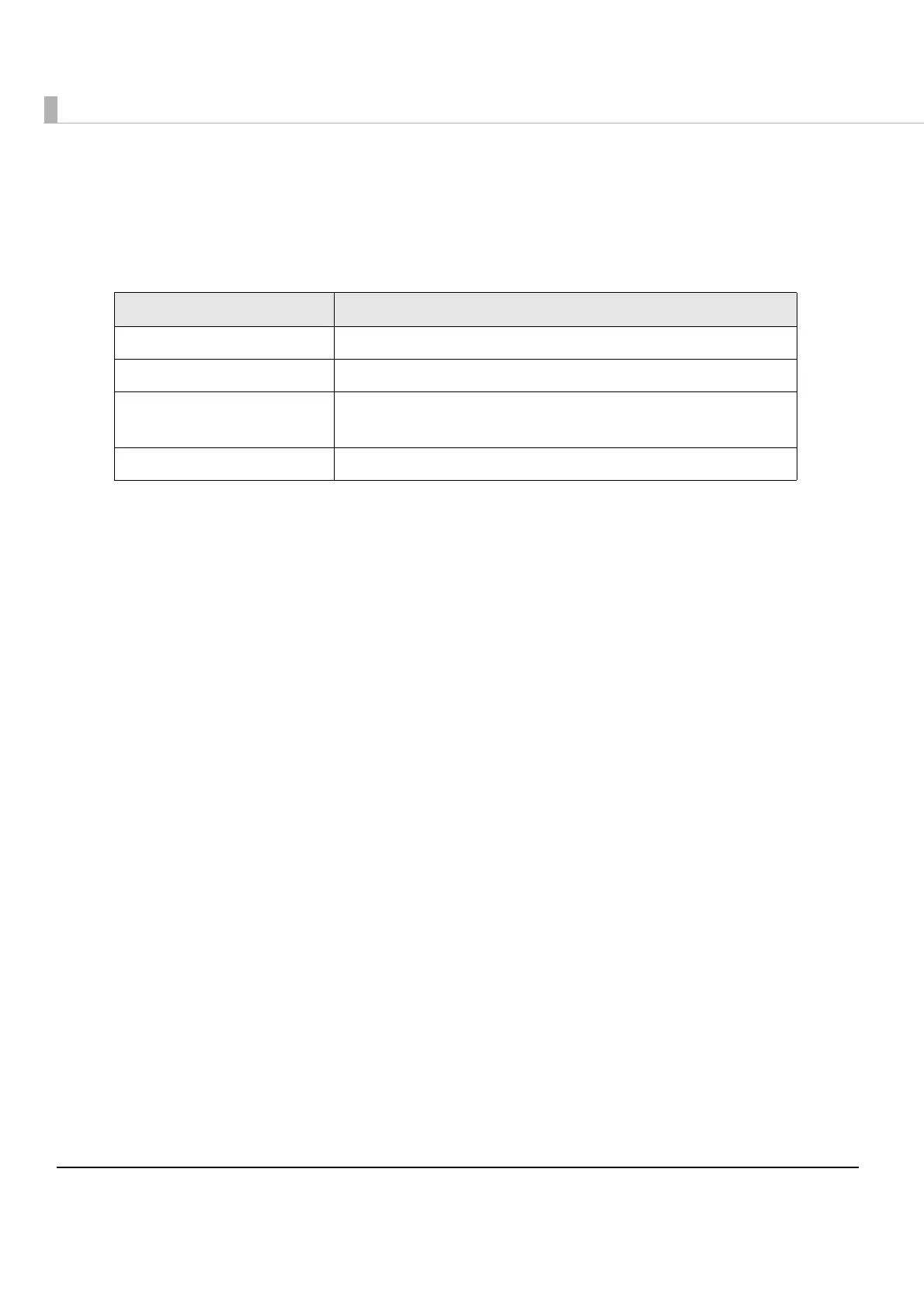78
5
Select [Configuration], and then [Device].
The [Device Settings] screen appears.
6
Set for the following items, and click [Register].
The information of the registered devices is shown in [Device List].
7
Click [Test Print] to check whether the registered printer operates
correctly.
Item Description
Device ID Set an ID for a device to be controlled.
Model number Select an model for a device to be controlled.
IP address
Enter an IP address for a device to be controlled.
(See the status sheet printed in Step 3.)
Retry interval (ms) Set a retry interval for a device to be controlled.
