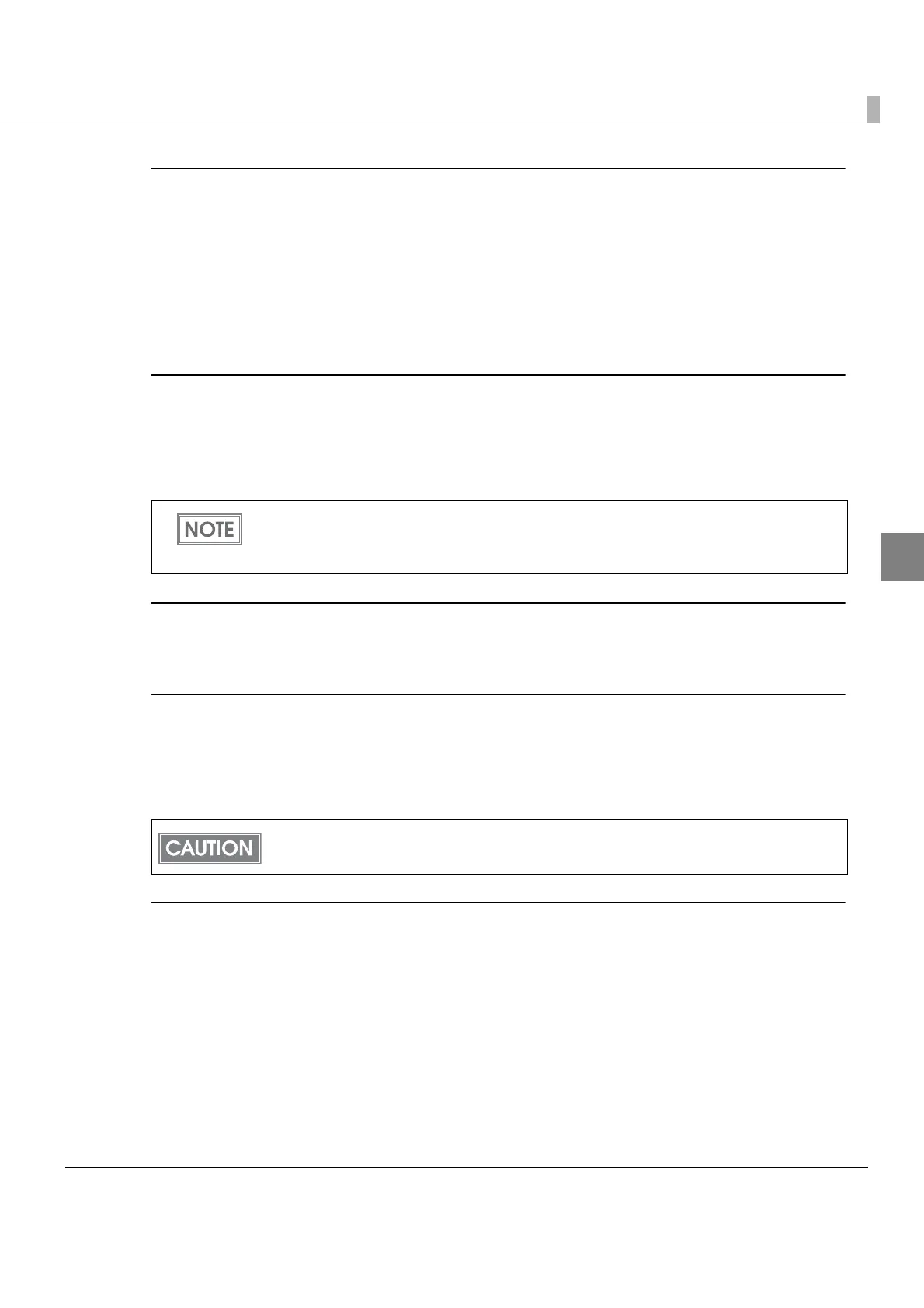Chapter 2 Setup
49
2
Optional Buzzer
When to sound the buzzer is selectable from the following occasions.
•When an error occurs
•When automatic paper cut activates
•When specified pulse 1 (2 pin) occurs
•When specified pulse 2 (5 pin) occurs
Setting the number of head energizing parts
•One-part energizing (initial setting)
•Two-part energizing
•Four-part energizing
Setting the power supply unit capacity
Selectable from levels 1 to 3 (Low High) (initial setting: level 3)
Setting the automatic paper cut
•Not use this function (initial setting)
•Cut paper when the cover is closed
•Print logo when paper is cut
Setting the paper reduction
•Extra upper space reduction: enabled or disabled (initial setting)
•Extra lower space reduction: enabled or disabled (initial setting)
•Line space reduction rate: not reduced (initial setting), 25%, 50%, or 75%
•Line feed reduction rate: not reduced (initial setting), 25%, 50%, or 75%
•Barcode height reduction rate: not reduced (initial setting), 25%, 50%, or 75%
Usually, the number of head energizing parts does not need to be changed.
The maximum print speed (300 mm/s) can be performed only when one-part energizing
is selected.
Printing logo when paper is cut is not available with memory switch setting mode.
