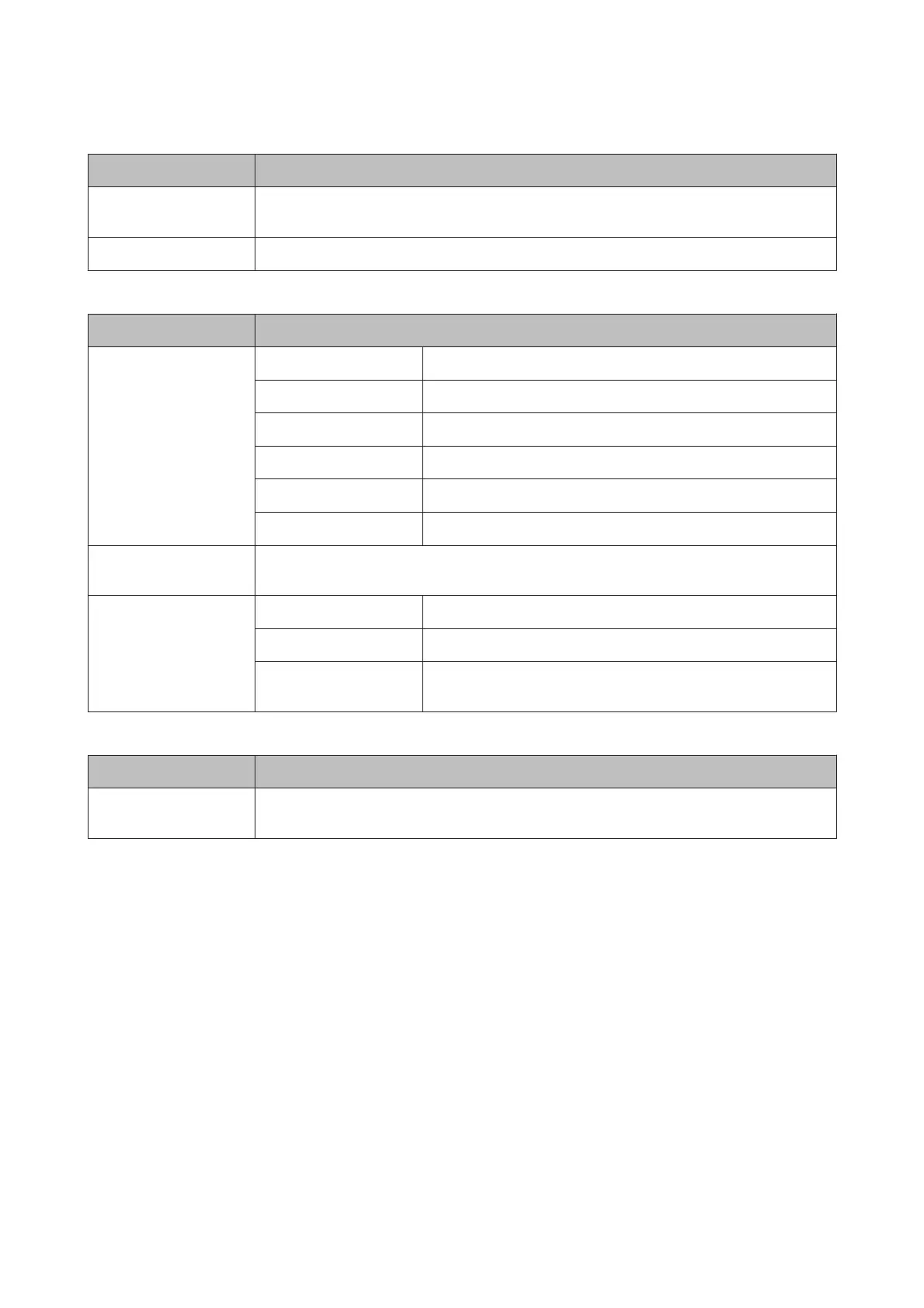Scan to Memory Device
Menu Settings and Description
Format Select the file format for the scanned image. When you select TIFF (Multi Page), the image is
scanned in monochrome.
Settings See the Scan to Email menu list.
Scan to Network Folder/FTP
Menu Settings and Description
Location Communication Mode Select the communication mode.
Location Specify the folder path for saving the scanned data.
User Name Enter a user name for the specified folder.
Password Enter a password for the specified folder.
Connection Mode Select the connection mode.
Port Number Enter a port number.
Format Select the file format for the scanned image. When you select TIFF (Multi Page), the image is
scanned in monochrome.
Menu File Settings Enter the prefix for the file name in Filename Prefix.
Basic Settings See the Scan to Email menu list.
Scan Report Prints up to 30 reports of folder logs that contain the scanning date,
location, and scanning result.
Scan to Email
Menu Settings and Description
Format Select the file format for the scanned image. When you select TIFF (Single Page) or TIFF (Multi Page),
the image is scanned in monochrome.
User’s Guide
Menu List of Control Panel
108
