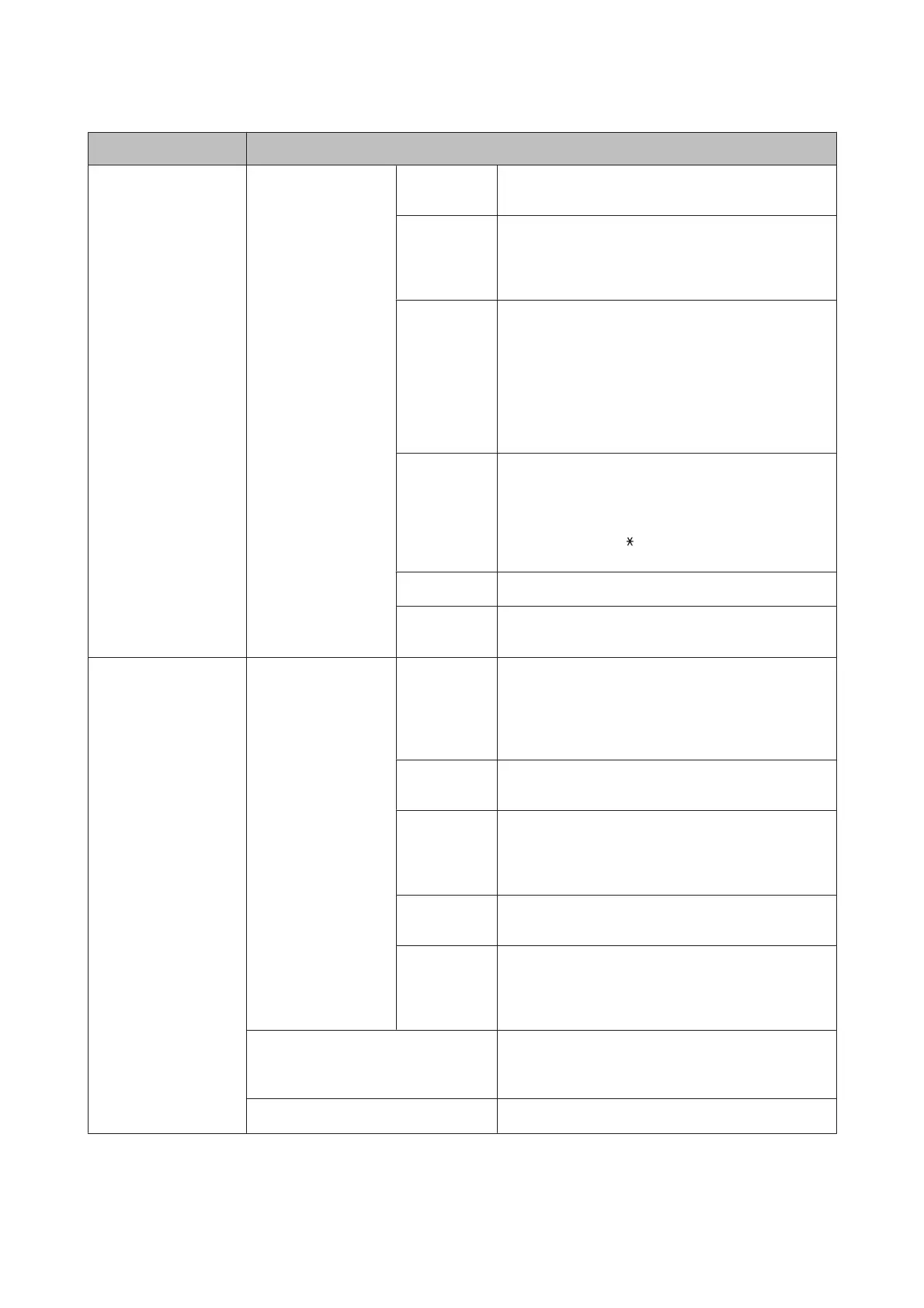Menu Settings and Description
Basic Settings Fax Speed Indicates the speed at which you transmit and receive
faxes.
ECM Indicates whether or not to use Error Correction Mode to
automatically correct fax data sent/received with errors
due to the line or any other problems. Color faxes cannot
be sent/received when ECM is off.
Dial Tone
Detection
When this is set to On, the product starts dialing after it
detects a dial tone. It may not be able to detect a dial
tone when a PBX (Private Branch Exchange) or a TA
(Terminal Adapter) is connected. In such case, first
change the Line Type setting to PBX. If it does not work,
set this option to Off. However, doing so may drop the
first digit of a fax number and send the fax to the wrong
number.
Dial Mode Indicates the type of phone system to which you have
connected the product. Depending on the region, this
setting may not be displayed. When this is set to Pulse,
you can temporarily switch the dialing mode from pulse
to tone by pressing
("T" is entered) while entering a
number on the Fax top screen.
Line Type
& “Setting the line type” on page 85
Header See Step 5 and 6 of the following section.
& “Using the Fax Setting Wizard” on page 84
Security Settings Direct Dialing
Restrictions
Select On to disable the manual entry of recipient’s fax
numbers allowing the operator to select recipients only
from the Contacts List or sent history. Select Enter
Twice to require the operator to enter the fax number
twice to prevent a mistake.
Confirm
Address List
Select On to display a recipient confirmation screen be-
fore the transmission is started.
Inbox
Password
Settings
Select to password protect the Inbox to restrict users
from viewing received faxes. To change the password,
select Change. To delete the password and cancel pass-
word protection, select Reset.
Backup Data
Auto Clear
Select On to automatically erase sent or received faxes
that are stored in the product's non-volatile memory.
Clear Backup
Data
Completely erases sent or received faxes that are stored
in the product's non-volatile memory. If you give the
product to someone else or dispose of it, run this func-
tion in advance.
Check Fax Connection Checks the status of your fax connection. See Step 11 in
the following section.
& “Using the Fax Setting Wizard” on page 84
Fax Setting Wizard
& “Using the Fax Setting Wizard” on page 84
User’s Guide
Menu List of Control Panel
115
